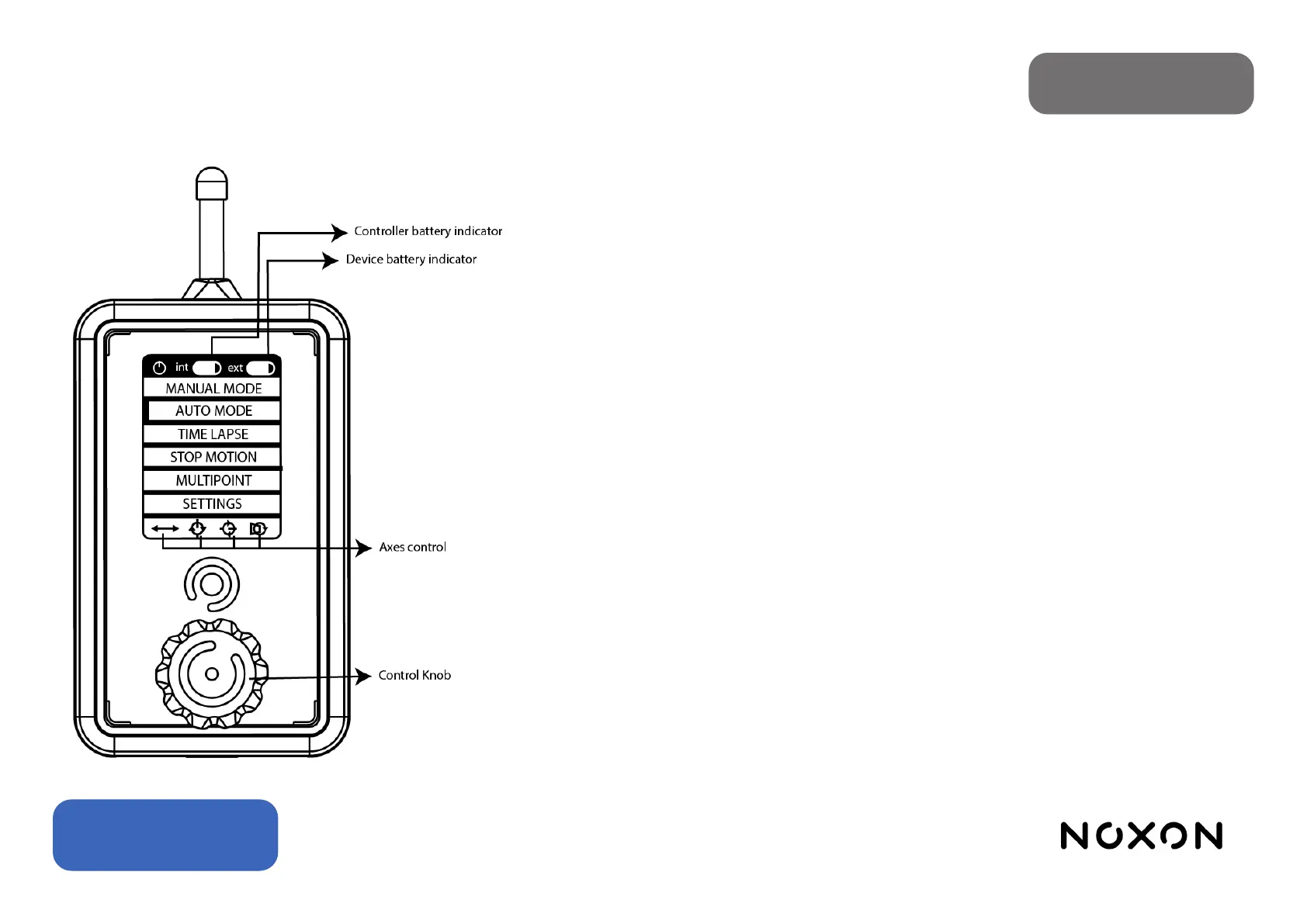Pág. 10
Turntable Control
Using the remote:
1. To scroll through the menu, turn the control knob.
2. Short press on the control wheel: select / enter / activate / execute.
3. Long press on the control wheel: perform exit / return / end / power o action.
Manual mode: Allows you to control the movement in real time.
•Turning the knob will cause a speed increase or decrease in one of the two directions of rotation.
•One press of the knob will cause direct passage to speed 0.
•A quick double press will change control to another axis of rotation (as long as there is some other
axis of rotation enabled from the main menu).
NOTE: A loss of connection between the control and the appliance will also cause a safety braking.
English