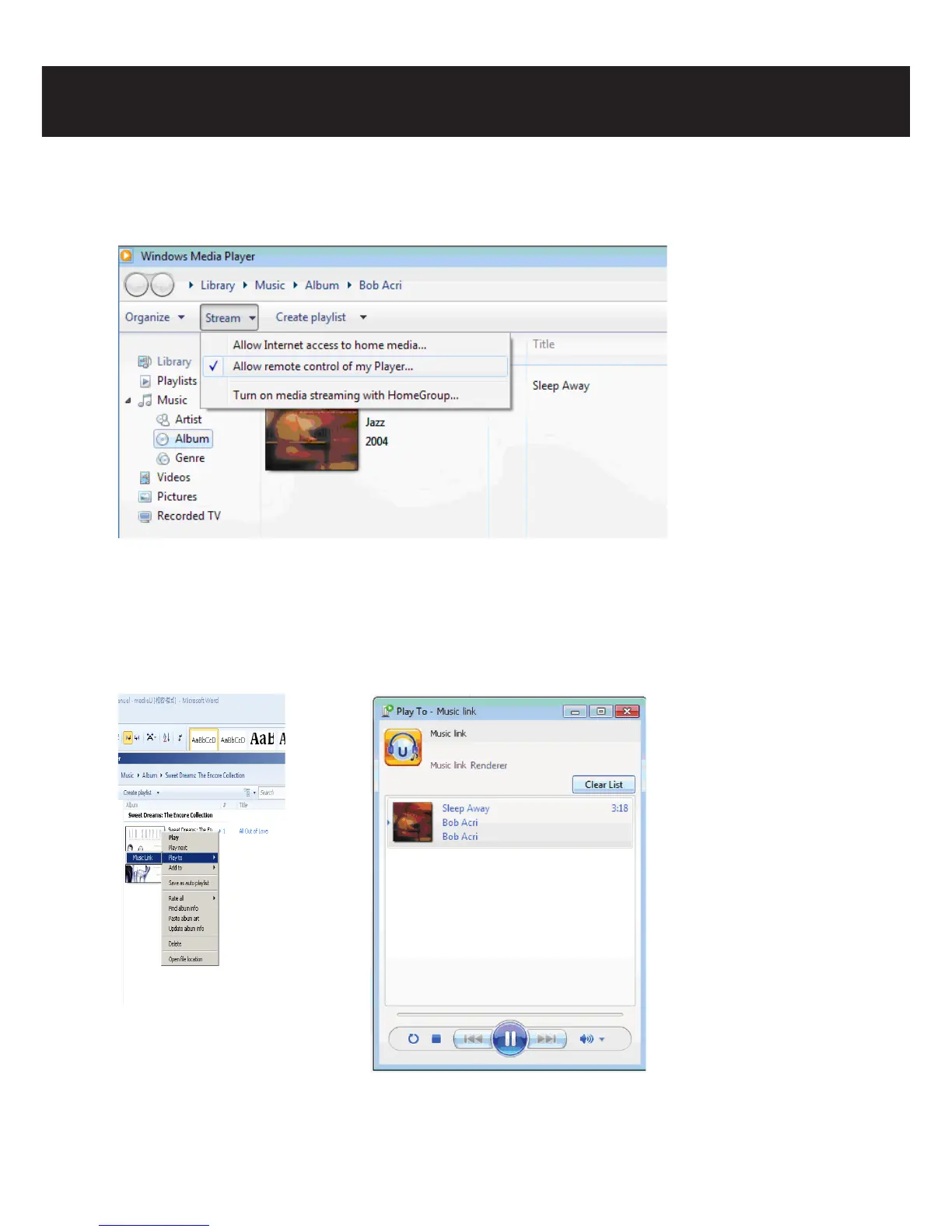 Loading...
Loading...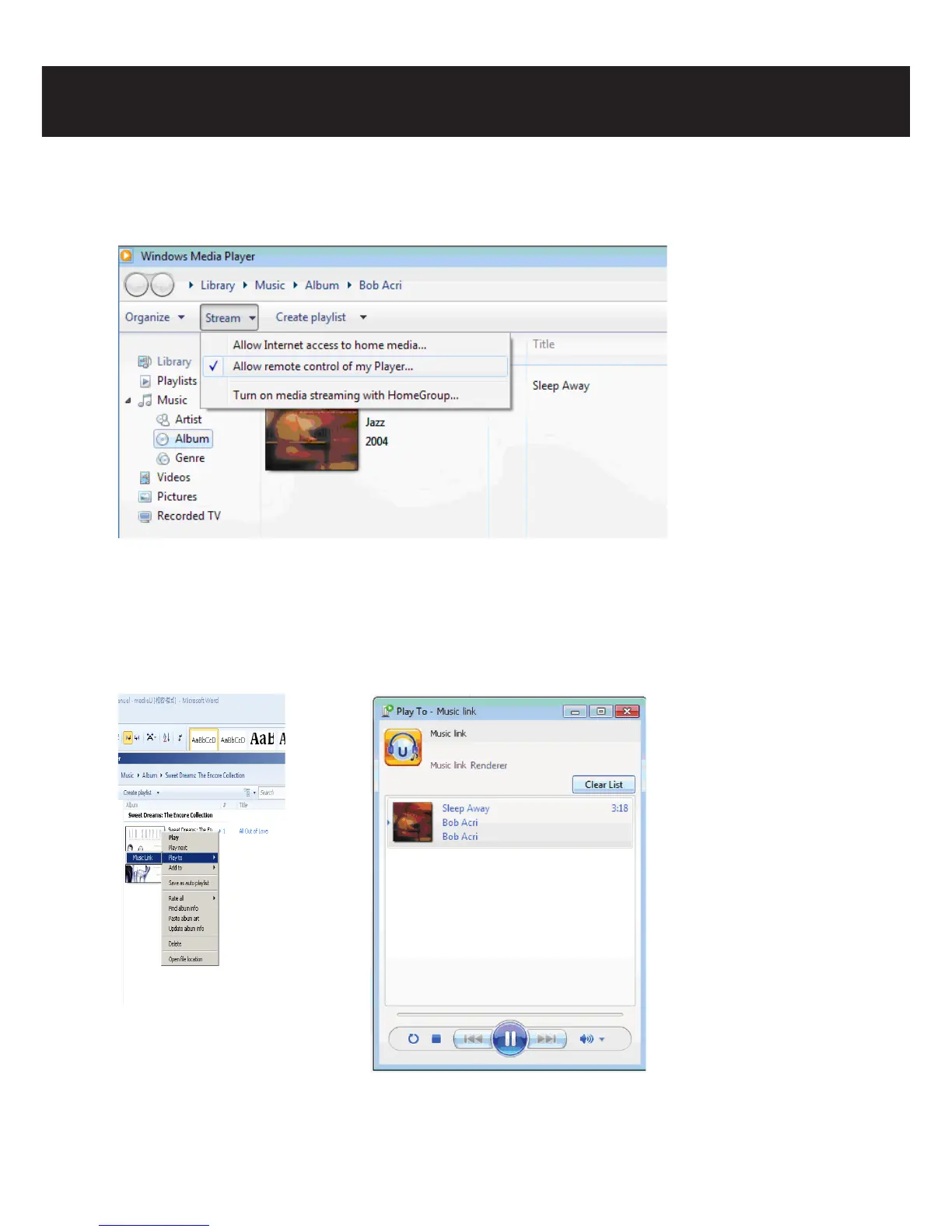
Do you have a question about the Noxon iRadio and is the answer not in the manual?
| Radio type | Internet |
|---|---|
| Tuner type | - |
| Preset stations quantity | 14000 |
| RMS rated power | - W |
| Audio formats supported | AAC, AAC+, MP3, WMA |
| Wi-Fi standards | 802.11b, 802.11g |
| Input voltage | 220-240 V |
| Security algorithms | 128-bit WEP, 64-bit WEP, WPA, WPA2 |
| Apple docking compatibility | Not supported |
| Compatible operating systems | - Windows XP/Vista/7\\r - Mac OS X 10.3 |
| Headphone connectivity | 3.5 mm |
| Product color | Black |
| AC input frequency | 50 - 60 Hz |
| Depth | 116 mm |
|---|---|
| Width | 190 mm |
| Weight | 1000 g |