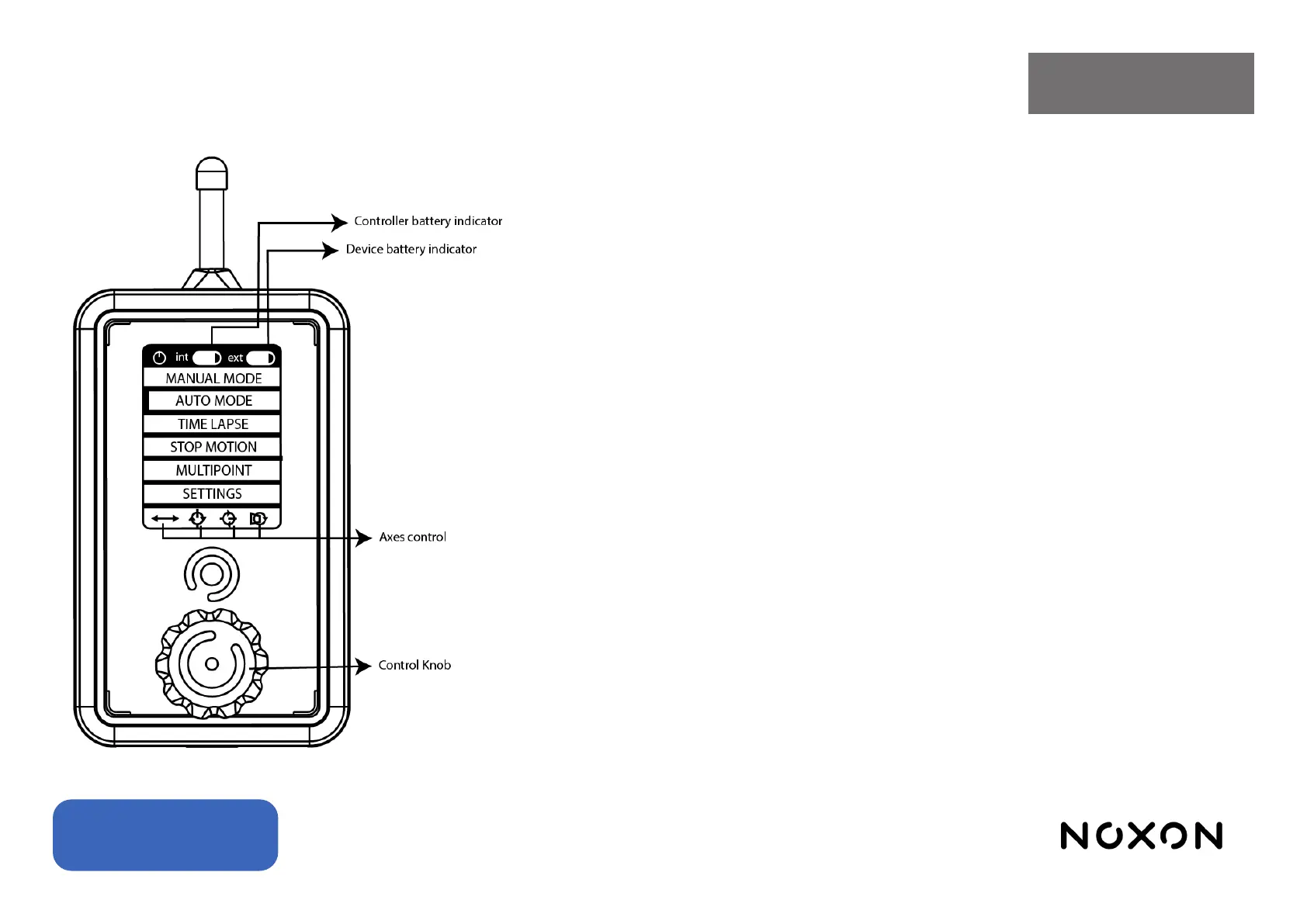Pág. 13
English
Synchronization:
1. Synchronization between the Mod Slider and the wireless controller is automatic.
2. Once turned on, the appearance of the EXT battery level indicator bar will mean that the connection
between the controller and the slider has already been established.
NOTE: If the EXT battery indicator (1) shows a rectangle with a diagonal line inside it, it means that
there is no connection.
Battery charging:
1. Connect the male connector of the charger to the female connector of the battery.
90 mins = 80% charge (approximate time)
150 mins = 100% charge (approximate time)
2. Multiple batteries can be charged by connecting them in series and connecting the charger to one
of them.
NOTE: If the battery is plugged into the Mod Slider and the Mod Slider is turned on, the charging time
will increase.
Charging the wireless controller:
1. Connect the USB cable to the controller and to a USB charging port.
Check charge level:
1. Disconnect the battery from the charger.
2. Connect the battery to the Mod Slider.
3. Turn on the Mod Slider and the wireless controller.
4. Check the EXT battery level on the controller display.
Tips and Warnings:
1. You can leave the charger / power supply connected to the batteries without posing any risk or de-
terioration of the battery due to overcharging.
2. When the Mod Slider is turned o, the motors will no longer hold position, so make sure it is hori-
zontal.
Disclaimer:
Noxon is not responsible for damages caused by improper use or modications made to the product.