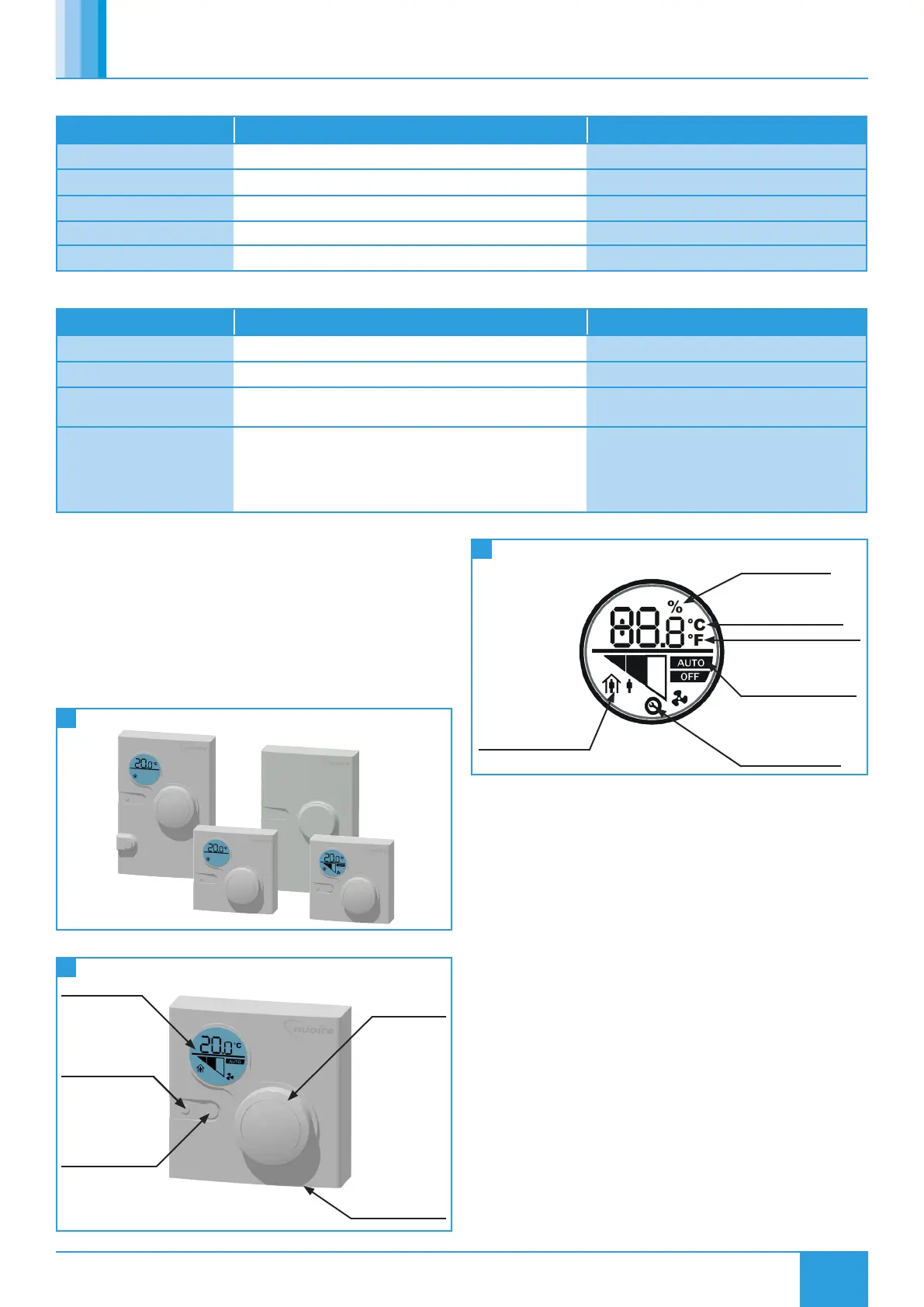22
15. 02. 22. Document Number 672040
Nuaire | Western Industrial Estate | Caerphilly | CF83 1NA | nuaire.co.uk
BPS H-CO
Installation Manual
2.10.3 Selecting Target Device Page
Parameter Name Description Default Setting
Device Name Name of the device where the object resides
MAC Address The MSTP address of the device where the object resides
Device ID The BACnet ID of the device where the object resides
Object Type The object type
Object ID The object BACnet ID
2.10.4 View Configuration Page
Parameter Name Description Default Setting
Name / Description Chooses whether objects are described by their name or description Name
Write Allows editing of objects Yes
ID This will display the BACnet ID next to all BACnet objects on the
network, favourites and target pages
Yes
Function
(Favourite / Lock)
This option allows objects to be added to the favourite or locked list.
Once it is selected, navigate to the network page and choose which
objects are required.
A user password is required to change any locked object, if set. All
values are unlocked by default.
None
3.0 SA BUS DEVICES
3.1 Room Module
Room Modules are electronic, wall-mountable sensors designed to
work directly with the Nuaire control panel.
Room modules are automatically detected and require no set-up. The
majority of RM modules monitor room temperature; however, options
are available to also monitor zone humidity, carbon dioxide (CO2),
local temperature setpoint adjustments, PIR, and other variables. This
data is transmitted to a controller on the Sensor Actuator (SA) Bus.
21
Room Modules
3.2 Features
22
Room Module Overview
LCD Display
Setpoint Adjust
Service Port
°F/°C Toggle
(some models)
Fan Speed Override/
Relative Humidity
(some models)
23
Room Module Display
Occupied/
Unoccupied Mode
Loss of Network
Connection Symbol
Fan Mode (AUTO-OFF,
Low, medium, high)
Fahrenheit Temperature
Celsius Temperature
Relative Humidity
3.2.1 Backlit LCD Display
All LCD display versions of Room Modules include a dial to adjust
room setpoint. While the setpoint is being adjusted the backlight will
switch on and the display will update to show the setpoint. While
inactive the display will revert to display the current room temperature.
The occupancy status is also displayed on the LCD. On fan speed
override models the fan speed and override status is also displayed. A
maintenance icon will display if there is a sensor network error.
3.2.2 Service Port
A RJ12 service port is provided at the base of each Room Module. This
allows the temporary connection of an extra module to the sensor
network.
3.2.3 Fan Speed Override
This button cycles through fan speed override settings.
