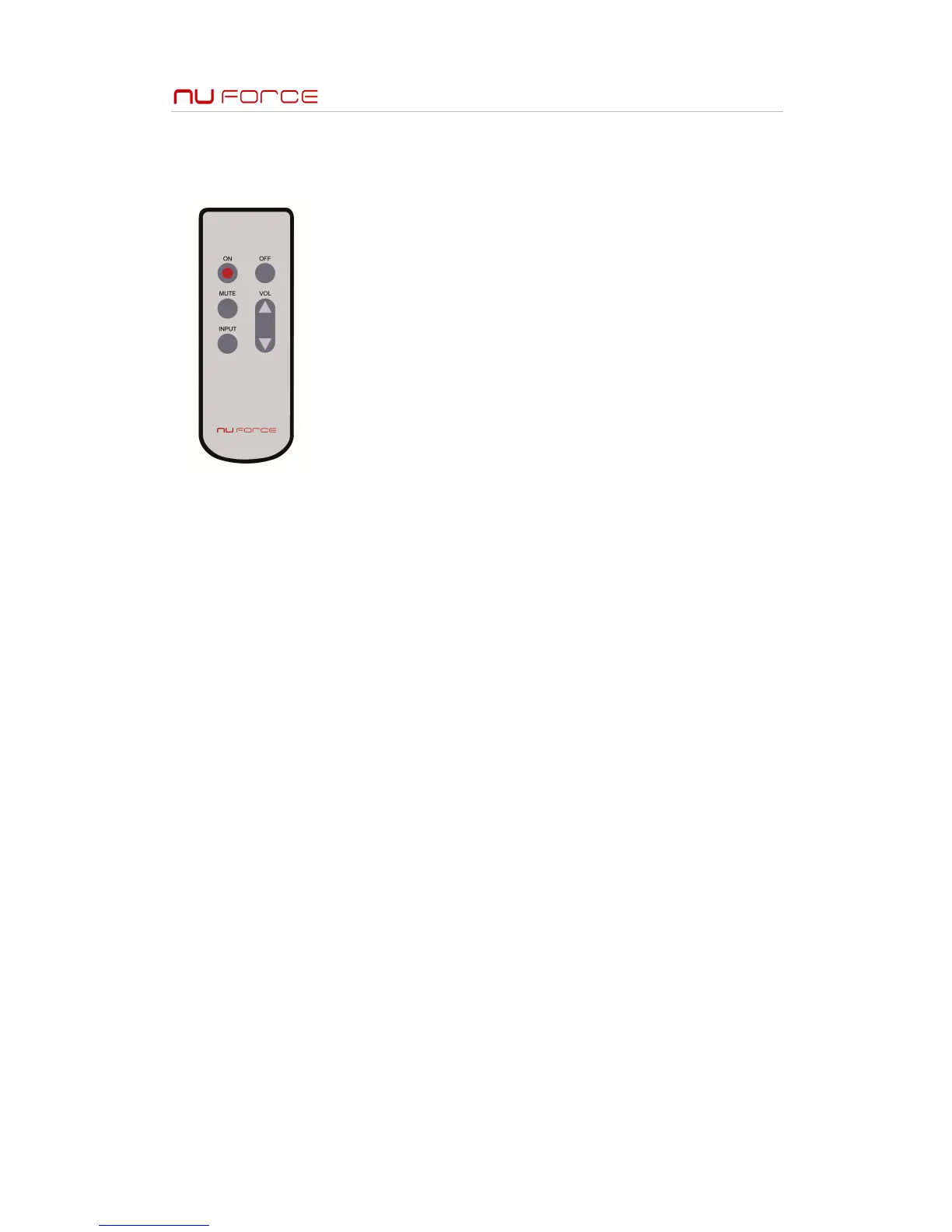5
Using the Remote Control:
" Power On turns on the DDA-100
" Power Off turns off the DDA-100
" Input cycles through the DDA-100’s 4 inputs
" Vol + raises the volume
" Vol - lowers the volume
To Enable Dim Mode
Dim Mode:
In the Dim Mode, when the unit idles for three seconds or more, the front LED
turns off.
Note: When the LED is off, the unit is still operating. The LED will turn back on
when the remote or knob are being employed
To Enable Dim Mode:
" Press and hold Power On button while pressing the Input button
DDA-100 Hardware Specifications:
" Input
! Digital: 2 x TOSLINK, 1 x RCA Coaxial 75-Ohm, 1 x USB2.0 adaptive mode
! Maximum sampling rate: 96kHz
! Resolution: 24-bits
" Output
! Output Power: 75W x 2 (4 Ohm)
" THD+N
! 0.07% at 15W
" Frequency response
! 20 to 20kHz +/- 0.1dB
" SNR > 95 dB A-weighted
" Dimensions
! 9” x 8.5” x 2”
" Weight
! 2.64 lb. Shipping weight 5 lb.
