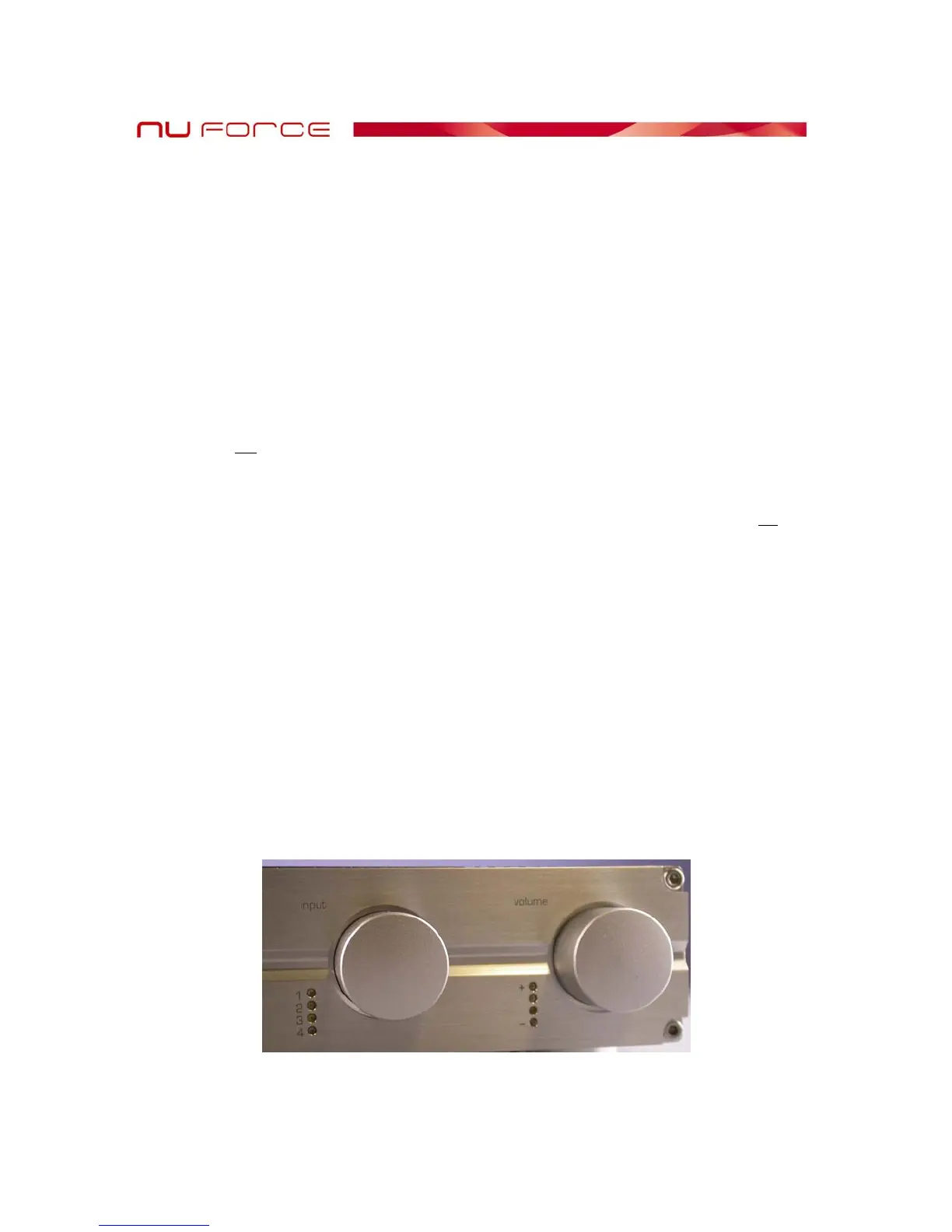Manual
____________________________________________________________________________________________________
356 South Abbott Avenue, Milpitas, CA 95035, USA • PHONE: +1-408-627-7859 • FAX: +1-408-262-6877
nuforce.com • EMAIL: salesteam@nuforce.com • Skype: nuforce-sales
Read Me First
Thank you for purchasing the NuForce™ P-8S preamplifier. Serious audiophiles who want to enjoy the
full potential of NuForce P-8S should allow for about 40 hours of “break-in” (i.e., play music for about 40
hours before evaluating this preamplifier).
WARNING! Do not connect/disconnect the RCA input or output cables when the P-8S is turned ON.
AC Input – The NuForce P-8S is designed to work with worldwide AC voltages (110VAC – 240VAC).
Quick Set-up Instructions
1. Connect a source component (CD player, for example) to Input 1. Connect the Pre Out jacks or
the Balanced XLR connectors to the inputs of your amplifier. Make sure that the On/Off switch is
in the Off
position before inserting the supplied AC cord into the AC wall outlet.
2. To turn the P-8S On, follow these two steps:
a. Turn on the power supply to P-8S by setting the rear-panel AC On/Off switch to On
.
The front panel LEDs will blink once.
b. Push and hold the Input Selection Knob for about 1 second. Rotate the Input Selection
Knob until the LED shows Input 1 is selected.
3. Turn the Volume Knob clockwise to increase the volume.
4. To turn the P-8S off, push and hold the Input Selection Knob for about 1 second. The P-8S will
turn itself off and the selected input and volume level will be retained. Note: The memory
retention feature will not work if the rear panel On/Off switch is used to turn the P-8S off.
Functions
Front Panel Controls:
Input Selection Knob (left knob) – Push it in to turn P-8S On and Off. Turn the knob to select Input 1, 2,
3, or 4. If the P-8S is muted, pushing the Input Selection Knob once will bring P-8S out of muting.
