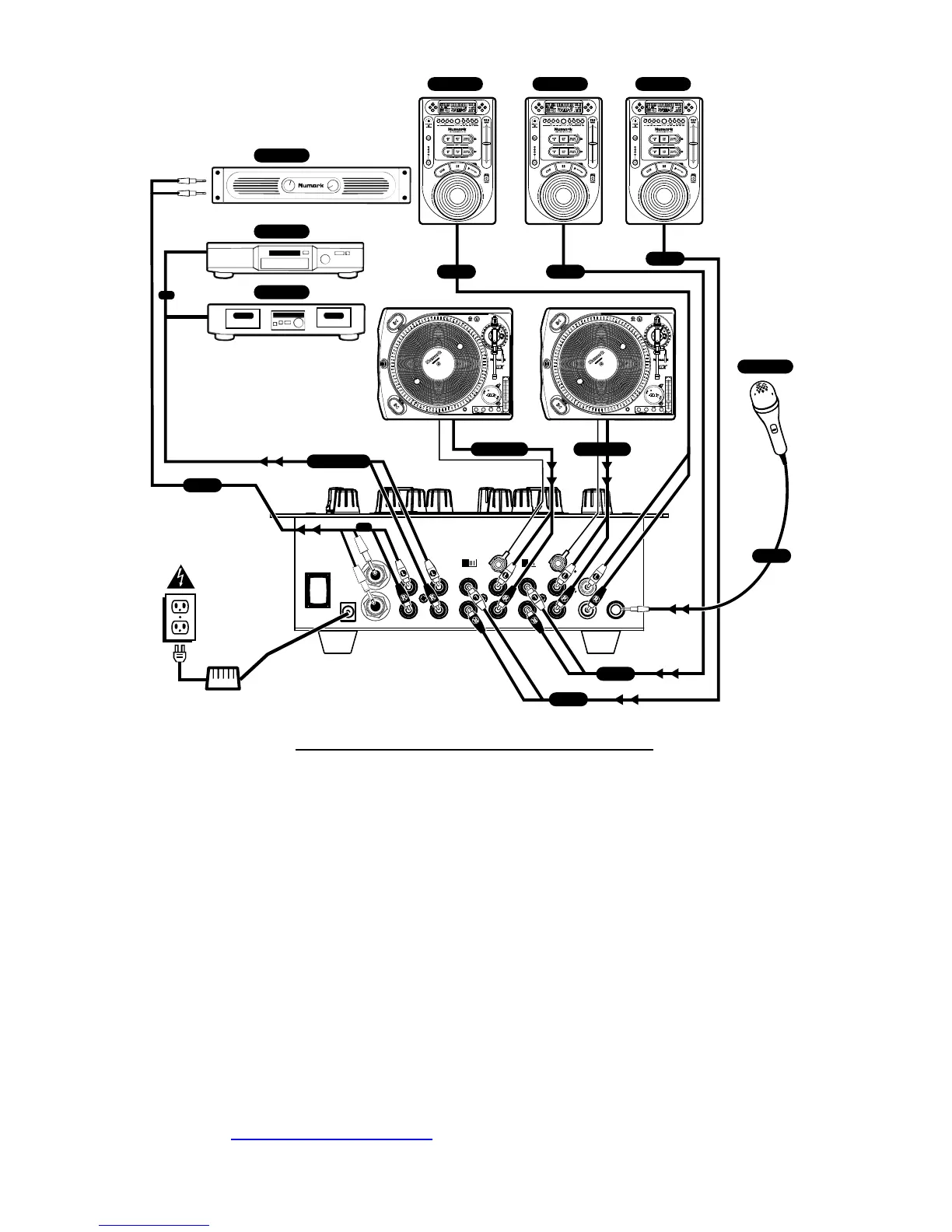CD PLAYERCD PLAYER CD PLAYER
DJ MIC
TO PHONO 2 TO PHONO 1
TO LINETO LINE
TO LINE
TO MIC
HOUSE AMP
TO AMP
CD BURNER
TAPE DECK
FROM RECORD
OR
OR
TO LINE
TO LINE
MIXER QUICK SETUP GUIDE (ENGLISH)
1. Make sure all items listed on the front of this guide are included in the box.
2. READ SAFETY INSTRUCTION BOOKLET BEFORE USING THE
PRODUCT
3. Study this setup diagram.
4. Place mixer in an appropriate position for operation.
5. Make sure all devices are turned off and all faders are at “zero”
6. Connect all stereo input sources as indicated in the diagram.
7. Connect the stereo outputs to the power amplifier(s), tape decks, and/or
audio sources.
8. Plug your mixer and other devices into AC power.
9. Switch everything on in the following order.
• audio input sources (i.e. turntables or CD players)
• your mixer
• last, any amplifiers
10. When turning off, always reverse this operation by,
• turning off amplifiers
• your mixer
• last, any input devices
11. Go to http://www.numark.com for product registration.
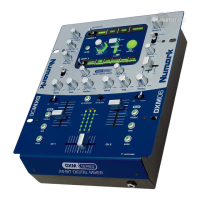