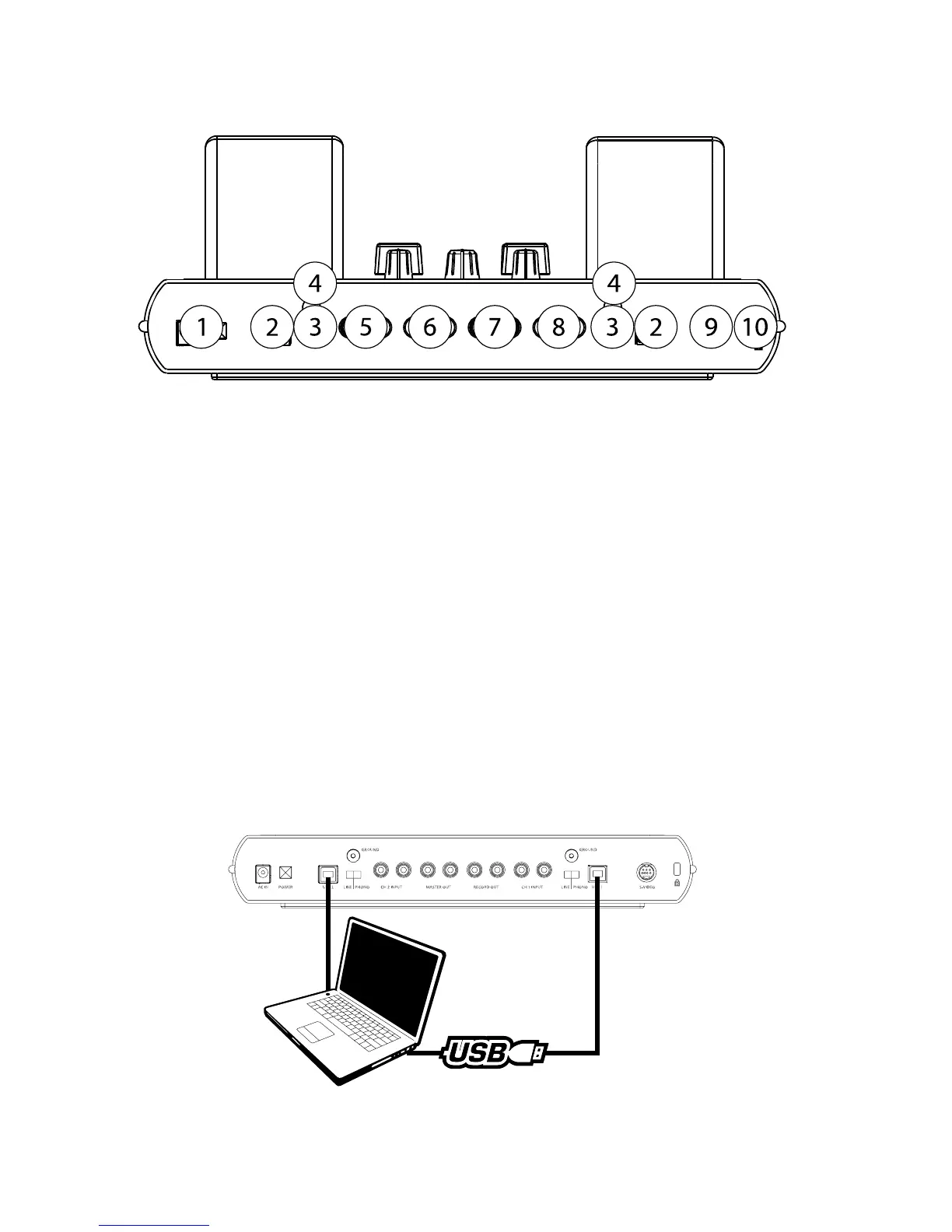3
Rear Panel Overview
1. Power Jack and Power Switch: Always use the included power adapter with your product.
2. USB 2.0 Connection to iPOD: This connection is used to access information on the
respective iPod. The iDJ does not need to be powered on to use the USB 2.0 connection. See
computer data connection diagram below.
3. Phono/Line Switch: Each respective line input has the option of using a Line Level input or
a Phono level input used for turntables.
4. Ground: This screw connector should be used to secure the ground lead from a turntable.
5. Channel 2 RCA Inputs: CD players, tape players, portable MP3 players should be connected
here with the PHONO/LINE Switch (3) set to LINE. Turntables may be plugged in here with
the PHONO/LINE Switch (3) set to PHONO. These inputs are selected by setting the iPOD/Line
switch on the top panel to PHONO/LINE.
6. RCA Master Output: This is the master stereo output, which can be controlled by the Master
Gain knob on the top panel. Connect this to your stereo or powered speakers.
7. RCA Record Output: This is the record level stereo output which should be connected to any
recording device such as a CD burner, Tape Recorder, or Line input on a computer.
8. Channel 1 RCA Inputs: CD players, tape players, portable MP3 players should be connected
here with the PHONO/LINE Switch (3) set to LINE. Turntables may be plugged in here with
the PHONO/LINE Switch (3) set to PHONO. These inputs are controlled by the iPOD/Line
switch on the top panel.
9. S-Video Output: Connect a 4 or 7 Pin S-Video Cable from here to your monitor or projector.
You must have a compatible iPOD that supports video such as the iPod Photo.
10. Kensington ® Security Slot: This Kensington ® security slot allows you to secure your iDJ
using a variety of Kensington ® and compatible notebook locks. We recommend securing a
loop to the back of any iPods to secure them to the iDJ with compatible cable locks.
Computer Data Connection Diagram
***USB Cables Not Included***
