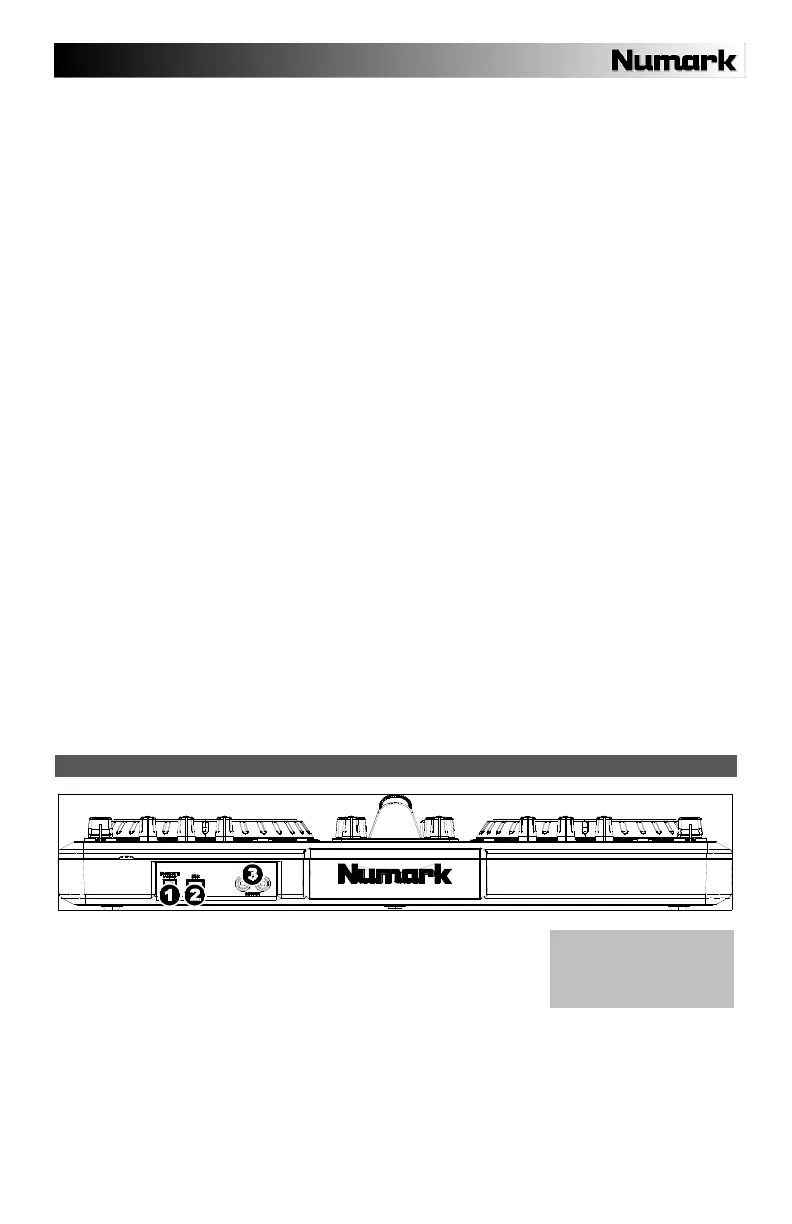3
12. DOCK – Connect your iPod here. Gently rock the iPod back and forth over the connector when
attaching or removing it.
13. DOCK ADJUSTER – Turn this knob accordingly so your docked iPod rests against the support.
14. JOG WHEEL – When the deck is playing, the JOG WHEEL will bend the track's pitch. When the
SCRATCH button is on, the JOG WHEEL will scratch the selected track. When the deck is not playing,
rotating the JOG WHEEL will scan through the track.
15. SCRATCH – Turns Scratch Mode on or off. If Scratch Mode is on, the button will light up and the JOG
WHEEL will scratch like a turntable when you spin it. The LED will light up to indicate Scratch Mode is
on.
16. WARP – Toggles through the available pitch fader modes in the software.
17. PLAY / PAUSE – Starts or resumes playback if the Deck is paused. Pauses playback if the Deck is
playing.
18. STUTTER – Press this button while the music is playing to jump back to the last set cue point, creating
a "stutter" effect.
19. CUE – The CUE button will return and pause the track at the last set cue point. For temporary play of
the cue point, you can hold down the CUE button. The track will play for as long as the button is held
down and will return to the cue point once it has been released.
You can hold down CUE and PLAY / PAUSE simultaneously to start playback from the cue point.
Release both buttons to allow playback to continue.
20. SYNC – Automatically matches the corresponding Deck's tempo with the other Deck's tempo.
21. PITCH FADER – Controls the track's playback speed. An LED next to the fader will light up when set
at 0%.
22. PITCH BEND ( + / – ) – Press or hold down either of these buttons to temporarily adjust the track's
playback speed. When released, the track playback will return to the speed designated by the PITCH
FADER.
23. CHANNEL BASS – Adjusts the low (bass) frequencies of the corresponding channel.
24. CHANNEL MID – Adjusts the mid-range frequencies of the corresponding channel.
25. CHANNEL TREBLE – Adjusts the high (treble) frequencies of the corresponding channel.
26. EQ KILL SWITCH – Pressing down on these buttons removing that frequency band (BASS, MID, or
TREBLE) from the music on that deck. The button will illuminate when the EQ kill feature is engaged.
To disengage it, press the button again.
27. REVERSE PLAY – Reverses playback of the Deck. Press the button again to resume normal forward
playback.
28. AUTOLOOP – Automatically creates a 1-, 2-, 4-, or 8-beat loop from the current location in the track.
REAR PANEL FEATURES
1. CHARGE – Connect an optional 6V-1A power adapter (not included) if
you want to charge an iPod while using iDJ3.
2. USB – This USB connection sends and receives control information
to/from a connected computer. When plugged into your computer, the
unit will draw power from the USB connection.
3. MASTER OUTPUT (RCA) – Use standard RCA cables to connect this output to a speaker or amplifier
system. The level of this output is controlled by the MASTER VOLUME knob on the top panel.
