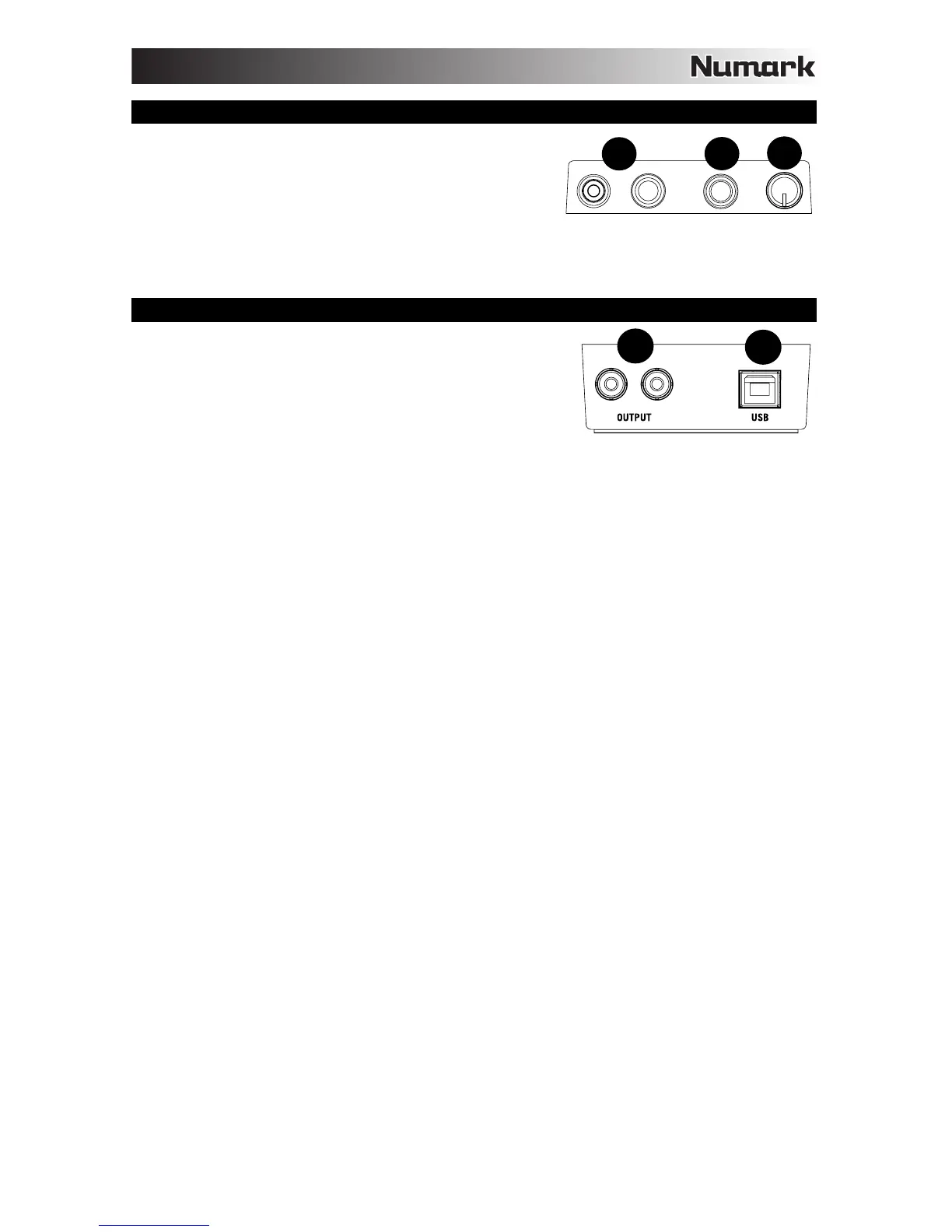11
PANEL LATERAL
1. Salida para auriculares – Conecte auriculares a estos
conectores hembra de 1/4 pulg. y 1/8 pulg. para monitorear
la señal. El volumen de los auriculares se controla con la
perilla Cue Gain.
2. Entrada para micrófono – Conecte a este conector
hembra de 1/4 pulg. un micrófono dinámico estándar.
3. Ganancia de micrófono – Permite ajustar el nivel de la entrada para micrófono.
PANEL TRASERO
1. Salida maestra (RCA) – Use cables RCA estándar para
conectar esta salida a un sistema de altavoces o amplificador.
2. USB – Permite enviar datos MIDI USB para controlar diversos
parámetros del software.