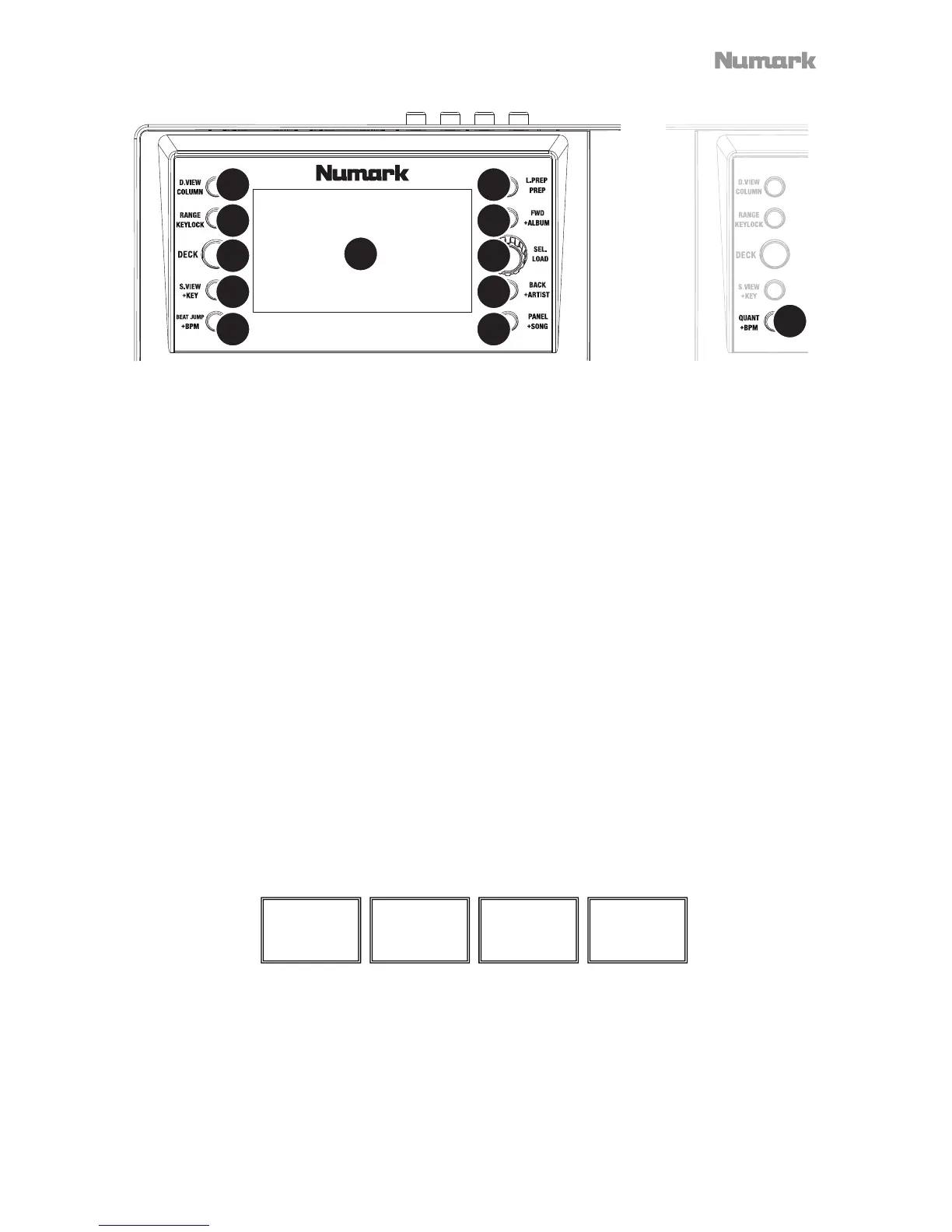11
Navigation Controls
34. Display: Use this screen to view menus, options, parameters, and settings.
35. Panel / +Song: Press this to toggle through the Recording, Effects, and Sampler panels.
Press and hold Shift and then press this button to sort the Library by Song.
36. Back / +Artist: Press this button to move the selector backward in the software panels.
Press and hold Shift and then press this button to sort the Library by Artist.
37. Sel. / Load: Use this knob to scroll through lists of tracks, Crates, etc. in the software.
You can also press it to Load a track to the selected Deck.
38. FWD / +Album: Press this button to move the selector forward in the software panels.
Press and hold Shift and then press this button to sort the Library by Album.
39. L. Prep / Prep: Press this button to add a selected track to the list of tracks in the
Prepare Area in the software.
Press and hold Shift and then press this button to move the selector to the Prepare Panel
in the software.
40. Quant / +BPM: Press this button to enable or disable Quantize. When enabled, setting
and triggering cues and loops will snap to the Beatgrid.
Press and hold Shift and then press this button to sort the Library by BPM.
41. Beat Jump / +BPM: Press this button to enable or disable Beat Jump mode for the
Pads. When Beat Jump is enabled, the bottom 4 pads in Auto-Loop and Loop Roll
modes will function as Beat Jump controls:
Press and hold Shift and then press this button to sort the Library by BPM.
42. S. View / +Key: Press this button to toggle through the available software display modes.
Press and hold Shift and then press this button to sort the Library by Key.
43. D. View / Column: Press this button to toggle through the available NV
II display modes.
Press and hold Shift and then press this button to display Key, BPM, or Time in the
Library.
3
39
36
38
37
42
43
41
35
4
4
34
40
Beat Jump
Back
Decrease
Beat
Increase
Beat
Beat Jump
Forward