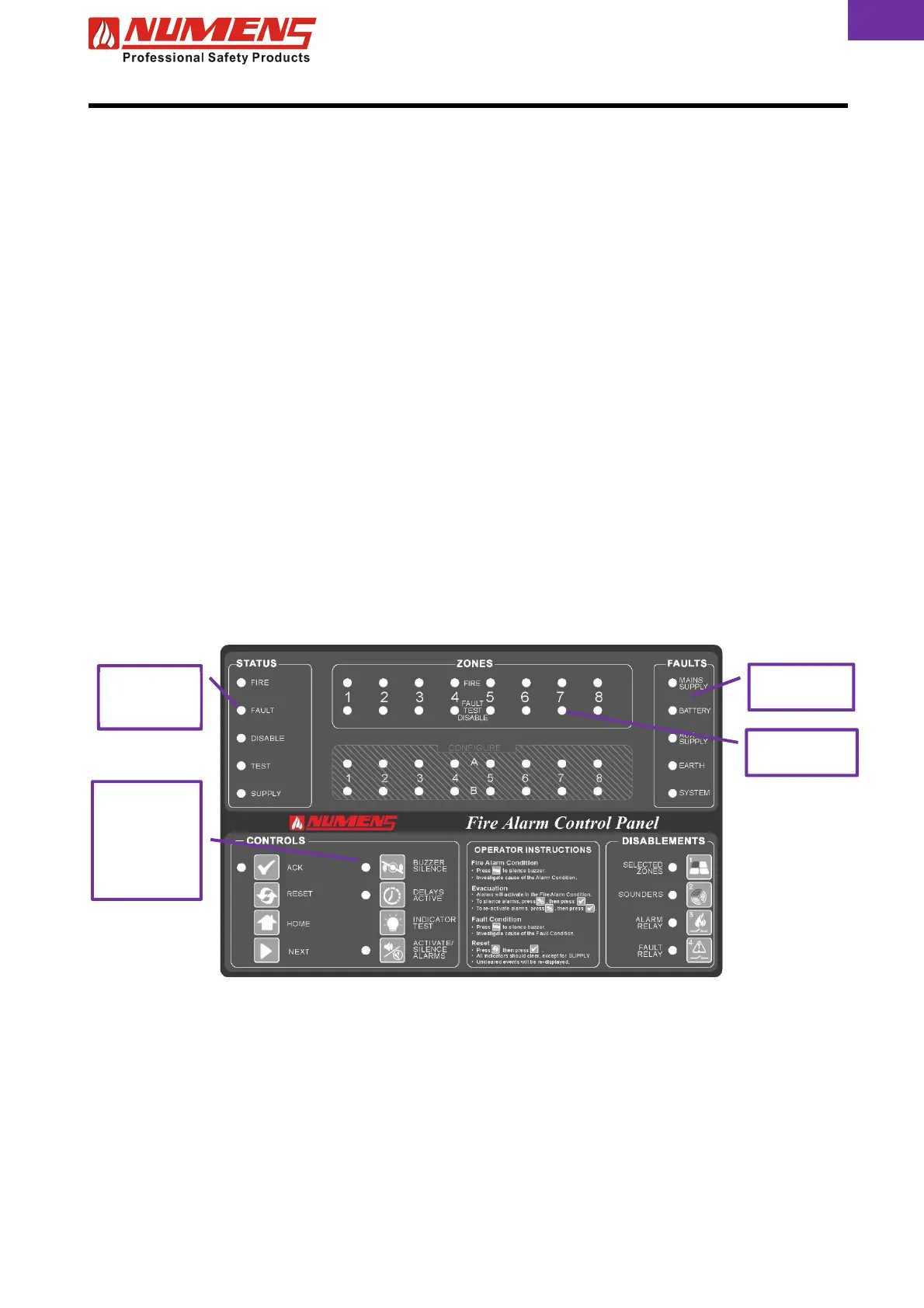4001 non-addressable control and indicating equipment
User Manual
7
33-0012-r11_2018-03
© 2015 ~ 2018 Ambest Electronics (Ningbo) Co Ltd. All rights reserved.
All specifications and other information shown were current at the date of publication and subject to change without notice.
reset the fire detection and alarm system.
5) If the cause of the Alarm Condition has not cleared, the control and indicating equipment will re-enter the
Alarm condition. If this occurrence repeats, disable the zone and contact the service company.
3.3.2. Alarm Device Silence/Activation
The audio/visual alarm devices will activate during the Alarm Condition. If all occupants have evacuated the
building, or the cause of the Alarm Condition was not a fire, then the alarm devices (both audible and visual)
can be silenced. To silence alarm devices, take the following actions:
1) Enter Access Level 2.
2) Press ACTIVATE/SILENCE ALARMS button. The ACTIVATE/SILENCE ALARMS LED and the ACK LED
will flash.
3) Press the ACK button to confirm. The ACK LED and the alarm devices will be off.
4) To exit to Access Level 2, press RESET. The ACK LED will flash.
5) Press the ACK button to confirm. Check that the ACK LED is off.
To reactivate the alarm devices, take the following actions:
1) Enter Access Level 2.
2) Press ACTIVATE/SILENCE ALARMS button. The ACTIVATE/SILENCE ALARMS LED and the ACK LED
will flash.
3) Press the ACK button to confirm. The ACK LED will be off. The alarm devices will operate and the
ACTIVATE/SILENCE ALARMS LED will be on.
4) To exit to Access Level 2, press RESET. The ACK LED will flash.
5) Press the ACK button to confirm. Check that the ACK LED is off.
3.4. Fault Condition
When a fault occurs with a device or within the control and indicating equipment, the control and indicating
equipment will enter the Fault Condition. In the Fault Condition, the internal sounder will operate.
3.5. Actions During the Fault Condition
After the control and indicating equipment enters the Fault Condition, take the following actions:
1) Press the BUZZER SILENCE button to acknowledge the Fault and silence the internal sounder. The
FAULT LED will be on.
2) Consider any known activities that may be current in the building that is a possible cause of the Fault
condition.
3) Try to reset the fire detection and alarm system by entering Access Level 2 and pressing the RESET button.
4) If the cause of the Fault Condition has not cleared, the control and indicating equipment will re-enter the
Fault Condition. If the occurrence repeats, contact the service company to investigate the source of the
Fault Condition.
The FAULT LED
will flash. The
internal sounder
will operate.
The BUZZER
SILENCE LED will
flash.
Pressing the
BUZZER SILENCE
button will
acknowledge the
fault and silence the
sounder.
The fault type will
be displayed as a
flashin
LED.
If the fault is a Zone
Fault, the Zone LED
will flash at 1 Hz.
