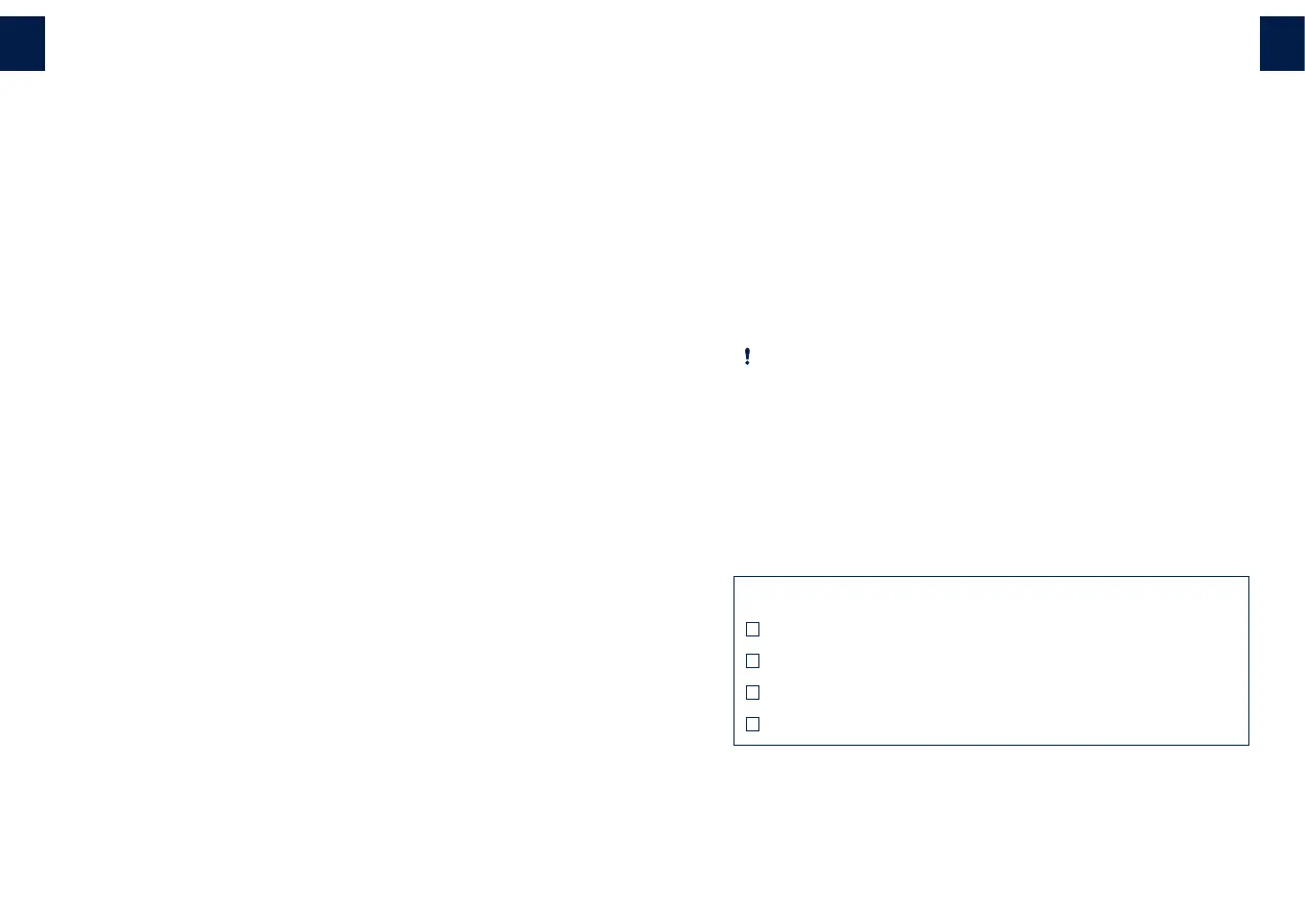EN
EN
Product Set Up
Open Stroller
1 - Take the stroller frame out. (1)
2 - Rotate the handle up to open the stroller frame. (2)
3 - Pull the seat to open it. (3)
A “click” sound means the seat is open.
Check that the stroller is completely latched open before
continuing.
Switch Seat
Please switch seat if you needed.
1 - Press the seat release button
(4)-1
and lift the seat up
(4)-2
.
2 - Reverse the seat, and then attach it to the frame.
(5)
A “click” sound means the seat is attached completely.
Front Wheels
1 - Insert the front wheel into the front leg.
(6)
A “click” sound means the front wheel is assembled
completely.
Check the wheel is securely attached by pulling out.
Repeat on opposite side.
2 - To remove the front wheel, press the release button
(7)-1
and detach the front wheel from the front leg
(7)-2
.
Rear Wheels
1 - Insert the rear wheel into the rear leg.
(8)
A “click” sound means the rear wheel is assembled
completely.
Check the wheel is securely attached by pulling out.
Repeat on opposite side.
2 - To remove the rear wheel, press the release button
(9)-1
and detach the rear wheel from the rear leg
(9)-2
.
Arm Bar
Always secure the child with the harness. The arm bar is
not a restraint device.
1 - Align the arm bar ends with the arm bar mounts, and
insert until it clicks into place.
(10)
A “click” sound means the arm bar is assembled
completely.
2 - To remove the arm bar, press the arm bar release
buttons
(11)-1
and
remove the arm bar (11)-2
.
Check Set Up
Stroller frame is latched open
Stroller seat securely attached
Rear and front wheels securely attached
Arm bar securely attached
11 TRIV instructions 12TRIV instructions
