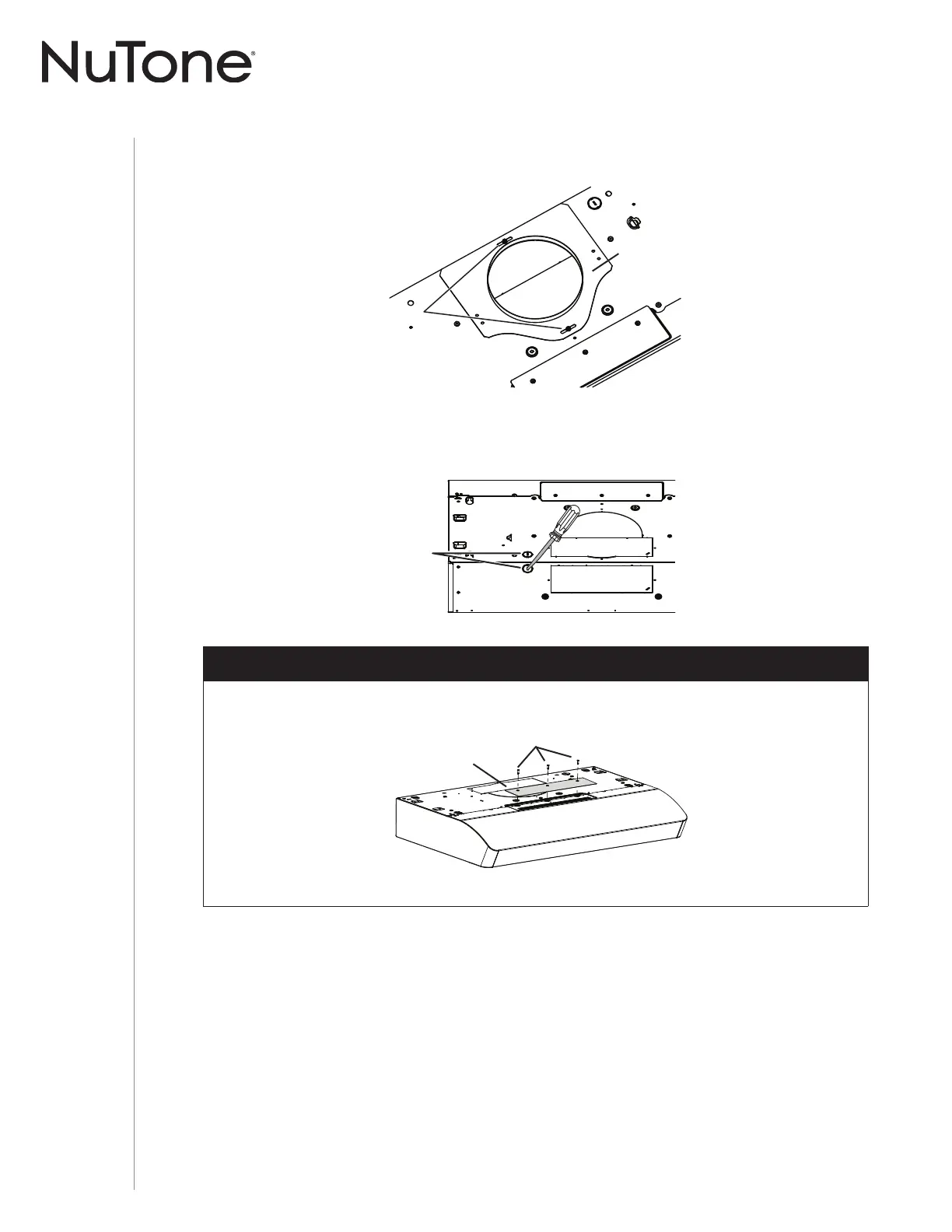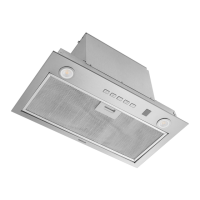INSTALLATION MANUAL
INSTALLATION
10
5 ] Remove 7” Round Duct Plate from top/back of hood (see illustration below). Keep the screws
for further use.
RECIRCULATION
COVER PLATE
SCREWS
6 ] Remove Electrical Power Cable Knockout from top (vertical exhaust) or back (horizontal
exhaust) of hood. Install an appropriate strain relief, 1/2” diameter (not included).
NON-DUCTED INSTALLATION ONLY
7 ] Remove 3 screws retaining the recirculation cover plate (shaded part in illustration below)
to the hood. Discard this plate with its screws.
ELECTRICAL
POWER CABLE
KNOCKOUT
7” ROUND
DUCT
PLATE
2 SCREWS
