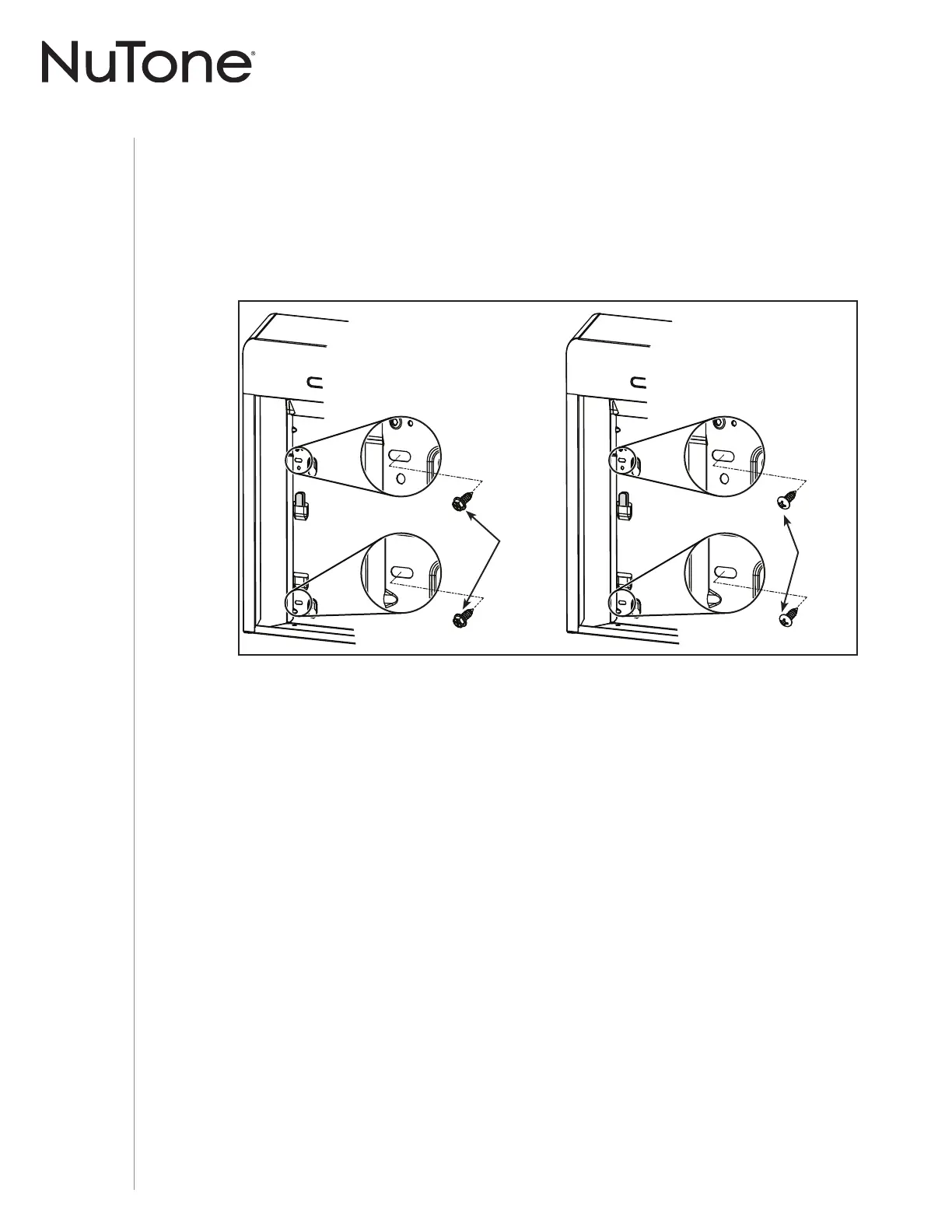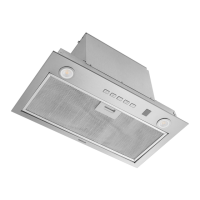INSTALLATION MANUAL
INSTALLATION
16
7 ] For framed cabinet, secure the hood to the EZ1 brackets using 4 no. 8-18 x 1/2” metal
screws (included in parts bag). Insert 2 screws per side, in the slots (as shown in insets on
illustration below).
8 ] For frameless cabinet, secure the hood to the cabinet using 4 no. 8 x 5/8” round head wood
screws (included in parts bag). Insert 2 screws in the slots (as shown in insets on illustration
below).
FRAMED
CABINET
FRAMELESS
CABINET
WOOD
SCREWS
METAL
SCREWS
