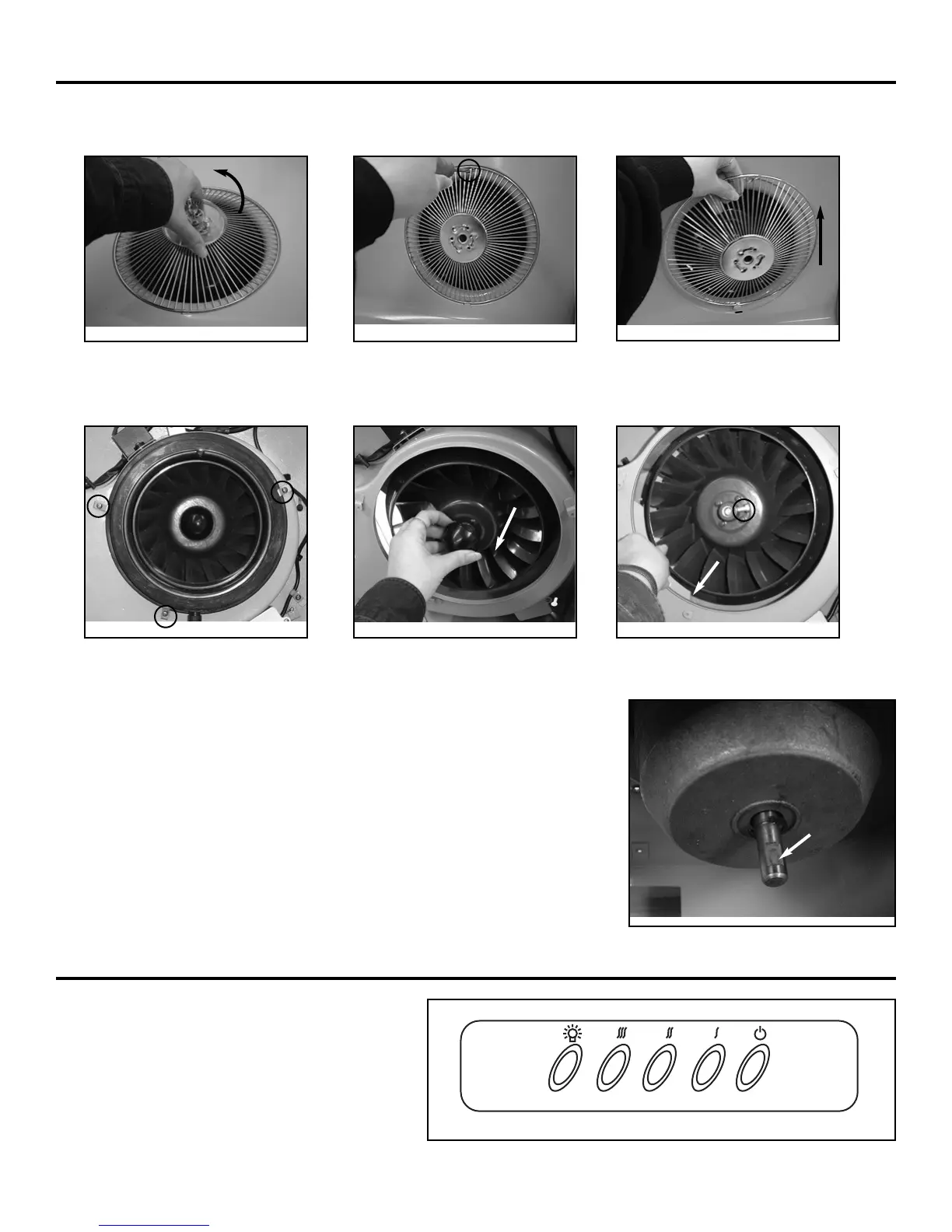1. Disengage the small grease guard cups from the grease guard by turning counterclockwise and remove.
2. Remove the screw retaining the grease guard to the hood.
3. Remove the grease guard from the hood. Then remove the bottom panel.
4. Unscrew the clips and remove the wheel grease collector.
5. Remove the wheel center cap.
6. Loosen the wheel set screw in order to disengage the wheel from its motor shaft.
Let soak for 30 minutes all removed parts in warm water with soft soap. Then wash with nylon brush, rinse and dry completely before
reinstalling.
NOTE: When reinstalling the wheel, align the end of the set screw with the flat part of
the motor shaft (A).
1. Light switch.
2. High speed switch.
3. Middle speed switch.
4. Low speed switch.
5. Power switch.
MAINTENANCE
CONTROL
123
6
54
