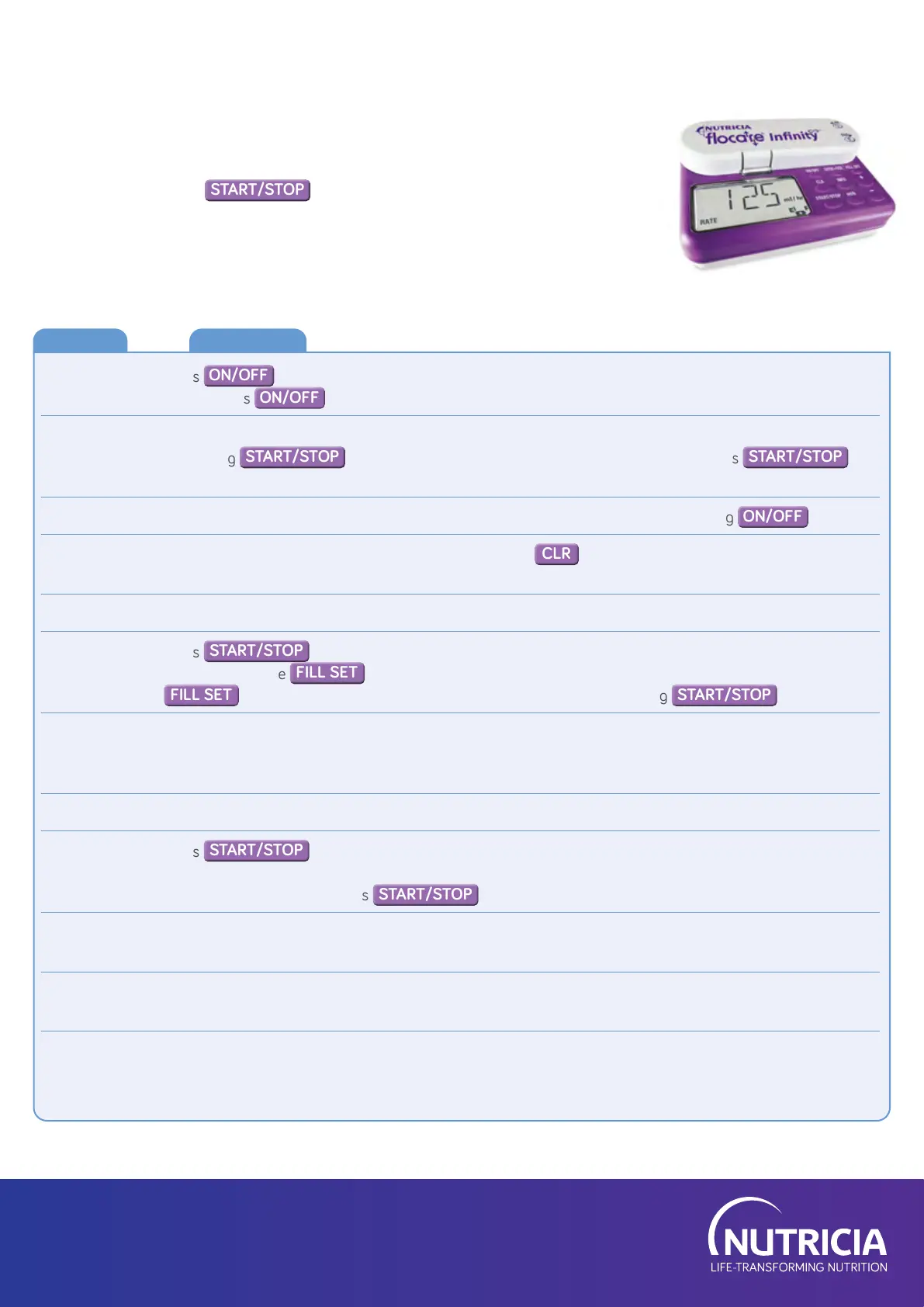If your pump alarms:
STEP 1STEP 1
Look at the pump and note the error message displayed on the screen.
STEP 2STEP 2
Push the
button to stop the alarm noise.
STEP 3STEP 3
Refer to the chart below for steps to resolve the problems.
PROBLEM SOLVING INSTRUCTIONS
Error messages and instructions
Please refer to the detailed Instructions for Use booklet that comes with your pump for more information.
Nutricia Ltd.
124 Favona Road, Favona, Auckland, 2024, New Zealand.
Nutricia Clinical Care Line: 0800 636 228 | www.nutriciaflocare.com
Problem Instructions
NO SETNO SET Press
to switch o the pump. Insert the Flocare® Infinity™ set into the pump following instructions
for use. Press
to restart the pump.
PUSH STARTPUSH START The pump has been untouched in hold mode for over 3 minutes. Extend the hold mode by a further
3minutes
by pressing
. Check the pump programming is correct the pump and press
to
start the pump.
END OF DOSEEND OF DOSE
The programmed dose/volume has been administered. Switch o the pump by pressing
.
PROGPROG This could be a result of holding your finger down on the
button for too long, or no flow rate has been
installed. Make sure the correct flow rate is programmed.
DOORDOOR The door is not correctly closed. Make sure the door is properly closed prior to starting a feedingprogram.
AIRAIR Press
. Check if the set is inserted correctly and check the air sensor. Remove the air in the
set by pressing the
key once. Once all visible air has been removed from the feeding set, press
to pause the pump movement. Recommence feeding by pressing
.
BATTBATT
Connect the charging cable to the pump, and plug the adaptor in to an electrical outlet. Ensure that the adaptor (the
part that connects to the electrical outlet) is clicked in to place, sitting flat and flush - a green light should display
when properly connected. A full charge takes approximately 6 hours. The pump can be used whilst on charge.
BATT E + FBATT E + F Battery failure. Please contact the pumps team to organise a pump service (contact information below).
OCC INOCC IN Press
to silence the alarm. Check the feeding set for any kinks in the tubing or visible
blockages. If required, remove the set from the pump and clean the pump sensors before reinserting the
cartridge back in to place. Press
to recommence feeding.
LOCKLOCK The programming feature is locked in the set-up mode of the pump.
Refer to instruction booklet to unlock.
ER01 - ER99ER01 - ER99 Electronic error. Switch the pump o, make sure the pump door is closed and turn the pump back on. If the
error persists, please refer the pump for service by contacting Nutricia.
NO PLUGNO PLUG First check the adaptor is firmly pressed down on the area housing the two pins, you should hear a click when this
is in place. Reconnect to the wall. If there is still no plug symbol on the pump and no green light on the adaptor,
try using another wall outlet. If the pump is still not able to charge, request a replacement of the adaptor.
OCC OUTOCC OUT
SYMBOLSYMBOL
Nutricia Pumps Team – 0800 222 430 Mon-Fri: 9am-5pm NZDT
^
^Excludes public holidays
NC4047-Mar20 / NUT1101
