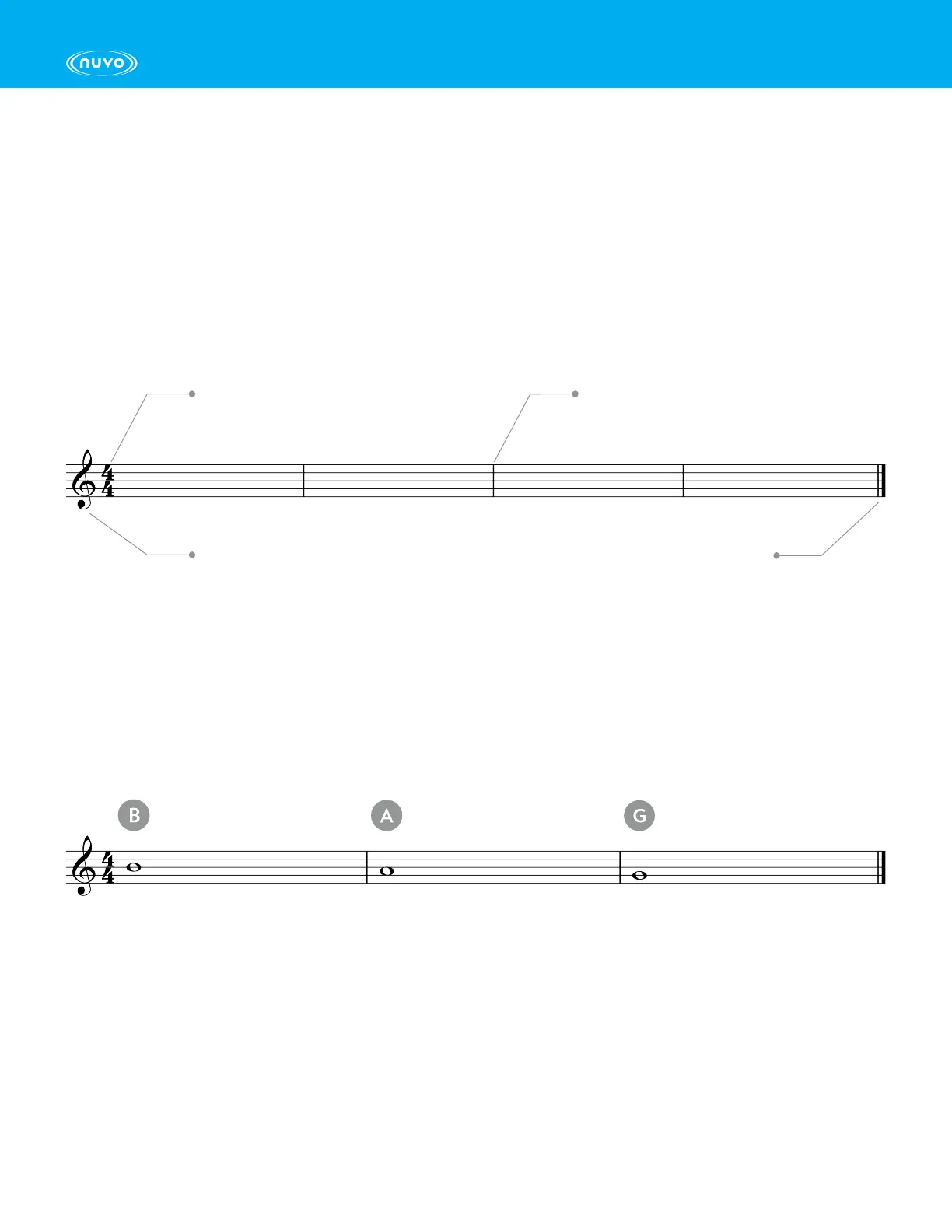9
jS
AX
Introducing the Sta or Stave
Musical notation is written out using
5
lines called the sta, or stave. The notes are placed either in
the spaces between the lines, or on the lines depending on which notes they are.
Time signatures tell us how many
beats per measure.
Treble Clef
Bar lines divide the music sta
into measures
Final bar line, found at
the end of the piece.
The first
3
notes we will learn on the jS
AX
are called B, A and G, this is what they look like on the
sta. Notice how the B and G are on the line, while the A is in the space between the lines.
We will learn to read more notes at the same time as we learn to play them on our instruments.