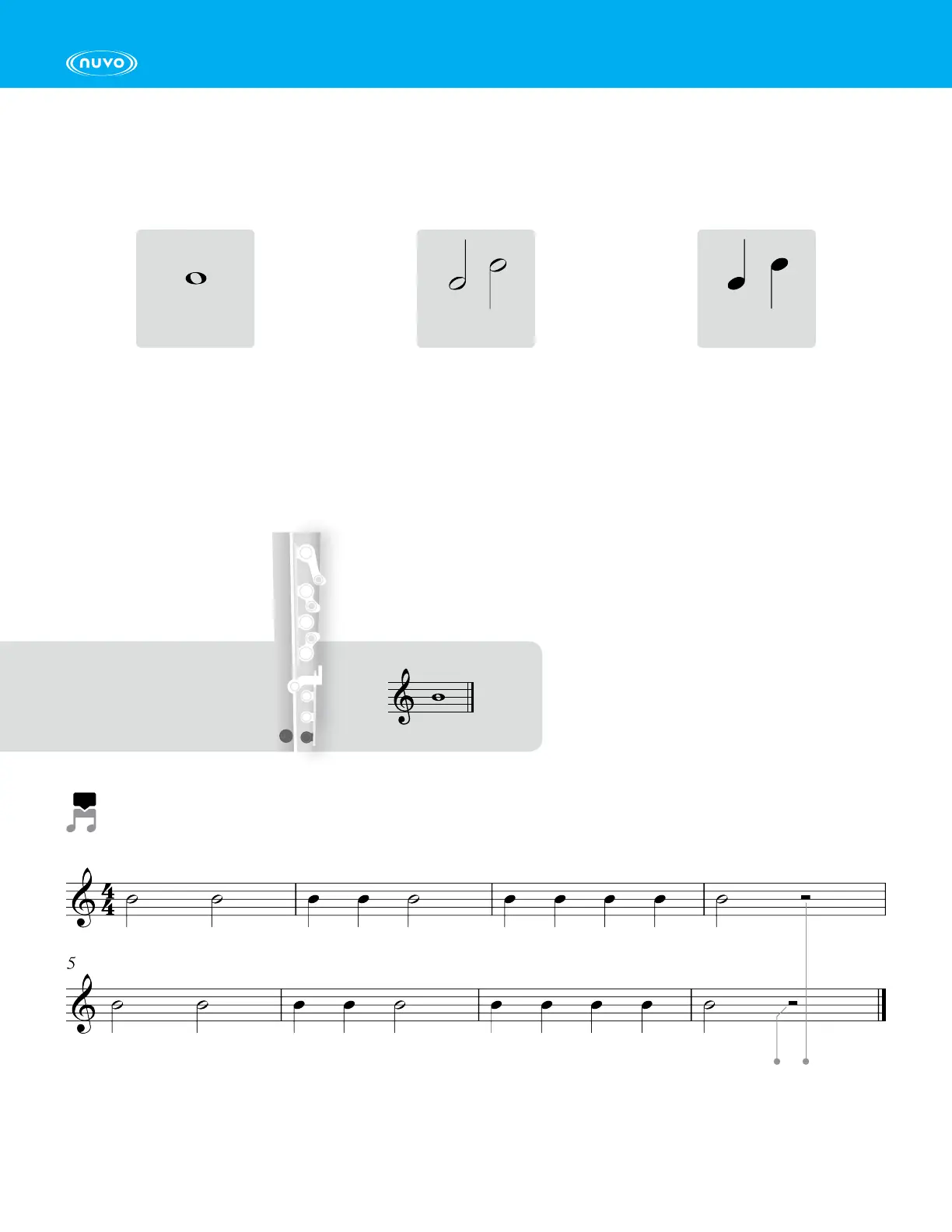11
jS
AX
Note Lengths
Music notes don’t just tell us what notes to play, but also how long to hold the note on for.
Half note,
count 2 beats
Whole note,
count 4 beats
Quarter note,
count 1 beat
Let’s Play Some Tunes
The first tune we are going to play only uses one note – B. First try to clap out the rhythm of the tune,
then have a listen to the demonstration track, try clapping along to the tune whilst looking at the music.
NOTE
B
B Tune
Graham Lyons
01
This means rest for the count of 2 beats
Now try and play the tune on your instrument, follow the music as you play.