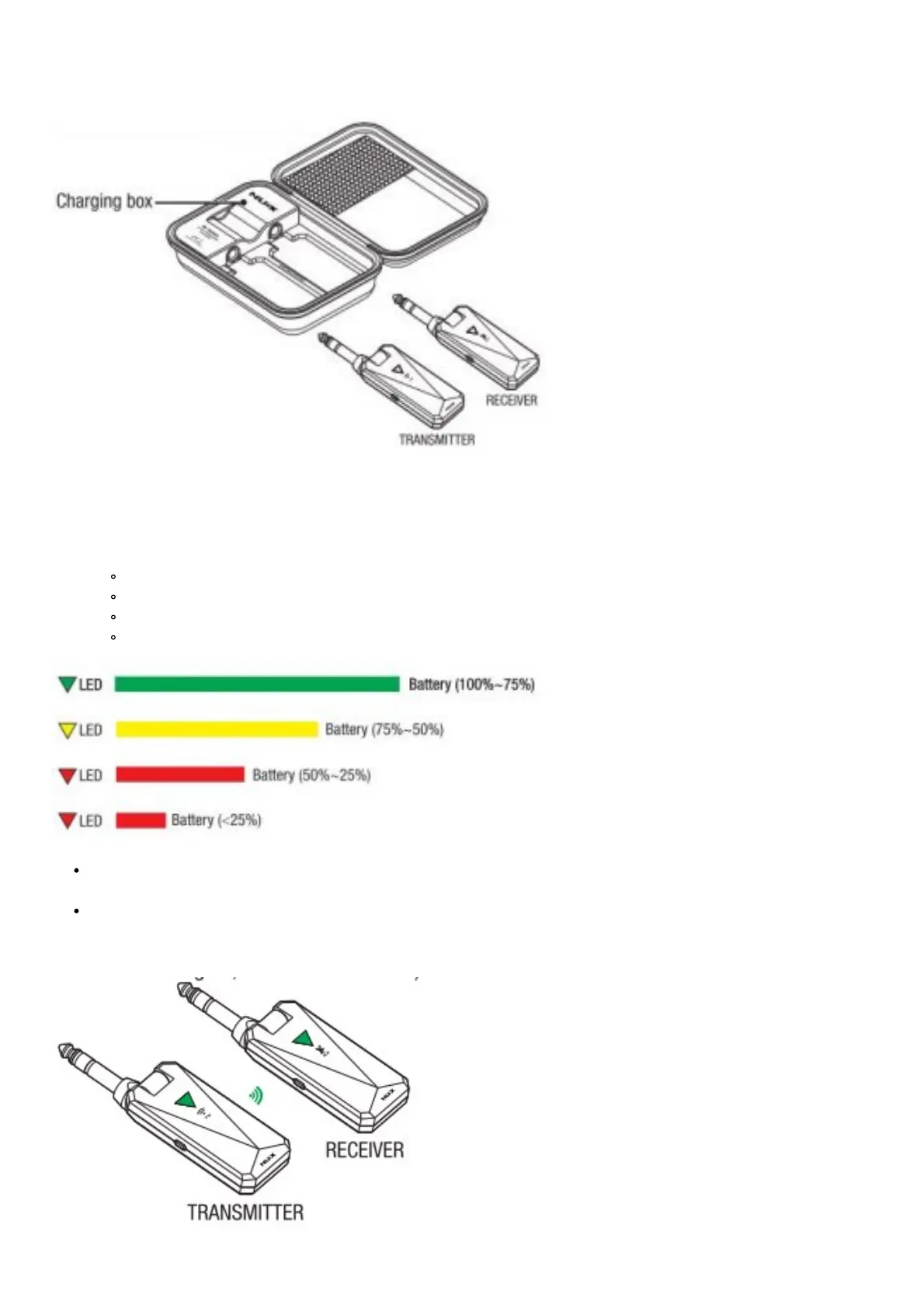NUX B-SRC comes with the power case to keep the wireless unit charged. When the power case is fully charged, it
can re-charge the wireless unit’s battery 2-3 times.
How to Operate
1. Push and hold the power button to turn on the transmitter and receiver.
2. Before it gets paired automatically, you can see the batter status; if the triangle LED.
Blinks Green – Well Charged (100%-75%)
Blinks Yellow-Medium Battery (75%-50%)
Blinks Red-Low Battery (50%-25%)
Flashing Red for 10 times-Low Battery (<25%), turn off automatically to protect life.
Regularly B-5RC could work around 3.5 hrs since full charged to low battery.
After 2 seconds, it will be paired automatically, and the receiver triangle LED status will flash Green.
(B-5RC will detect the best channel in 2.4 GHz frequency band, if the transmitter and receiver get paired, both will
show Green. If the receive does’t receive signal, receiver’s LED will flash Red. Since the receiver the signal, it will
show Green.