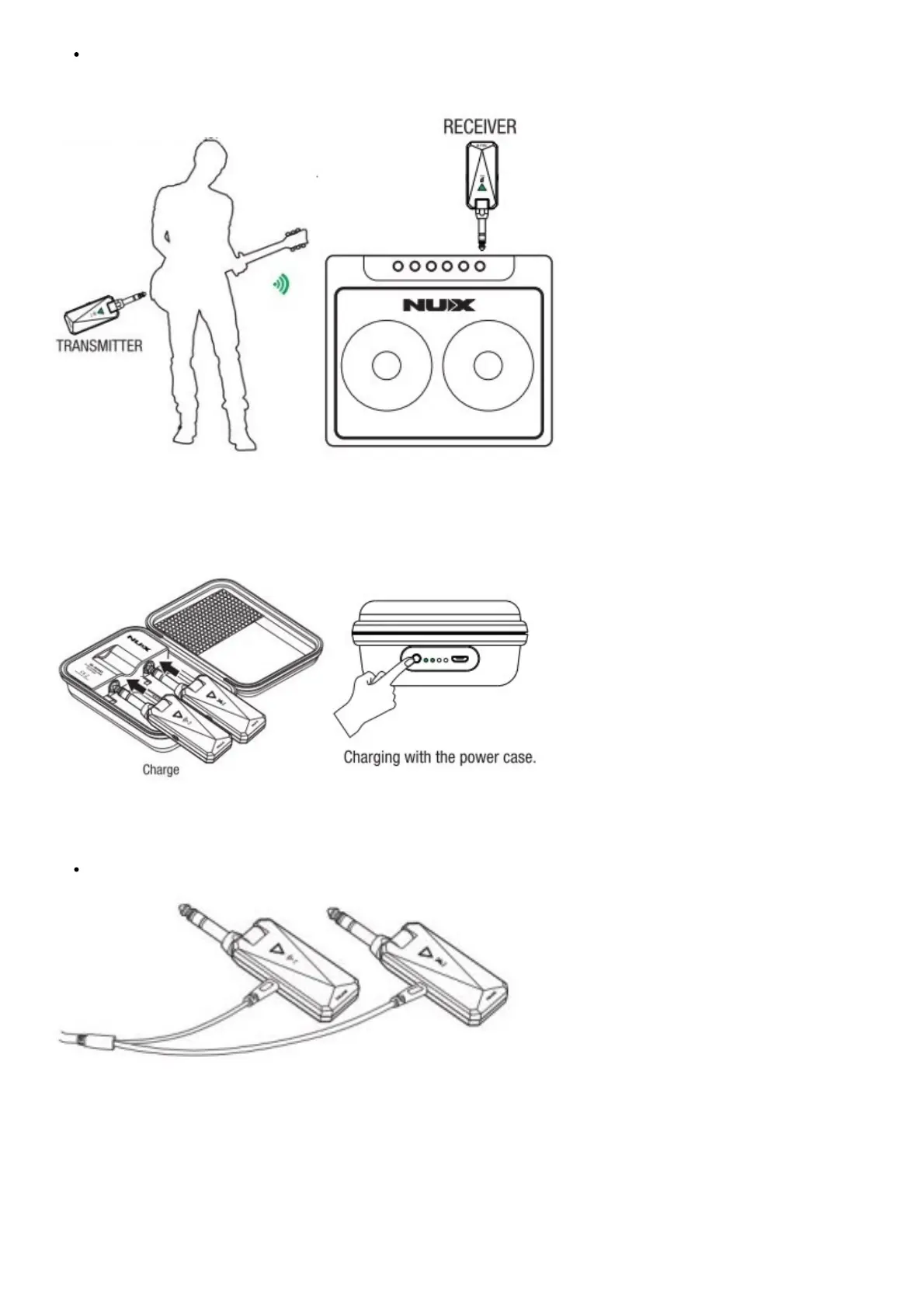Connect the transmitter to your instruments output and connect the receiver to the unit where you want to send
the signal (amplifier, pedal, audio interface or mixer etc).
Please turn off the unit (both the transmitter and the receiver) and put them back to the power case each time after you
use it. If the units battery is running low, you can press the power button on the power case to active its charging
function. Once the unit is fully charged, the function will be shut down automatically. DO remember to recharge the
power case once you noticed that there is only 1 indicator light on (low capacity indicator).
Notice: To recharge the power case, please make sure that you power adapter has a power output of 5V and 1A (or
higher).
You can charge the wireless units directly by using the micro-B USB Y cable (included).
Notice: ID Match-B-5RC already sets ID matched before shipping, but of you want to use different transmitter or
receiver to get paired, please follow the steps to re-set ID match. Turn off the devices, hold the power button of
transmitter and receiver for more than 5 seconds, then it will enter to ID match status. Since the receiver blink from
RED to GREEN, it finishes ID match.
Function Introduction
Mute Function