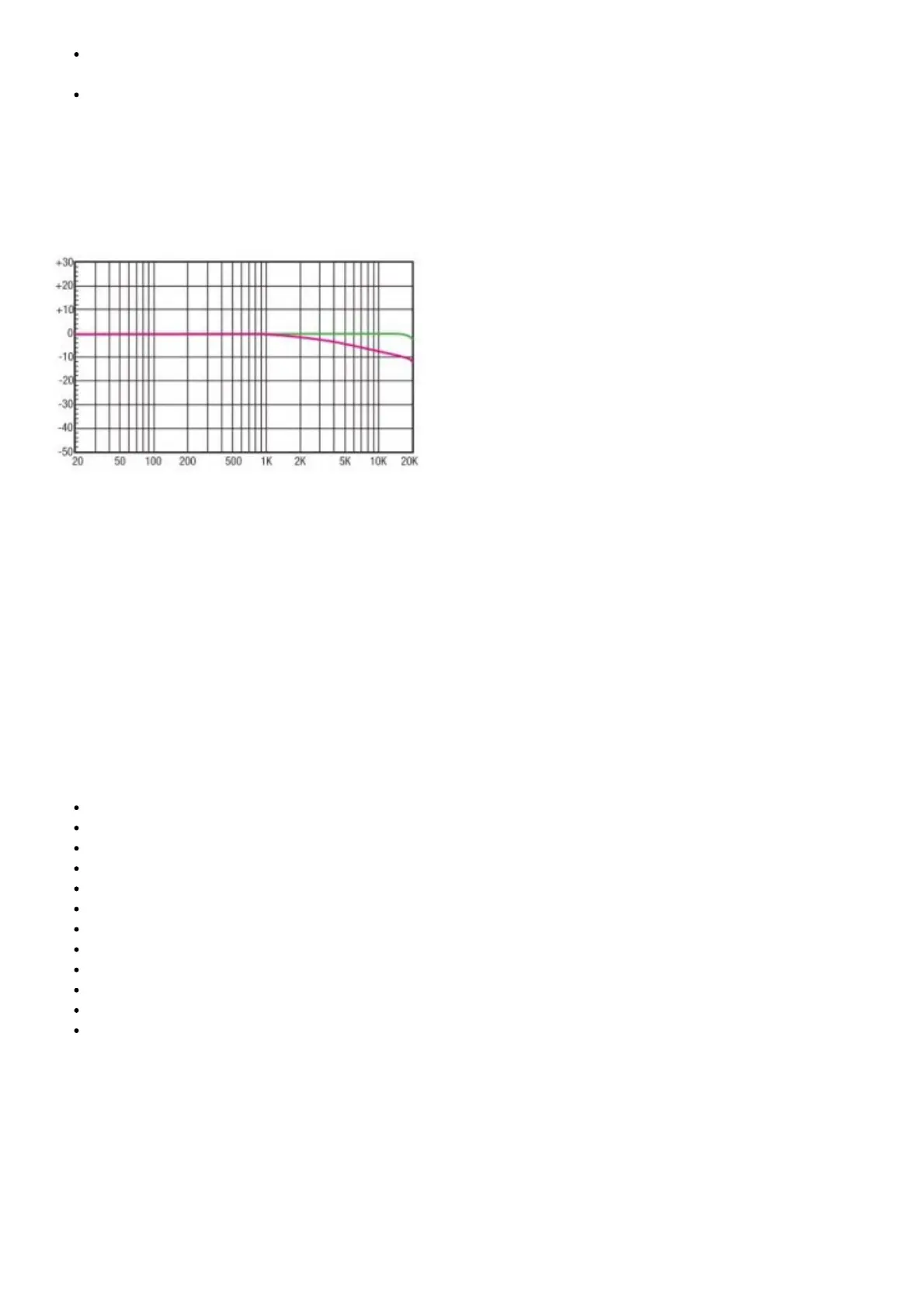While B-5RC works, press transmitter’s power button once, it will enter to MUTE, then the transmitter and
receiver will show Red.
Press transmitter’s power button again, it will go back to work status. The transmitter and receiver will show
GREEN.
Cable tone Function
While B-5RC works, press receiver’s power button, the receiver will enter to Cable tone mode. (Receiver’s LED
indicator will become “Orange”). It simulates around 21 feet (6.4 meters) length cable capacitor effect. (The default is
“Regular” mode, if you need cable tone, press operate the process manually).
Audio Precision
Sweep Trace Color Line Style Thick Data Axis Comment
3 1 Green Solid 3 Anlr.Ampl Left Regular
4 1 Magents Solid 3 Anlr.Ampl Left Regular
Auto off function
If there is no signal till 10 minutes, B-5RC will turn off automatically to save battery power.
Note:- While you are charging with USB Port, B-5RC will stop working, and go to battery charging. LED shows RED
as charging, white its full charged RED LED will turn off.
Specification
2.4 GHz operating frequency
24bit 44.1 KHz audio quality
Low latency signal transmitting, less than <5ms
Frequency response 20Hz-20kHz
THD + Noise <0.05% 1 kHz @ -10dbFS
Audio-sleep mode
Transmitter and receiver: 3.7V/500 mAh
Battery run time 3.5 hours (approx)
Power case: 4000 mAh
Both wireless units can be charged 3 + times
Dimensions: 107 (L) x 30 (W) x 25 (H) mm
Weight: 68g
File Downloads
