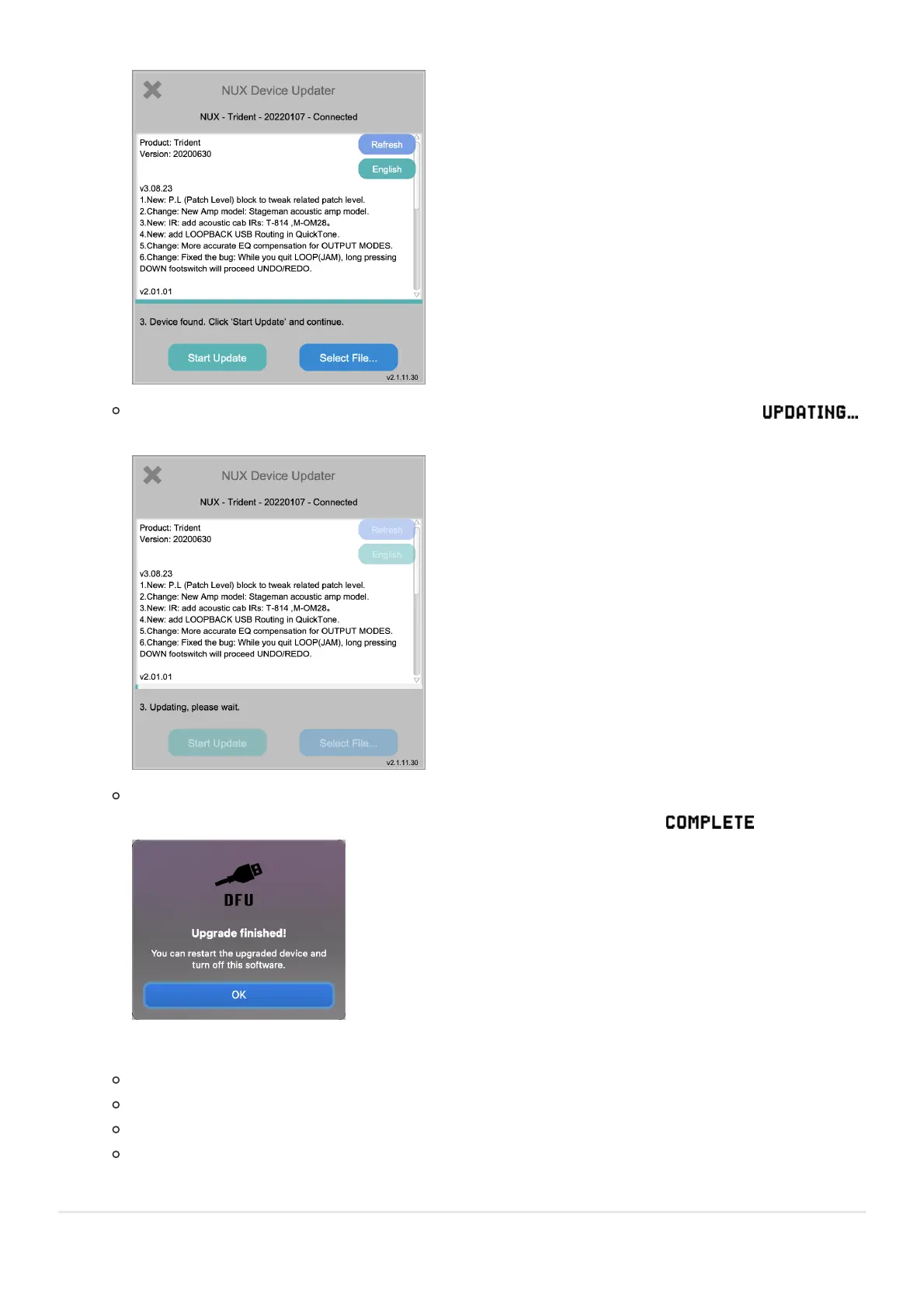It takes rouhly 30 minutes to finish, during the process the display on Trident shows
Sit back, relax and have a cup of coffe.
Once the firmware is successfully upgraded, the following alter window should pop out notifying
you that the upgrade is done. Meanwhile, the display on Trident shows .
3. Finish Updating
close the "NUX Device Updater"
Disconnect the USB cable, and turn off the power.
Grap your guitar/bass and try out the new features and tones.
Make sure to also download & install the new version of editor software as Firmware and
editor software are paired to work together.