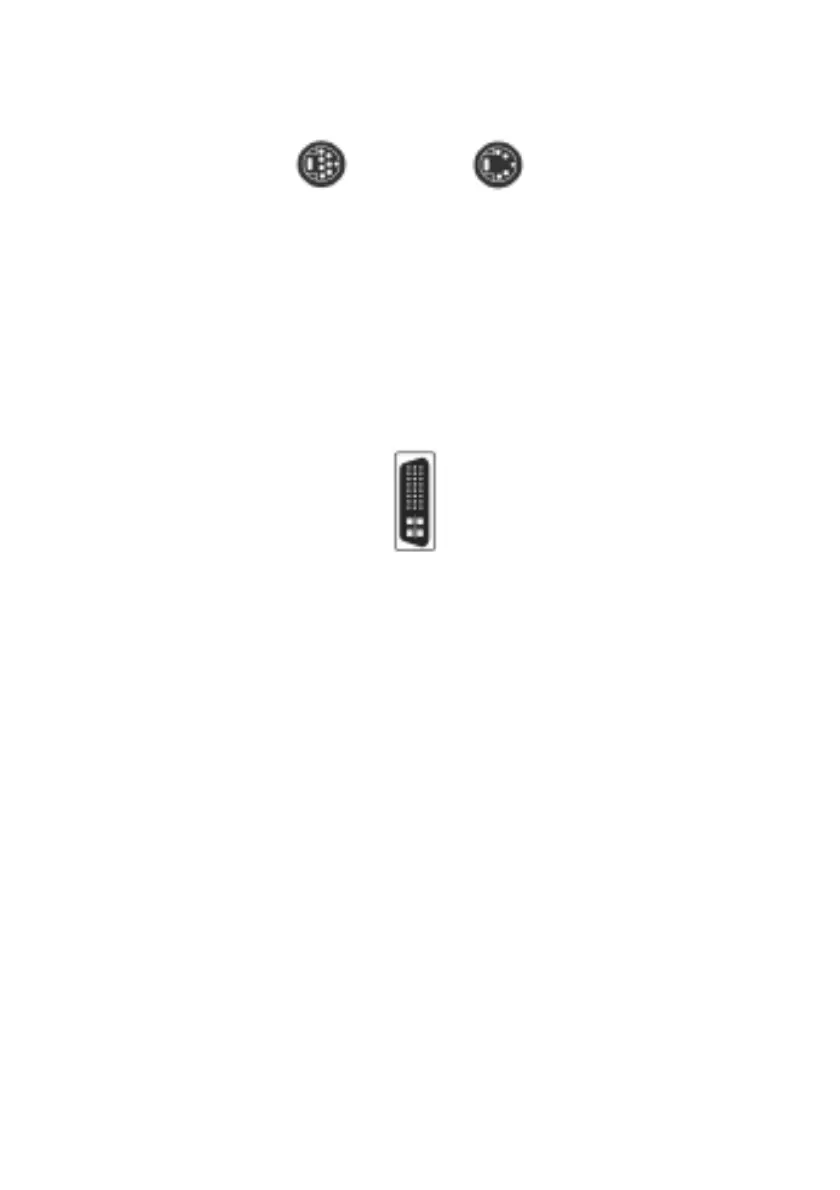S-Video Output Connector
The S-Video output connector is used to send video signals to S-Video com-
patible display devices. S-Video technology uses separate channels for colour
and brightness providing sharper, clearer images for display devices. Connect
the S-Video cable to the card and the display device, making sure that both
ends are secure before you power on the system and monitor.
DVI Connector
The DVI (Digital Visual Interface) connector uses DVI technology to provide
high speed digital video signals for digital display devices such as flat panel
LCD displays. Connect the monitor cable to the DVI connector on the card,
making sure it is secure before turning on the power. See the monitor docu-
mentation for further configuration options.