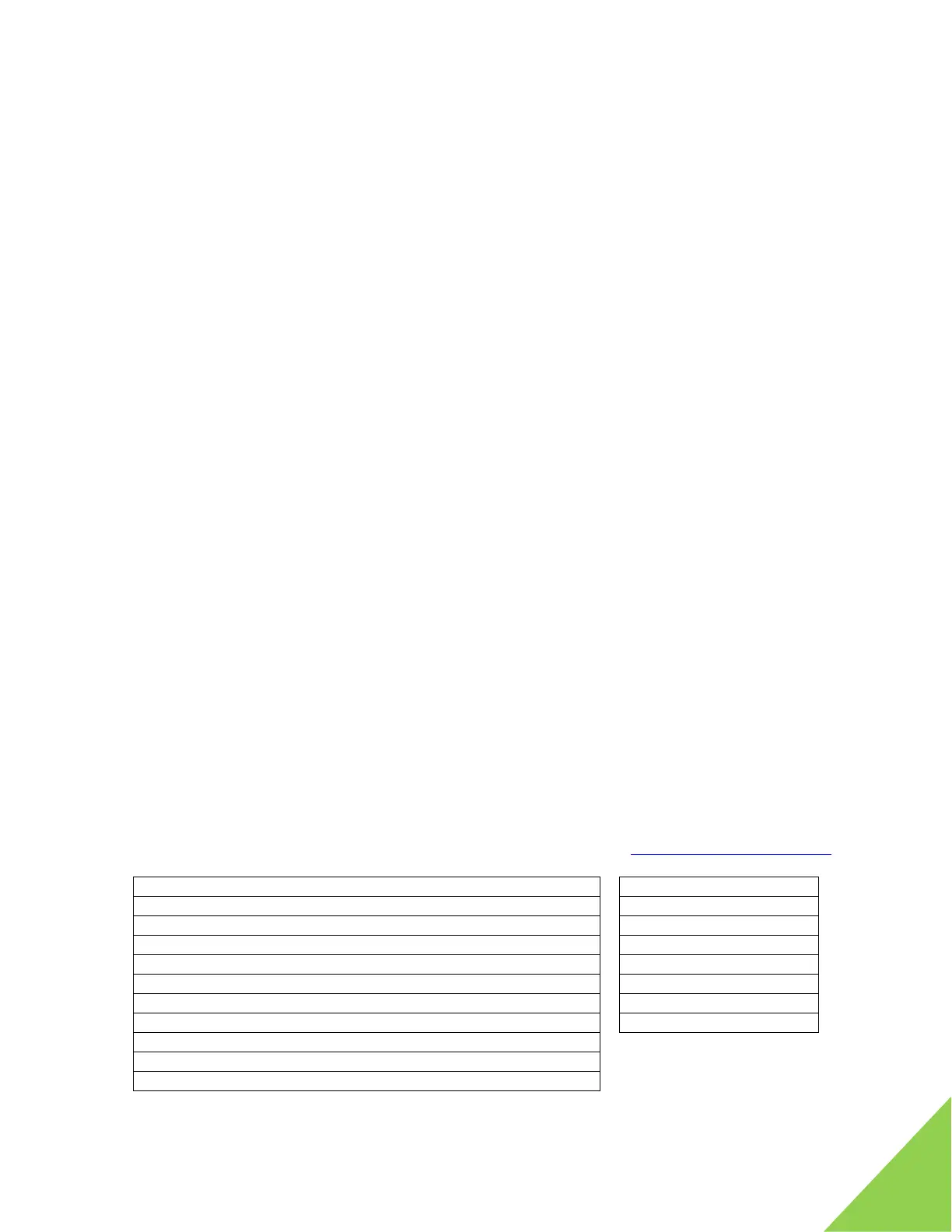3
11. WiringCaseFans
a. Firmlyplugeach3‐pinfanpowerconnectortoa3‐pinPWR_FANportonthemotherboard
i. Tip:Thereareusually3‐5portslocatedondifferentplacesofthemotherboardto
accommodatefansindifferentlocations.Ifyourcasehasmorethan3
fansyoumay
wanttoconsiderafanpowerhubthatwouldplugintoaMOLEXpowerconnector
12. WiringCasePanelPorts
a. OpenyourMoboOwner’sManualtothelayoutdiagramshowingtheF_Panelpinlayout
b. FollowtheDiagramandensureyoupluginthePowerSwitch,
ResetbuttonandHDDData
lightcables
i. Tip:Thesecablesaredualcolored.Thewhiteorblackwireisalwaysthe“ground”
wire–whilethecoloredwireisusuallythe“hot”or“+”wire.
c. PlugintheFrontPanelUSBcableintothepinnedUSBconnector(Thisportisusuallyfound
atthebottomoftheMobototheleftoftheSATADataports)
d. PlugintheFrontPanelHDAudioCableintothepinnedHDAudioPort.(Thisisusuallyfound
ontheleftsideoftheMoboatthebottomorin‐betweenthe
PCI‐Eslots
13. InstallingtheGraphicsCards
a. SeatyourGraphicsCardintoPCI‐ESlot#1
b. ApplyevenpressureacrossthesideoftheGraphicsCarduntilyouhearandfeelapositive
click
c. SecuretheGraphicsCardbrackettothecaseusingoneoftheprovided
casescrews
d. Firmlypluginyour6andor8‐pinpowercablesintothepowerportsonthesideofyour
graphicscard
e. IfyouhaveasecondcardforSLIrepeatsteps12:a,bandcinPCI‐Eport2or3andthen
install
yourSLIbridge
14. Confirmingcableconnections
a. Physicallydoublecheckallcableconnectionsandensuretheyarefullyseatedintotheir
ports
15. StartingupthePCandgettingtoBios
a. PressthepowerbuttonandholddownthedeletekeyonyourkeyboarduntiltheBIOS
screenshowsuponyourmonitor
ApproximateBuildTime:1–2Hours
Congratulationsyouhavejustsuccessfullypostedyourfirst PCbuildtoBIOS!
Foraprintablecopyoftheblue‐print,linkstotheclassvideosandmore,visit:www.geforce.com/makerfaire
Terms
Tools
CTO–ConfigureToOrder
#2PhillipsScrewdriver
Mobo–Motherboard
Extracasescrews6‐32qty
PSU–PowerSupply
NeedleNosePliers
CPU–CentralProcessingUnit
Flashlight
DIMM‐Dualin‐linememorymodule
ThermalPasteandApplicator
OpticalDrive‐DVDdriveorBluRaydrive
IsopropylAlcohol
SATA‐SerialAdvancedTechnologyAttachment
PaperTowels
PCI‐E‐PeripheralComponentInterconnectExpress
MOLEX‐MOLEX8981‐style4‐pinpowerconnector
SSD–SolidStateDrive
