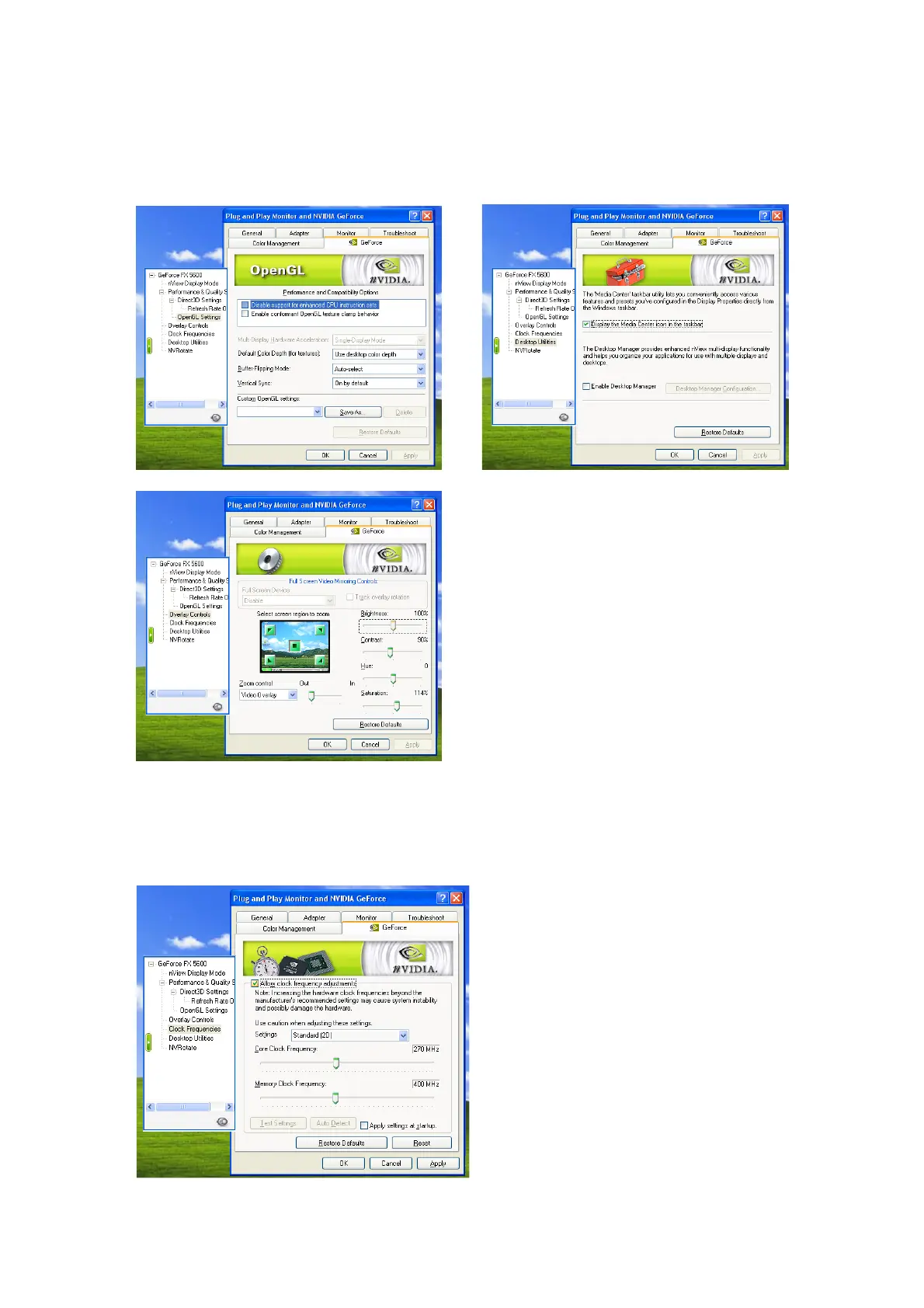5. You can configure OpenGL Settings, Overlay Control, and Desktop Utilties by
selecting their respective tabs. Select those options in each screen that suit your
needs.
6. If you installed the overclock tools, a "Clock Frequency" tab will display as
shown below. You can adjust the video card clock speed to overclock your
videocard. There is a risk of damaging the videocard when overclocking. Proceed
at your own risk. We are not responsible for any damages to your system from
overclocking.