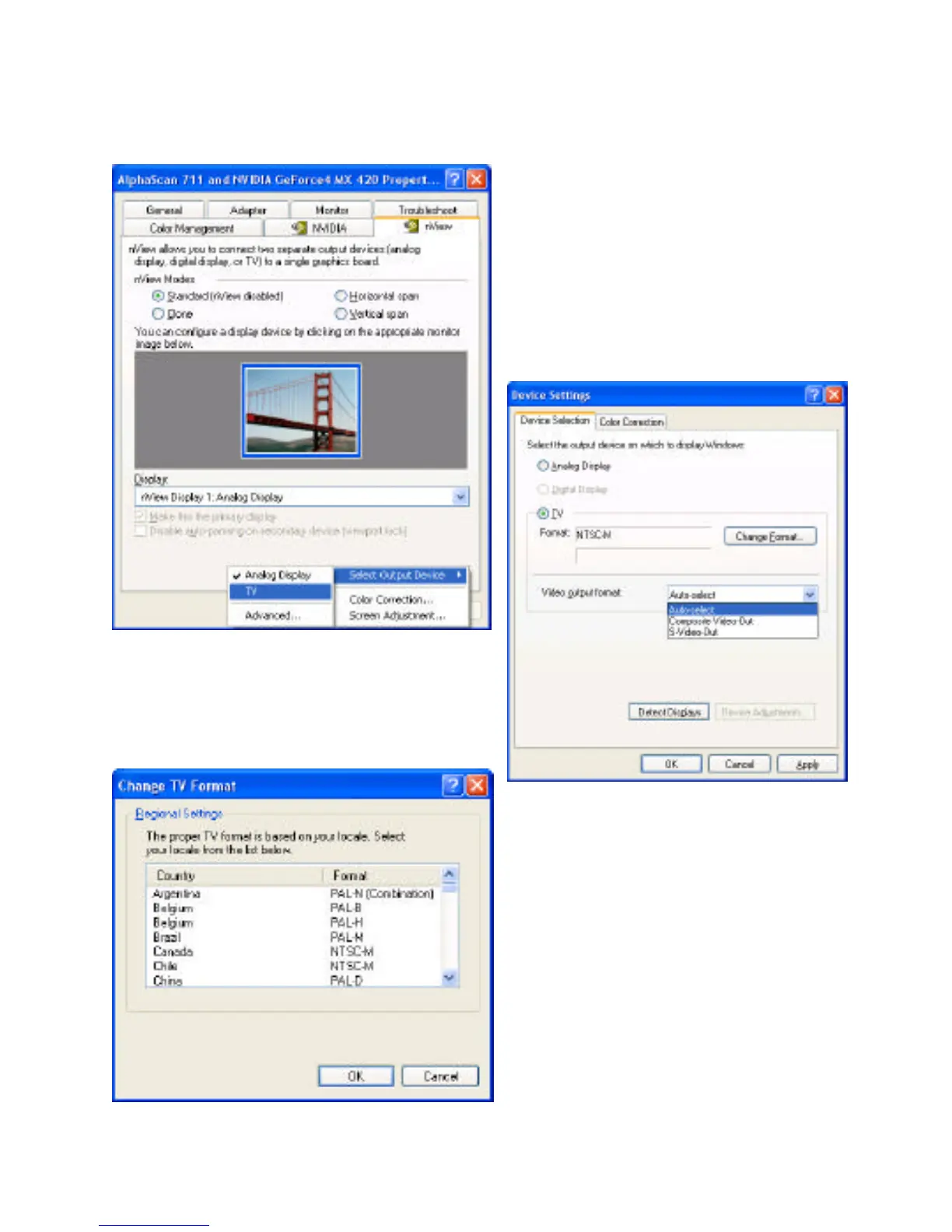14
5.4.2.1 Standard mode:
nView disabled, only one monitor will work. Click Device Settings >> , you can select
output device – CRT or TV. Or you can select Advanced … and select output device.
Click Video output format bar to select
S-Video or RCA (optional) output, default
is auto select.
Click Change Format to select your country
and TV system – NTSC or PAL, no SECAM.
Note:
If you can not switch from PAL back to
NTSC, please set resolution to 640x480
and try again
