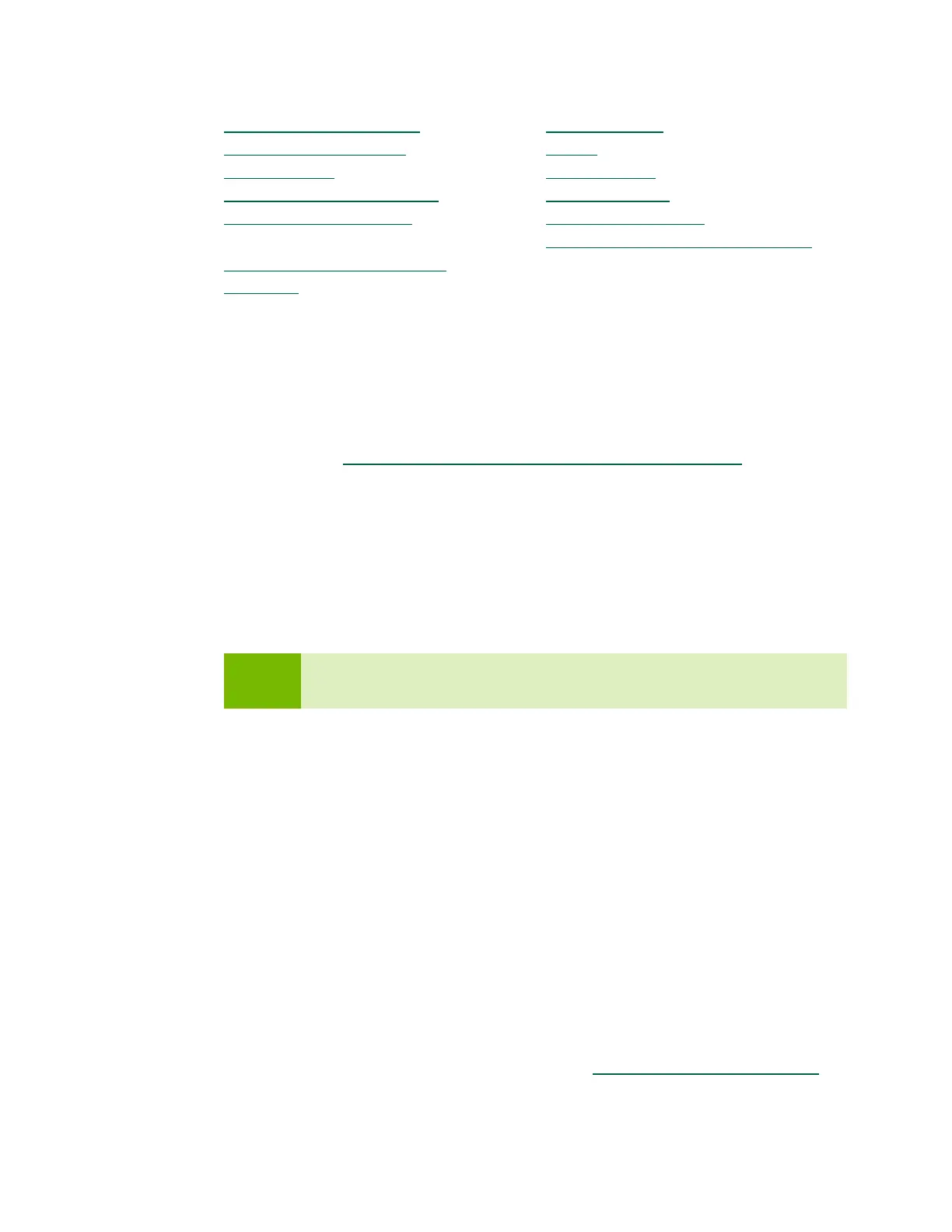Jetson Xavier NX Developer Kit DA_09814-001 | 9
• TensorRT Documentation
•
cuDNN Documentation
CUDA Toolkit
NVIDIA Container Runtime
OpenCV Documentation
Jetson Linux Graphics API Reference
Jetson Linux Multimedia API
nvprof
Visual Profiler
Nsight Graphics
Nsight Compute CLI
VPI–Vision Programming Interface
HOW TO INSTALL JETPACK
There are two ways to install JetPack on your developer kit:
• Use an SD Card image.
Follow the steps in Getting Started with Jetson Xavier NX Developer Kit
to
download the system image and use SD Card writing software to flash it to a
microSD card. Then use the microSD card to boot the developer kit.
• Use NVIDIA SDK Manager.
You must have a Linux host computer with a working Internet connection to run
SDK Manager and flash the developer kit. Supported host operating systems are
Ubuntu Linux x64, version 18.04 or 16.04.
Follow these instructions to download and install NVIDIA SDK Manager.
Note
Use of SDK Manager to install JetPack requires that the developer kit be
in Force Recovery mode.
Before using SDK Manager, follow these steps to power up your developer kit and put it
into Force Recovery mode:
1. Ensure the device is powered off and the power adapter is disconnected.
2. Verify that a microSD Card is inserted in the Jetson Xavier NX module’s card slot.
3. Place a jumper across the Force Recovery Mode pins (9 and 10) on the button header
[J14].
4. Connect your host computer to the developer kit’s USB Micro-B connector.
5. Connect the power supply to the power jack [J16]. The developer kit automatically
powers on in Force Recovery Mode.
6. Remove the jumper from the Force Recovery Mode pins.
Now use SDK Manager to flash your developer kit with the OS image and install other
Jetpack components. SDK Manager can also set up your Linux host computer
development environment. For full instructions, see the SDK Manager documentation
.