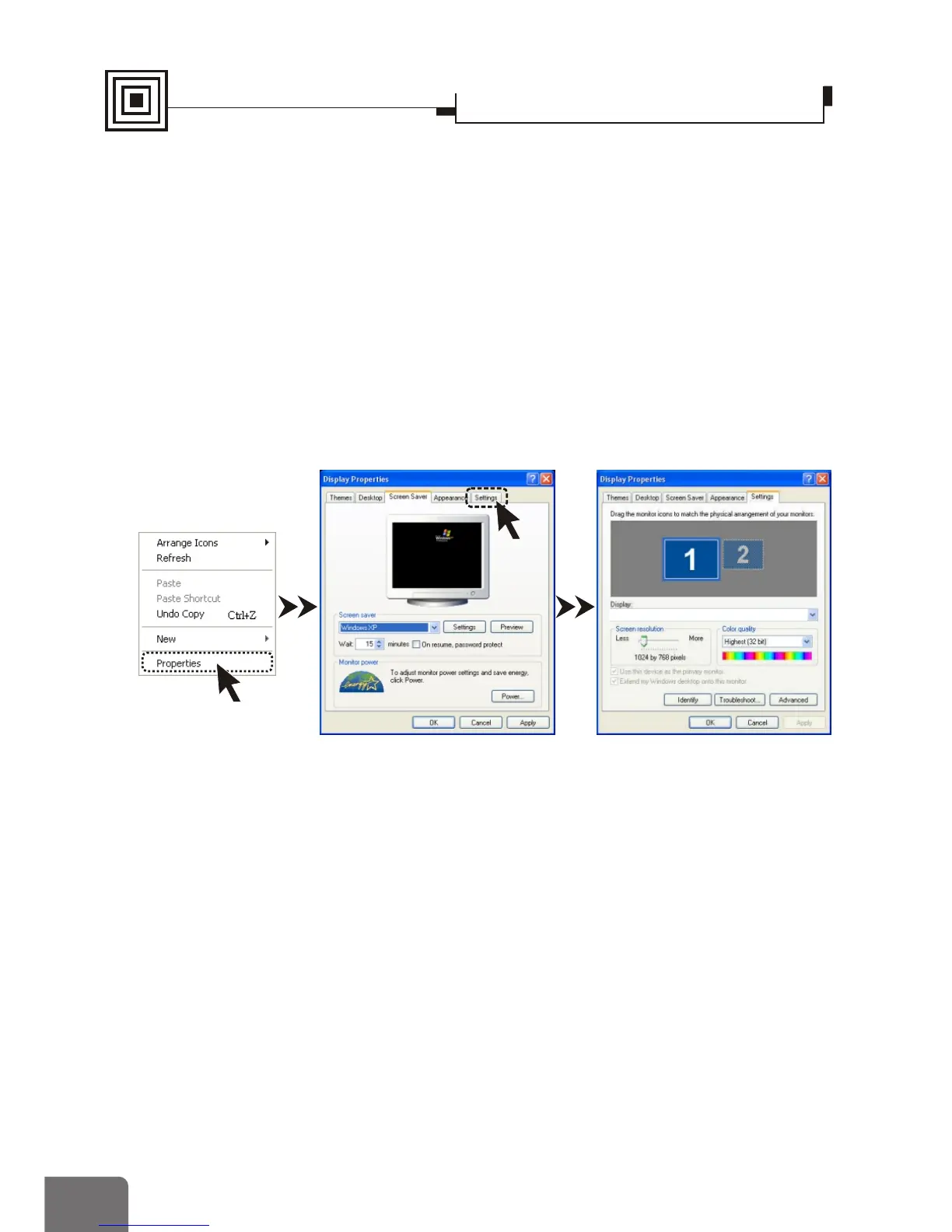Software Settings
Display Properties-Overview
Display properties related to the graphics
adapter are all under the Settings tab as
shown in the figure below.
Calling up the Display Properties Settings Panel
1. Right-click on the display desktop to open a pop-up menu.
2. Click the Properties option to call up the 5-tabbed Display Properties setup panel.
It is under the Themes tab initially.
3. Click the Settings tab to switch to the Settings panel.
Method 2 Method 2
1. Default Monitor on NVIDIA GeForce PCX 5750
12
