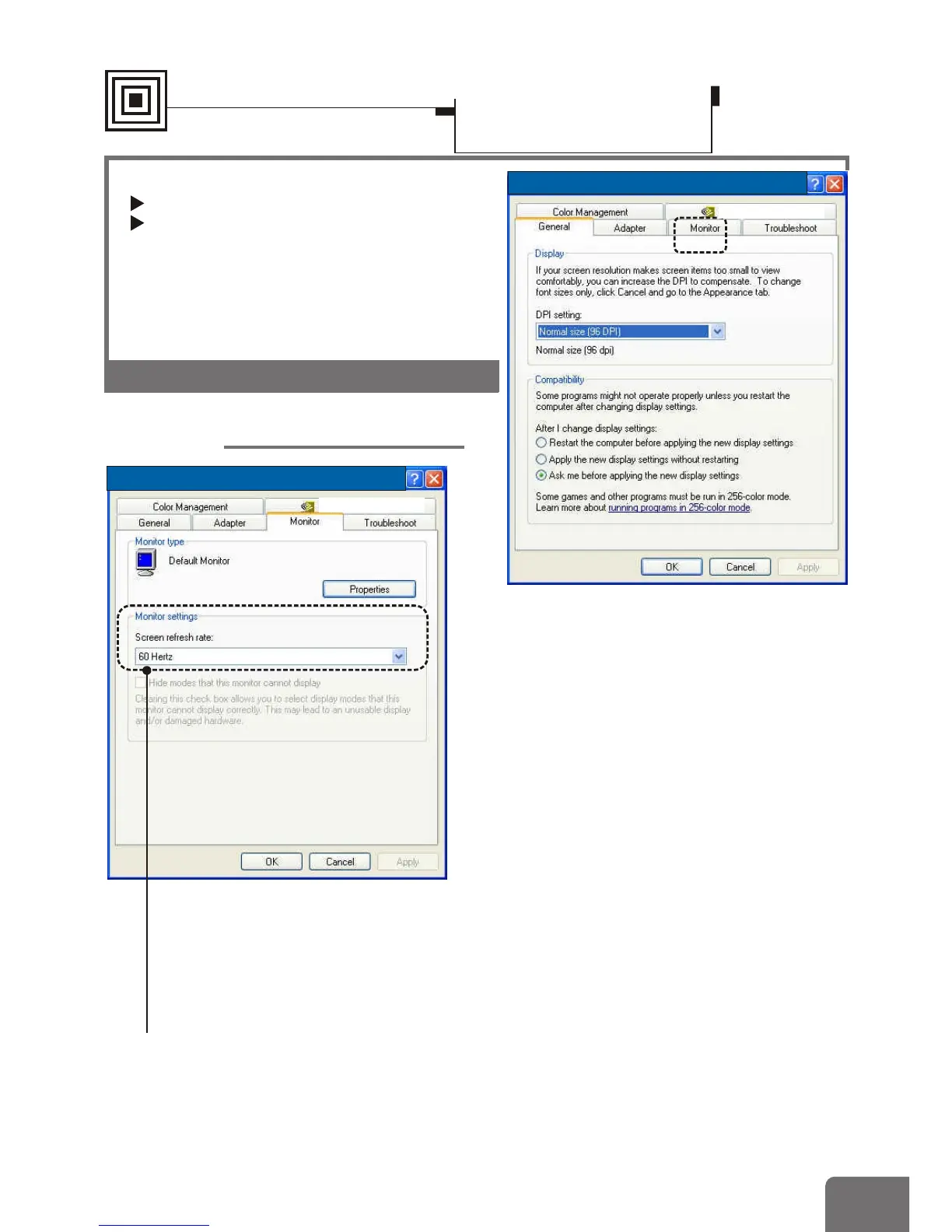Settings ¾ Advanced settings
Monitor
Model-specific Settings p. 14
11
11
Monitor
Refresh Rate
We recommend you set the
refresh rate to 85 Hz to reduce the
flickering of the screen. If 85Hz is
unavailable, use the default value.
Software Settings
Display Properties-
Advanced Settings
21
Default Monitor and NVIDIA GeForce PCX 5750
Default Monitor and NVIDIA GeForce PCX 5750
GeForce PCX 5750
GeForce PCX 5750
15
