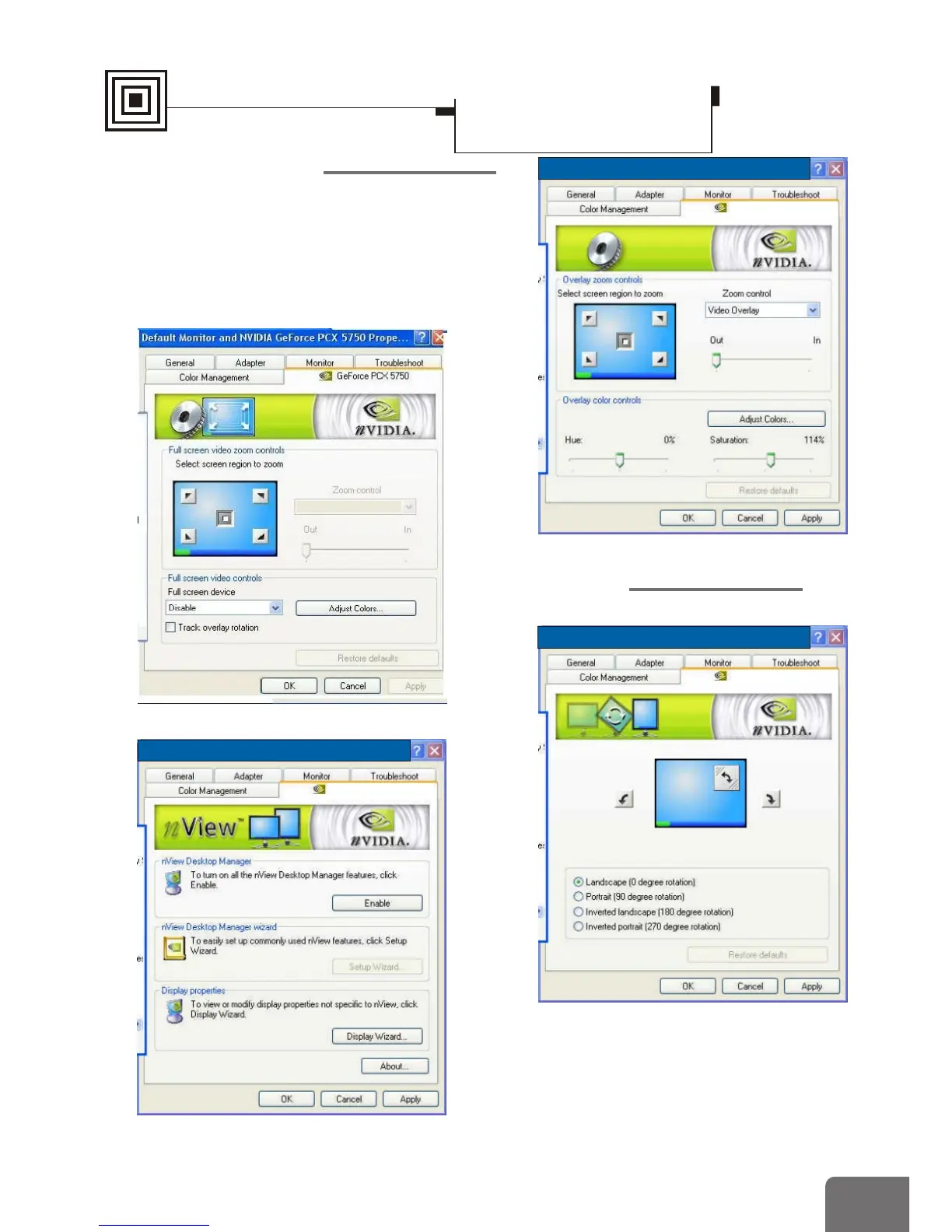33
44
55
Overlay Controls
Desktop Management
NVRotate
p. 23
These controls are used to adjust video quality
such as brightness, contrast, hue and saturation.
Allow you to set up the Media Center
Taskbar Utility and Desktop manager.
Software Settings
Display Properties-
Advanced Settings
Default Monitor and NVIDIA GeForce PCX 5750
Default Monitor and NVIDIA GeForce PCX 5750
Default Monitor and NVIDIA GeForce PCX 5750
GeForce PCX 5750
GeForce PCX 5750
GeForce PCX 5750
Full Screen Video
66
Users can also select the default Full screen
device to be as Primary or Secondary Display.
17
