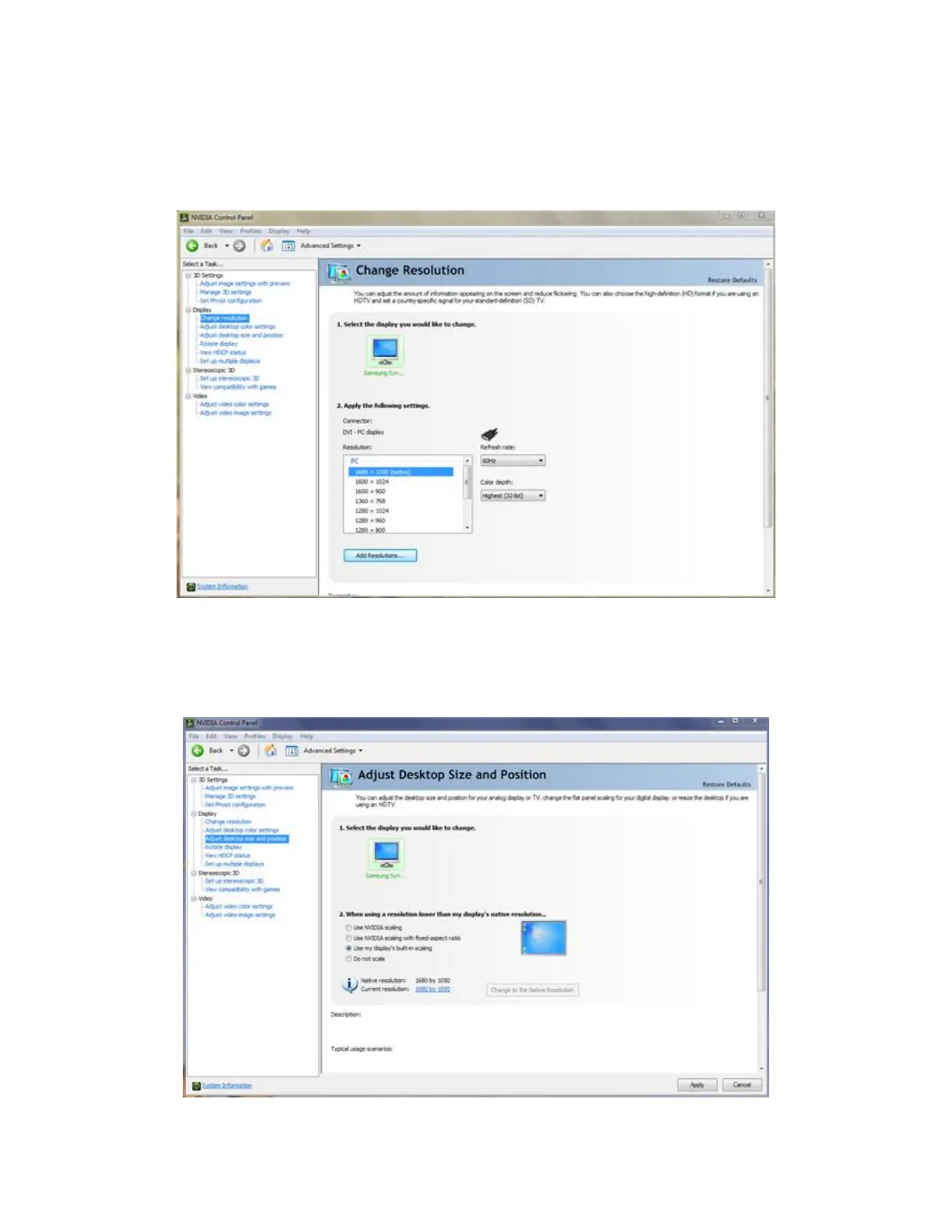- 9 -
▪ The listbox contains all of the features you can adjust on your NVIDIA Quadro or NVS graphics board.
You can change the setting of a feature using the dropdown listbox beside the feature name. If in doubt
about a particular feature the ‘Application-controlled’ setting is your best option.
Figure 3 – Change Resolution
▪ Use this option to set the display resolution (in pixels), select a color quality setting (32-bit
recommended), and adjust the refresh rate of your display. Settings can be specified for each display
attached to your graphics board.
Figure 4 – Change Flat Panel Scaling