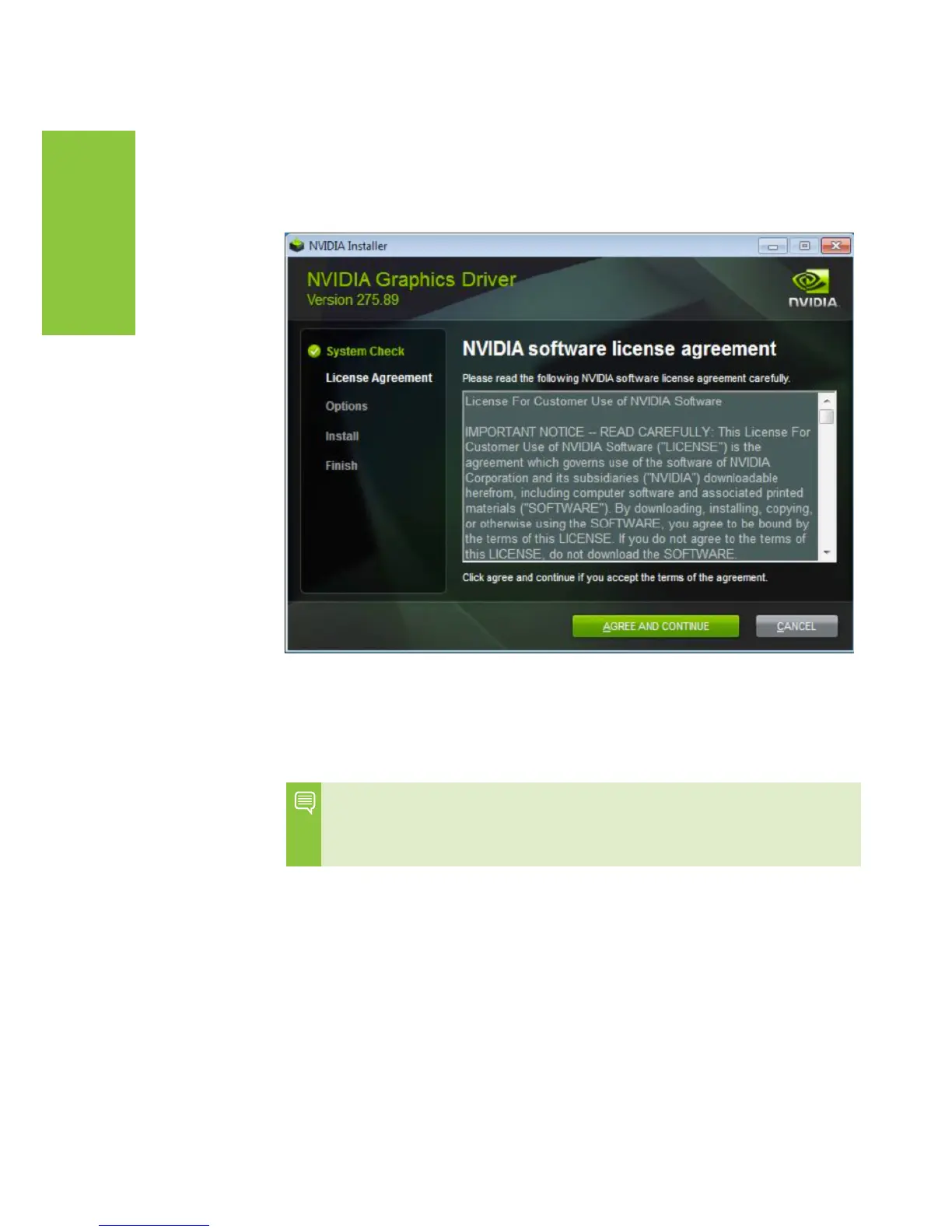DRIVER INSTALLATION
8 Double click on the Tesla C2075 driver executable file you
downloaded from www.nvidia.com/drivers. Click AGREE AND
CONTINUE when the NVIDIA software license agreement
window displays.
9 Select an Install option and click NEXT.
If you select the Express (Recommended) install option, the install
process will begin.
Note: It is recommended that you uninstall the
existing driver from your system before you go through
the Express Install
