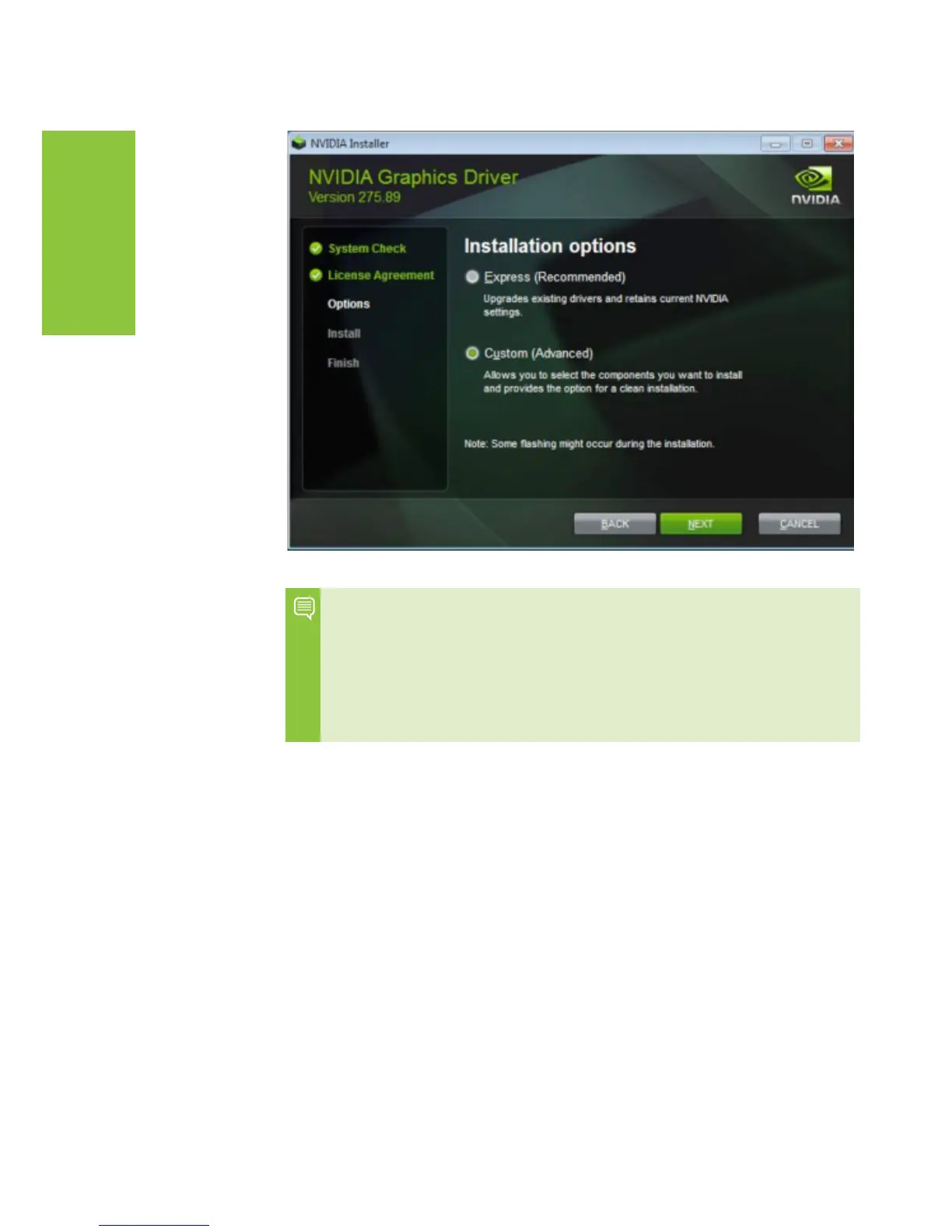DRIVER INSTALLATION
Note: Express install loads all options listed under the
custom install:
> Graphic drivers
> 3D Vision Controller Driver
> 3D Vision drivers
> NVIDIA WMI
If you select Custom (Advanced) install option, the Custom
installation options screen displays to allow you to select options to
be installed. If you would like to clean up your old profiles and
settings, click the Perform a clean installation check box.
Performing a clean install also removes all files related to the
previous driver.
