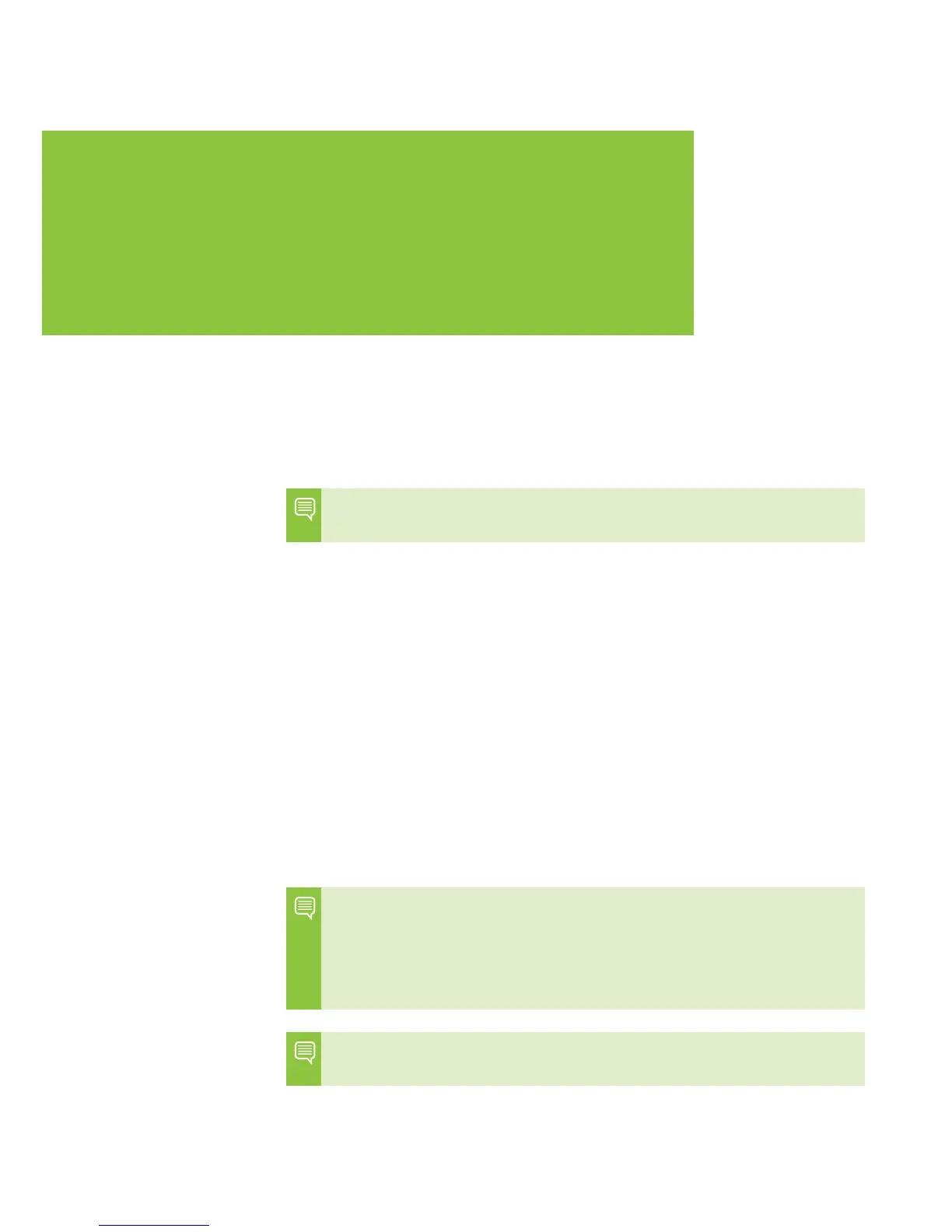HARDWARE INSTALLATIONS
HARDWARE INSTALLATIONS
Installing the Tesla C2075 hardware involves
opening up your computer.
Note: All hardware must be installed prior to installation of
the drivers.
Tesla C2075 Installation
A computer system with an available PCI Express ×16 slot is required
for the Tesla C2075. For the best system bandwidth between the host
processor and the Tesla C2075, it is recommended (but not required)
that the Tesla C2075 be installed in a PCI Express ×16 Gen2 slot.
Because there are so many different computer systems on the
market, the installation procedure for the Tesla C2075 can vary
from system to system. Use the following instructions as a guideline
and consult the system documentation for clarification of computer
specific procedures.
Note: It is important that all power to the computer be
removed (unplugged) before you install the computing board.
You must also discharge your body’s static electricity before
handling sensitive components. Simply touch a grounded
surface before beginning.
Note: To simplify reconnections, label cables as they are
disconnected.