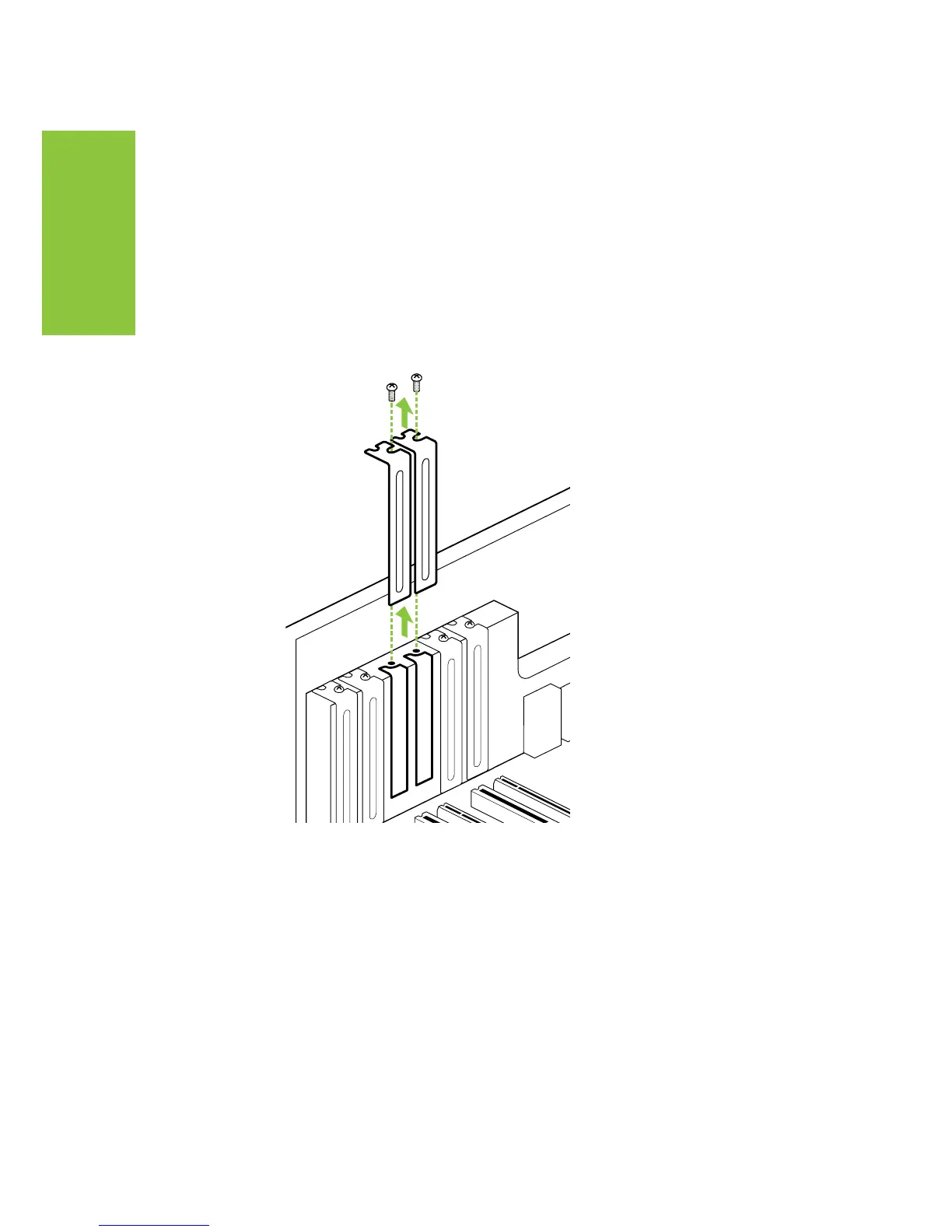HARDWARE INSTALLATIONS
1 Turn off your computer and monitor and disconnect the power cord at
the outlet or at the back of your system (depending on the system).
2 Open your computer chassis (refer to your system documentation
for details).
3 Remove the slot bracket for the two adjacent slots, if they are still
covered. The Tesla C2075 computing board is a dual-slot board and
will take up two (2) slots. Save any hardware (such as screws) to use
to anchor the Tesla C2075 computing board after it is seated properly.
4 Connect the 8-pin connector or the two 6-pin connectors from the
power supply to the 8-pin and 6-pin connectors on the board. (it is ok
to connect both an 8-pin and a 6-pin connector to the board, but not
required)
The Tesla C2075 will occupy
two slots.