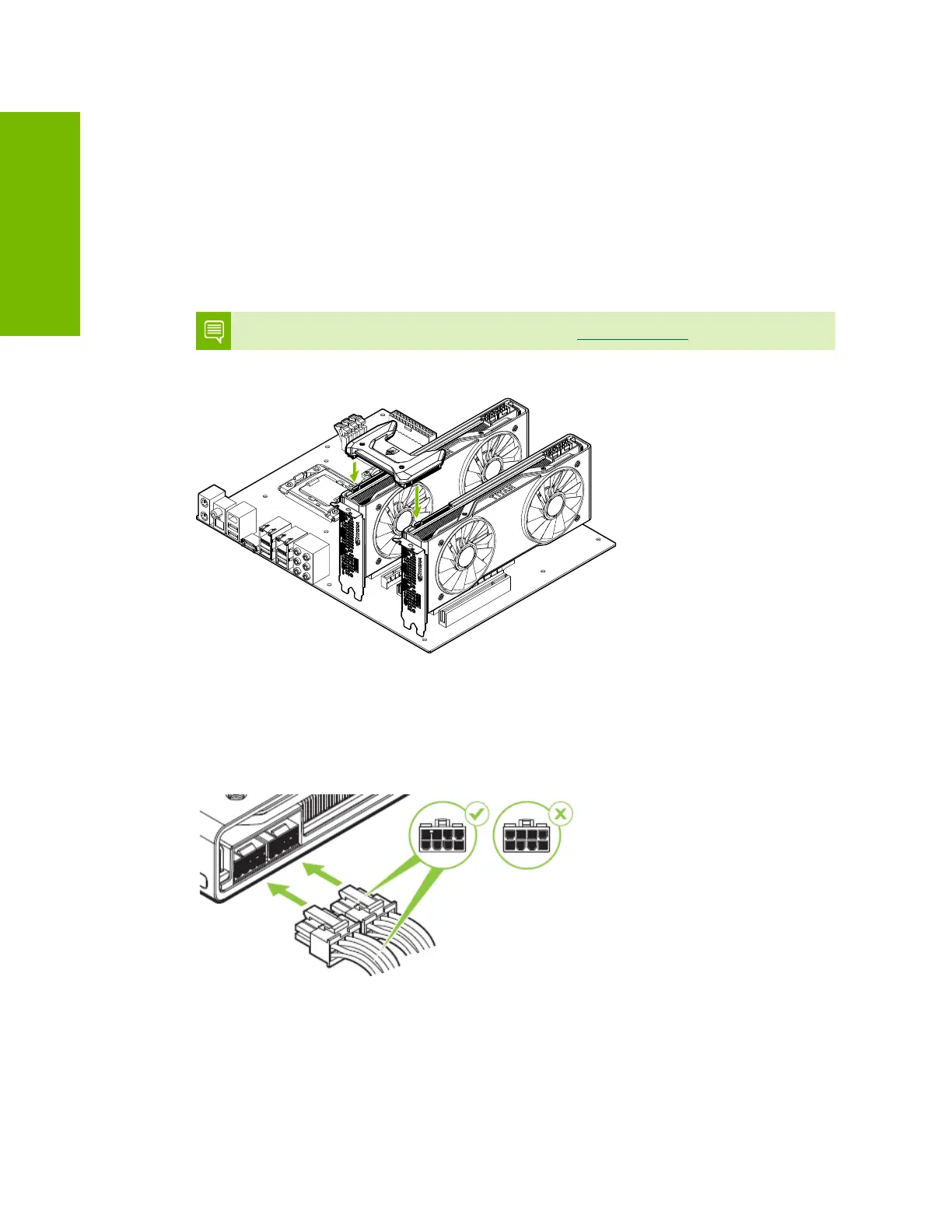Hardware Installation
NVIDIA TITAN RTX User Guide | 10
03
If you are installing additional TITAN RTX graphics cards for an NVLink
configuration, continue with step 6. If you are only installing one Graphics
card, go on to step 7.
6 Install a second TITAN RTX graphic card (NVLink configuration).
Install the second graphics card into the outer most PCI Express x16 slot on
the motherboard. Connect the two cards together using the TITAN RTX
NVLink Bridge (3-Slot or 4-Slot).
TITAN RTX NVLink Bridge can be found on www.nvidia.com
.
7 Connect two 8-pin power connectors from the power supply to the power
connectors on the top edge of the TITAN RTX graphics card. Note that the
connector and socket on the graphics card have a unique shape and connect
one way only.
2-way SLI: Install your second
TITAN RTX graphics card into the
outer PCI Express x16 slot (the
outer slot is the one farthest away
from the CPU).
Connect the two cards together
using the TITAN RTX NVLink
Bridge.
TITAN RTX graphics card requires two
8-pin PCI Express power plugs from the
system power supply.