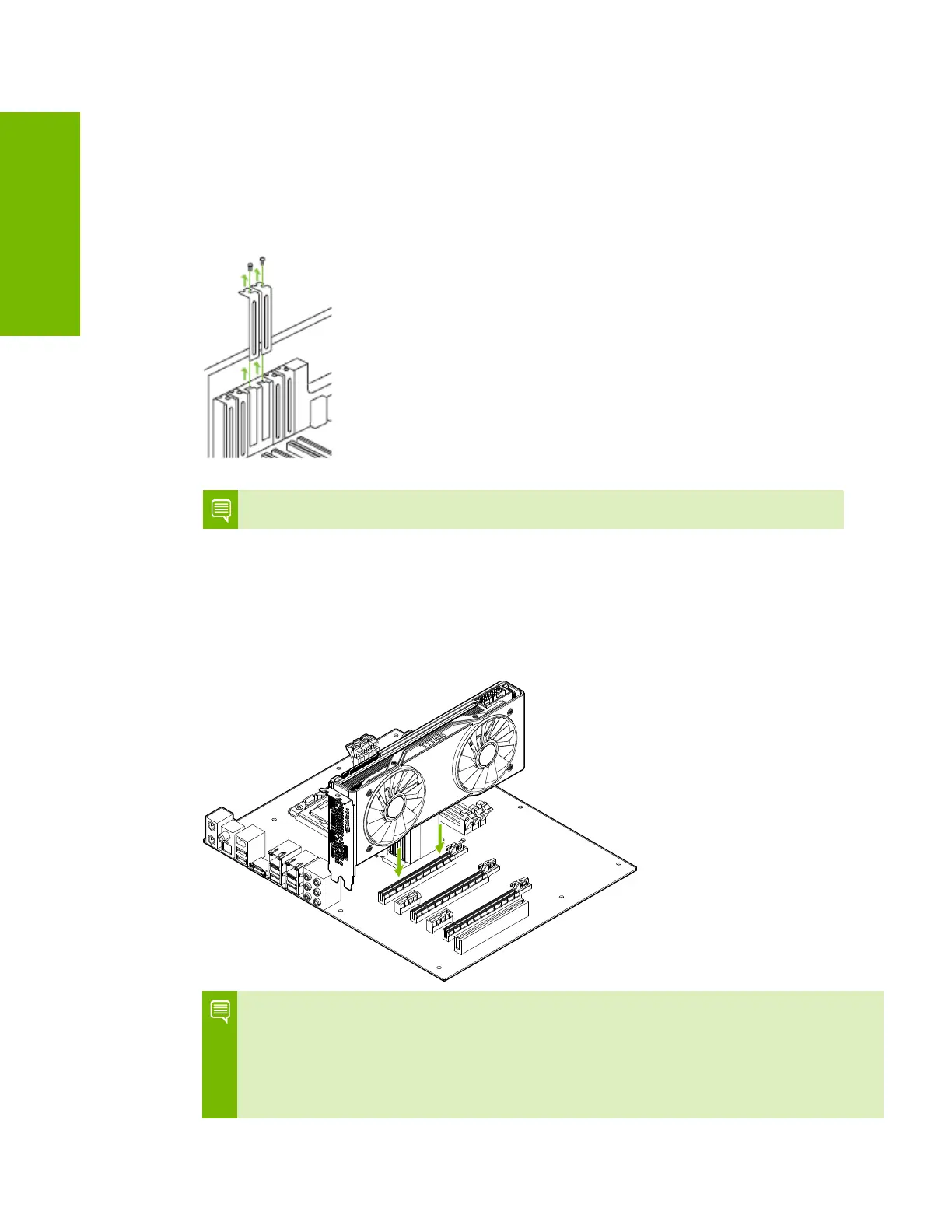Hardware Installation
NVIDIA TITAN RTX User Guide | 9
03
2 Open your computer by removing the cover/side panel. Refer to your
computer documentation from the original manufacturer for assistance.
3 Remove any existing graphics card (if there is one). Save hardware (such as
screws and brackets) to use when installing the NVIDIA graphics card.
4 Remove two adjacent slot covers if you do not have a graphics card installed.
: The TITAN RTX card is double-wide and requires removing two slot covers.
5 Plug the TITAN RTX graphics card into the Primary PCI Express x16 slot on
your motherboard. This is often the slot closest to the CPU but may be the
second or third slot. Look for the slot labeled ×16. It will likely be the only PCI
Express slot with a retention lever on the end of the slot or the one closest to
the CPU.
It is recommended that you install the graphics card into the primary PCI Express
x16 slot. If you install the graphics card into the secondary slot, your system may not
recognize the graphics card and there will be nothing displayed on the monitor.
Also note that on some motherboard SBIOS, the physical location of the primary slot can be
configured when there are more than one PCI Express x16 slots.
Remove two adjacent slot covers that
corresponds to the PCI-Express slot you are
installing the TITAN RTX graphics card in.
Install your first TITAN RTX graphics card
into the Primary PCI Express x16 slot.
The TITAN RTX graphics card should be
installed with the bracket facing the side
of the computer.