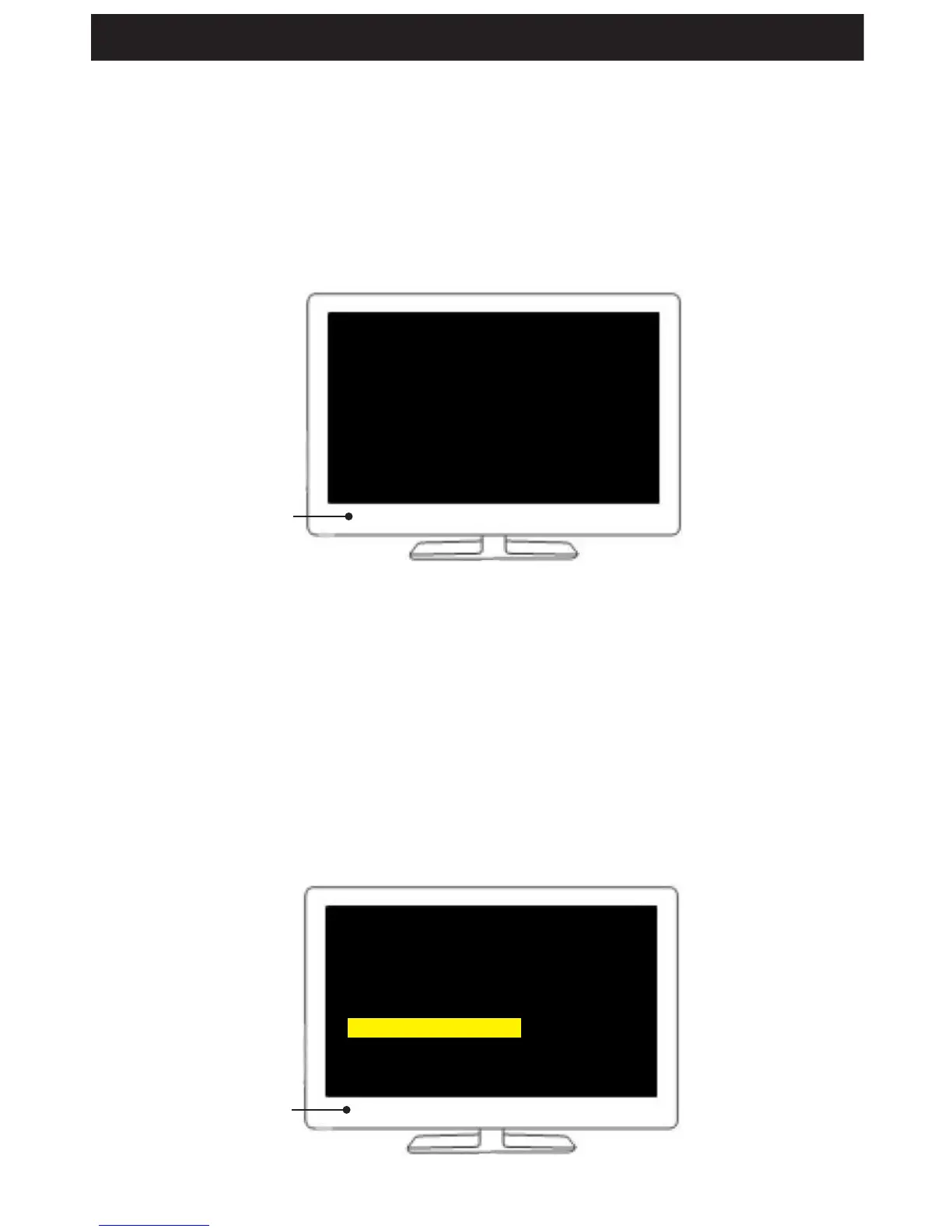- 7 -
Multicast function means that a receiver can be connected to many transmitters, (up to 8
transmitters) by using the remote control.
Connecting multiple transmitters with one receiver
1. Press the [MENU] key of the remote control to enter the MAIN MENU, press the directional
keys to select [Add new Video Source] to add a video source. Please be sure that the remote
control is pointing to the receiver’s IR sensor.
2. "Please Activate Registration On Transmitter Unit" will appear on the screen. Press the
SYNC BUTTON on the transmitter for 3~5 seconds to establish a connection.
3. Press the [OK] button to conrm adding the new video source. The new video source will be
connected after approximately 30 seconds.
4. To add more than one video source, please repeat steps 1-3.
Renaming a video source
When adding multiple transmitters, it is recommended to add each transmitter one at a time
and rename each one to avoid any confusion when selecting a video source.
1. Press the [MENU] button on the remote and select "Modify Video Source" from main menu.
TELEVISION
Setup
Add new video source
Remove video source
Modify video source
TELEVISION
Setup
Add new video source
Remove video source
Modify video source
SETUP
