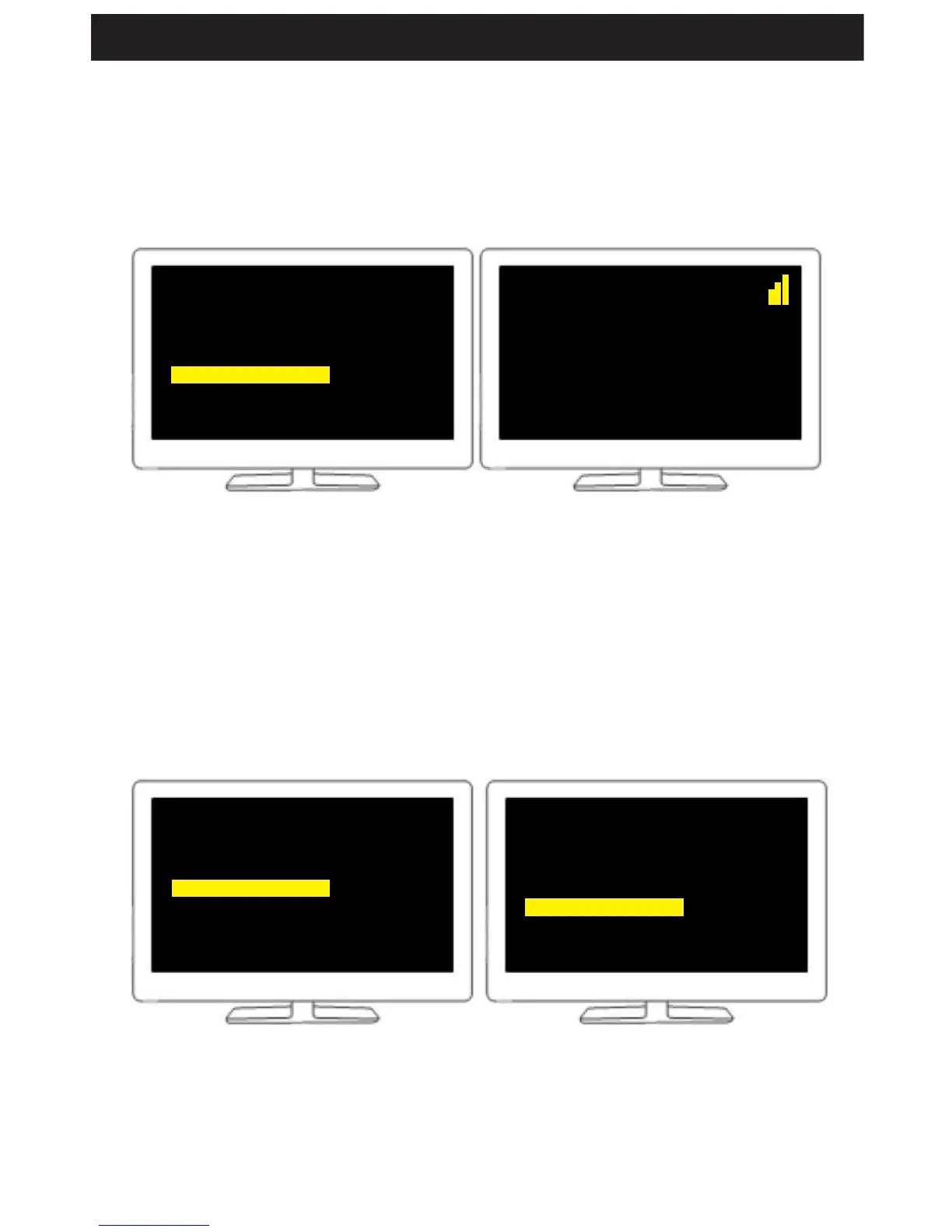- 9 -
Selecting a video source
1. Press the [SOURCE] button on the remote to display the list of video sources to choose from.
2. Use the [UP] / [DOWN] directional keys to select a video source. Press [OK] to conrm
your selection.
Removing a video source
1. Press the [SOURCE] button on the remote to display the list of video sources to choose from.
2. Use the [UP] / [DOWN] directional keys to select [REMOVE VIDEO SOURCE] on the main menu.
3. Use the [UP] / [DOWN] directional keys to select a video source.
4. Press [OK] to delete.
Select Video Source
Stick
Sony
DVD
DVD
Connecting to DVD...
Setup
Add new video source
Modify video source
Remove video source
Select Video Source
Stick
Sony
DVD
DVD
SETUP