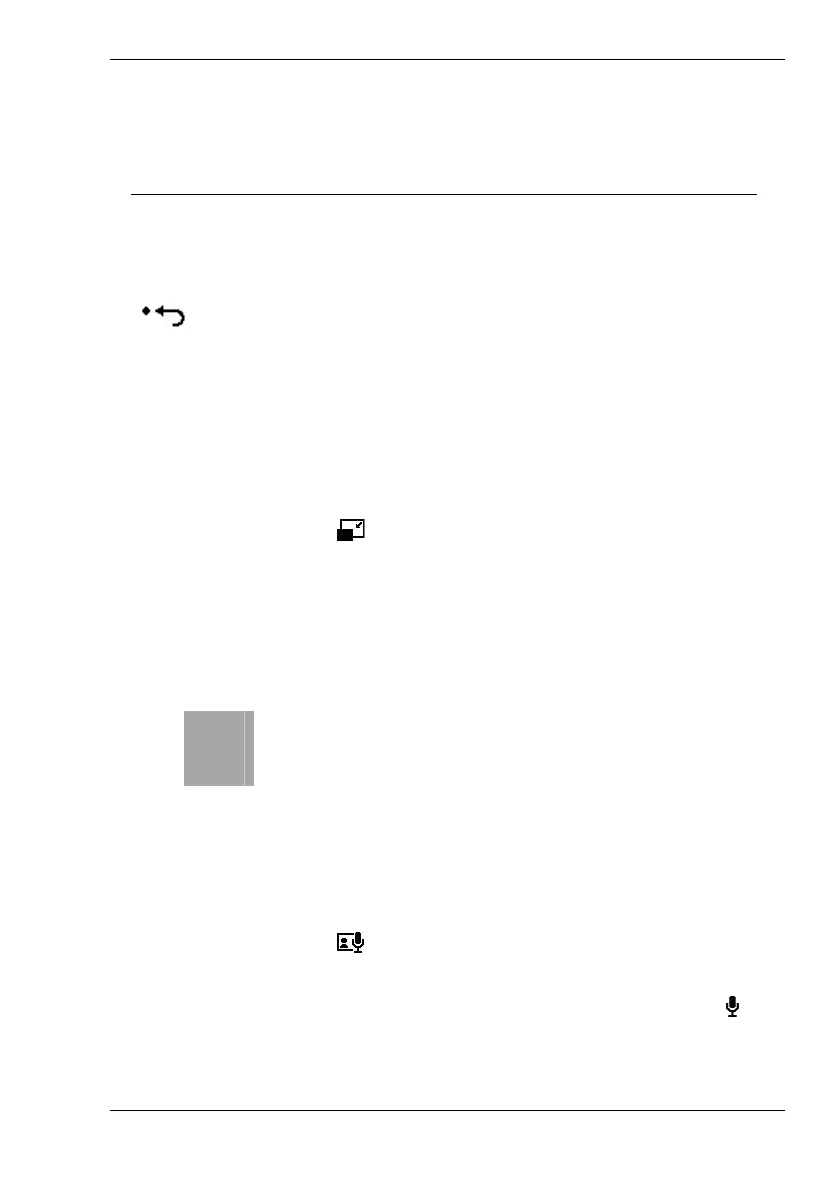Nytech DS-8310 Playing Back Images and Video Clips
English - 49
The following options are available:
Option Description
Rotate Each press of the SET button [9] will rotate the
image 90° clockwise.
OK Saves the rotated image.
Back to Playback menu without saving any
changes.
Resize
You can reduce the resolution of a saved picture to free up some memory
on the memory card or to convert the image to send it via e-mail.
To enable it, select the
icon from the Playback menu and press the
SET button [9].
1. In the following menu, press S or T on the four-way button to
select the desired resolution (see also page 23 – Resolution).
2. Press the SET button [9] to confirm. The picture will be saved with
the new resolution.
i
It is only possible to resize pictures with a high resolution
into pictures with a lower resolution. It is not possible the
other way round.
Voice Memo
After recording a picture you can attach a voice memo.
To enable it, select the
icon from the Playback menu and press the
SET button [9].
1. If there is already a voice memo attached to the picture, the
icon
is displayed (see page 14 – item 3). Recording a new voice
recording will delete an existing one.
