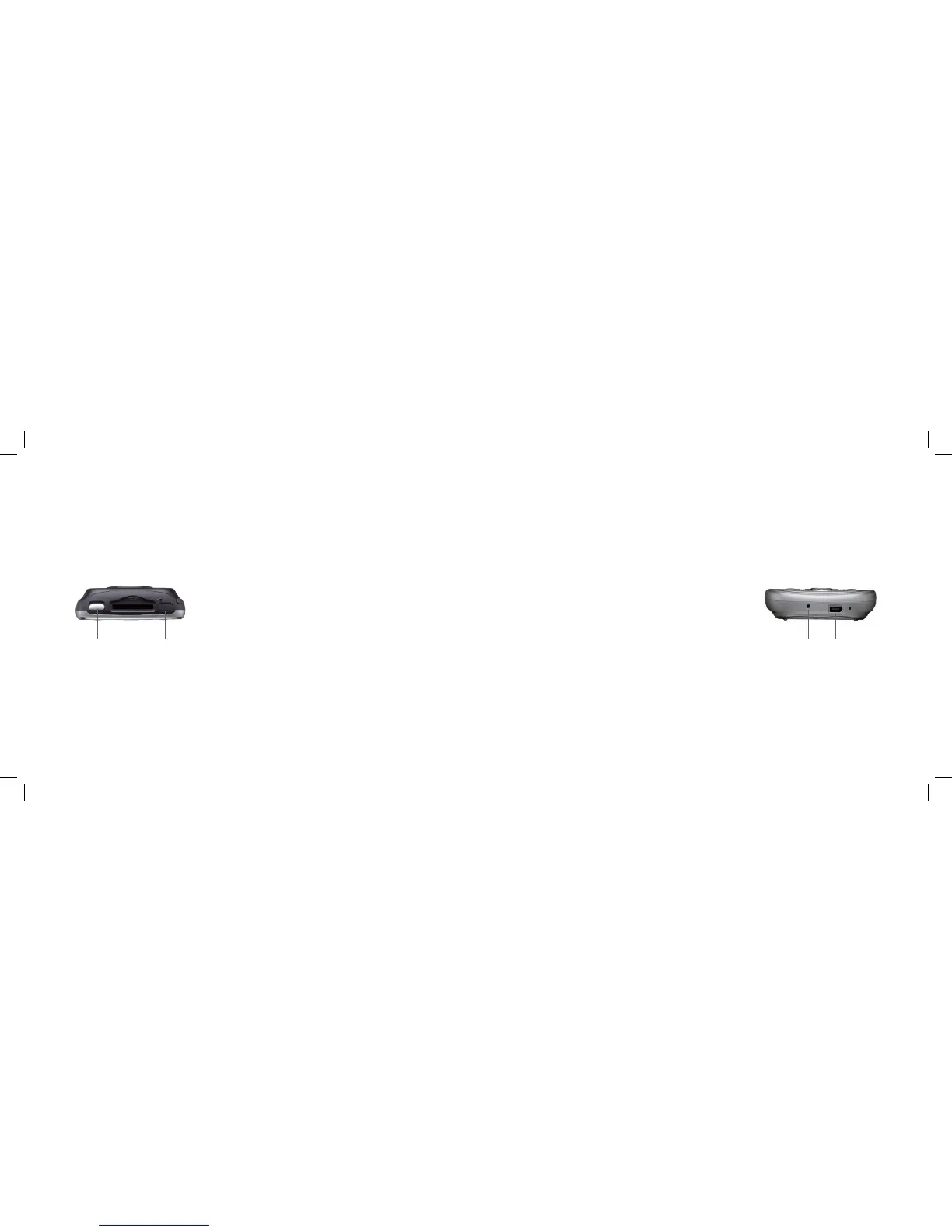21. Reset button
Press the Reset button with
the stylus to soft-reset your
Xda Argon.
22. Sync connector/
earphone jack/
power socket
Use this connector to
synchronise data by connecting
the provided USB Sync cable or
to recharge the battery via the
provided AC adapter. You can
also use the USB stereo headset
for handsfree
conversation or to
listen to audio media.
19. Power button
Press power to turn off the
display temporarily. This will
switch it to Sleep mode. You
can still receive calls and
messages when your Xda
Argon is in Sleep mode.
Press and hold the power button
for about five seconds to turn
off the power completely.
This makes all the functions,
including the phone, unavailable.
20. External antenna
connector
You can connect your Xda Argon
to an external antenna to boost
your reception.
2219 20 21