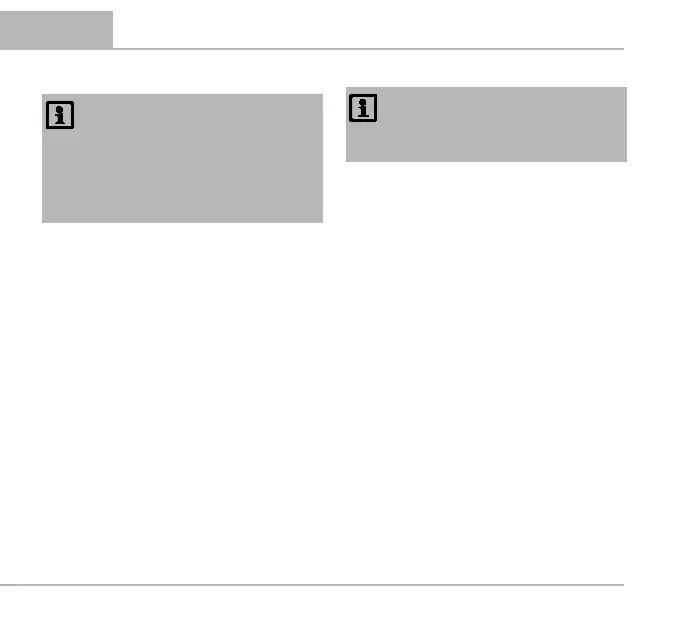- EN -
16 OptiMax 2000/3000/4000/5000
INSTALLATION AND CONNECTION
NOTE
Ensure that the pump never runs dry!
Possible consequences: The pump will be de-
stroyed.
Protective measure: Regularly check the water
level in the aquarium.
A
• Fit the supplied suction cups with a twisting
movement.
– The suction cups adhere to clean, smooth
surfaces.
Submerged installation of the pump
B, C
• Fit the hose connector as required and con-
nect to a suitable hose. (→ Technical data)
• Adjust the flow at the flow regulator.
– To reduce the flow: Move the flow regula-
tor in the direction -.
– To increase the flow: Move the flow regu-
lator in the direction +.
• Install the device in the aquarium.
Install the unit at a dry place
NOTE
The pump is not self-priming and must be in-
stalled below the level of the water.
How to proceed:
D
• Pull off the filter housing.
• Fit the hose connector as required and con-
nect to a suitable hose. (→ Technical data)
• Adjust the flow at the flow regulator.
– To reduce the flow: Move the flow regula-
tor in the direction -.
– To increase the flow: Move the flow regu-
lator in the direction +.
• Install the device outside of the aquarium.
