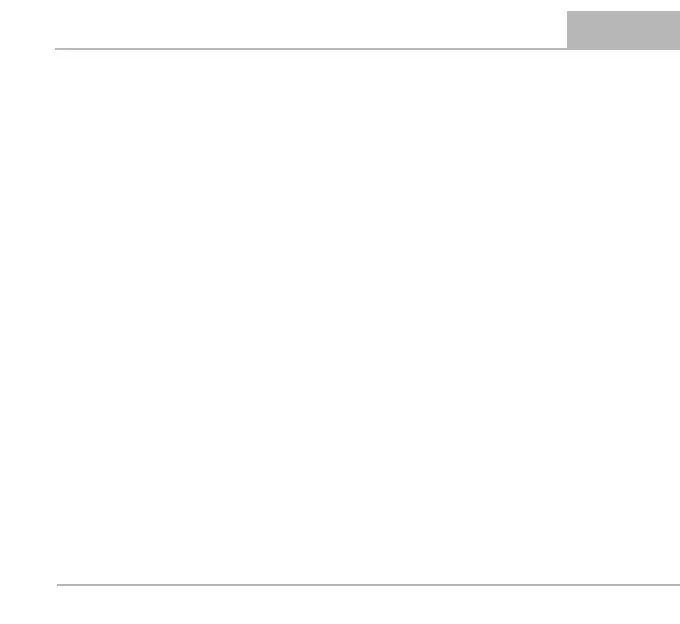- EN -
17
COMMISSIONING/START-UP
C
• Route the power connection cable such that
it forms a drip loop!
• Switching on: Connect the unit to the mains.
The unit switches on immediately.
• Switching off: Disconnect the unit from the
mains.
MAINTENANCE AND CLEANING
If necessary, clean the unit with clear water using
a soft brush.
• Do not use cleaning agents or chemical solu-
tions. We recommend using OASE PumpClean
for removing calcium deposits.
Replacing the impeller unit
E
How to proceed:
1. Loosen and remove the screws at the side of
the pump lid.
2. Remove the pump lid.
3. Remove the impeller unit.
– If necessary, use a wide-blade screwdriver
to lever the impeller unit out of its position
in the motor housing. For this, insert the
screwdriver blade into the groove be-
tween the impeller unit and motor hous-
ing, and firmly turn the screwdriver in or-
der to dislodge the impeller from its posi-
tion.
– Proceed carefully so as not to damage the
motor housing or O ring.
4. Clean or replace the impeller unit and subse-
quently reassemble the pump in the reverse
order.
– OptiMax 4000/5000: Firmly push the im-
peller unit into position in the motor hous-
ing.
