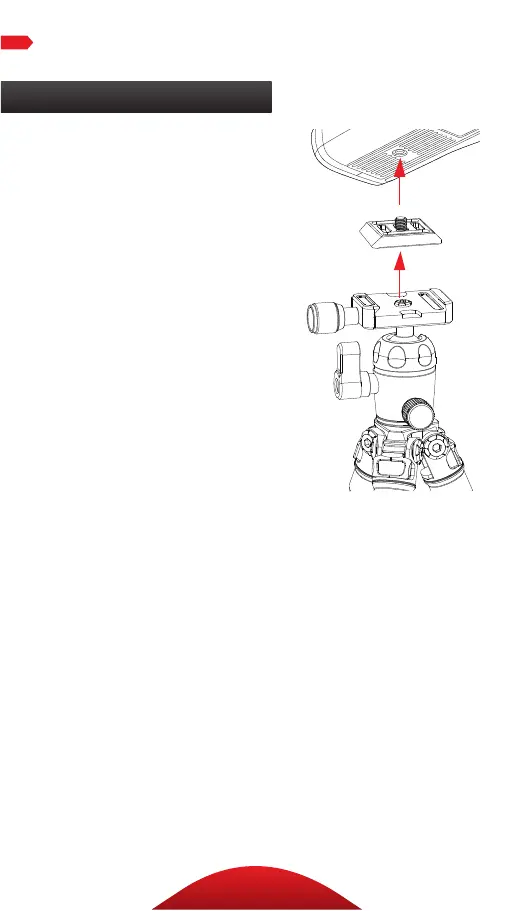10
OPERATION
Ballhead Operation (continued)
MOUNTING THE CAMERA AND QUICK-
RELEASE PLATE TO THE BALLHEAD
Make sure that all knobs on the
ballhead are tightened, except for
the quick-release knob.
1. Turn the quick-release knob
counterclockwise until it stops.
2. Mount the camera to the
ballhead by sliding one edge of
the quick-release plate into the
clamp. Then lower the other
side until the quick-release
plate is lying flat in the quick-
release clamp.
Note: Make sure the mounting
screw’s D-ring is flush with the
bottom o
f the plate.
3. Turn the quick-release knob
clockwise to lock the plate.
