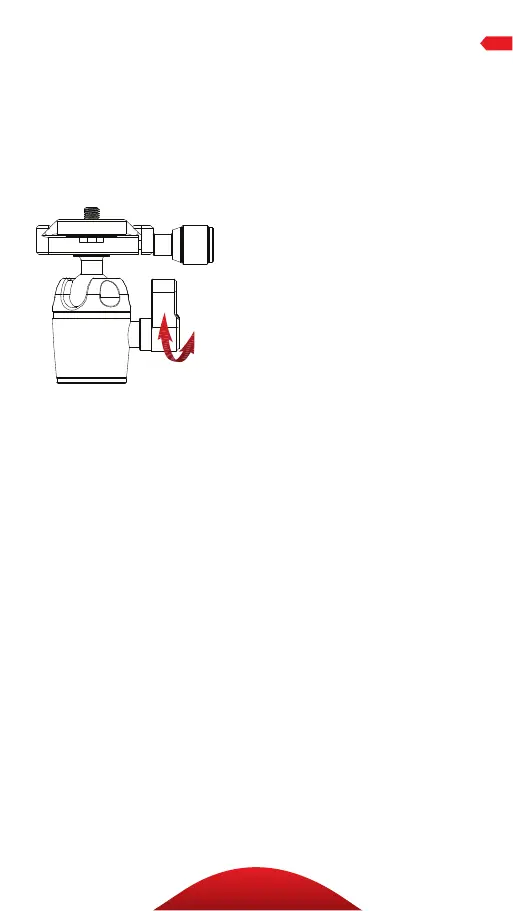11
OPERATION
MAIN LOCKING KNOB OPERATION
The main locking knob locks
and unlocks the ballhead, which
allows for changing the position of
the camera.
Always use one hand to secure
the camera while adjusting the
ballhead, and make sure the lock
is engaged before letting go of the
camera.
Note: To adjust the tension in a tight
space, or if something is blocking
your ability to turn the knob, pull the
knob out, reposition it so it can turn
without interference, and release
it. The knob will engage a
nd can be
loosened.
Use the 90° notch to quickly
switch between landscape and
portrait orientations.
