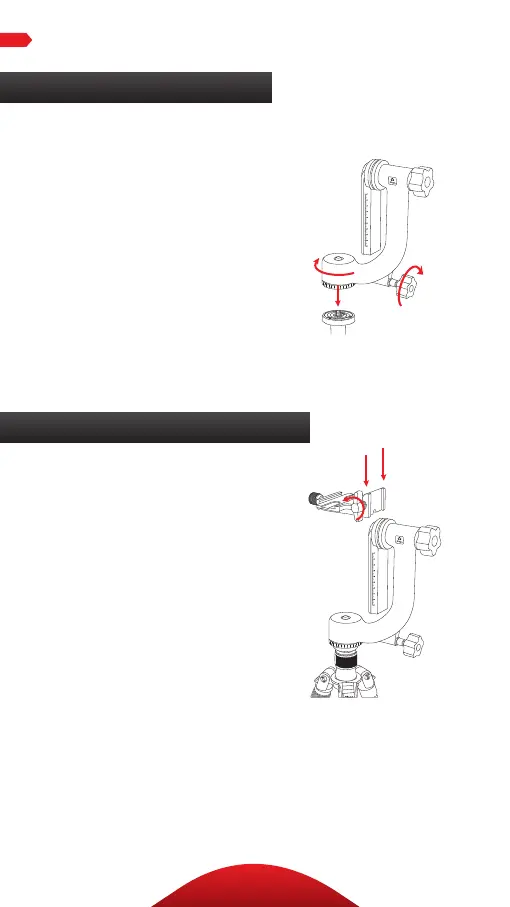6
1. Tighten the panning
lock until it’s secure.
2. Screw the mounting socket
of the panning base onto the
tripod’s mounting stud.
If your tripod has set screws on
the platform, tighten them to
secure the GH-30 to the tripod.
Important: Make sure the
head is screwed on securely
so there are no gaps between
the base and the tripod.
1. Loosen the platform adjustment
knob, and slide the platform down
to the bottom of the arm.
2. Tighten the platform adjustment
knob until the plate platform is
securely locked.
Mount the Gimbal to the Tripod
Attach the Plate Platform to the Gimbal
OPERATION
