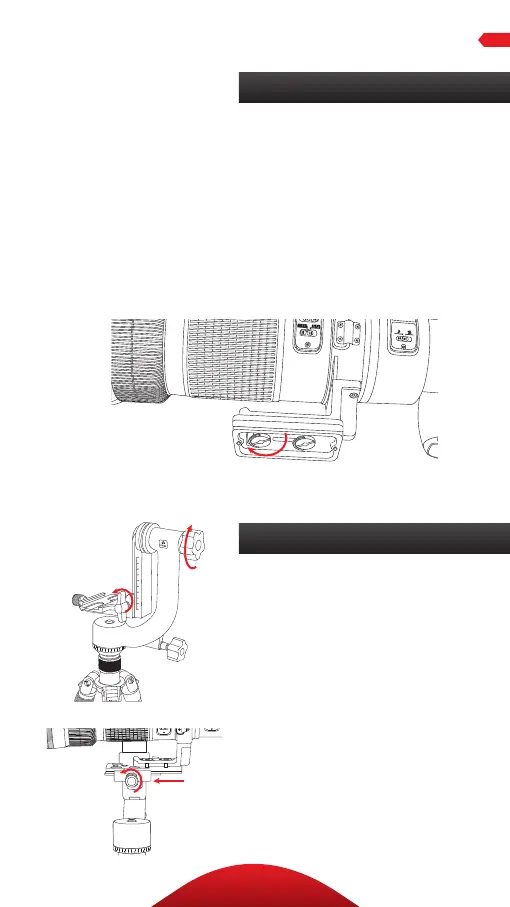7
The Arca-type quick-release plate has two 1/4-
inch mounting screws that attach to most lens
collars. Two 3/8-inch bushings are included, in
case the lens collar has 3/8-inch sockets.
Warning: Always hold the camera and lens while
following the attaching and balancing instructions.
Attach the screws of the quick-release plate
with the D-rings, and then tighten them
with a coin or slotted screwdriver.
Attach the QR Plate to the Lens
Mounting a Lens
OPERATION
1. Tighten the swinging arm lock,
panning lock, and platform
adjustment knob, and make
sure they are secure.
2. Loosen the plate release
lock, and place the QR plate
and lens assembly into the
grooves of the plate platform.
3. Make sure the QR plate is
seated properly in the plate
platform, and tighten the plate
release lock until secure.
