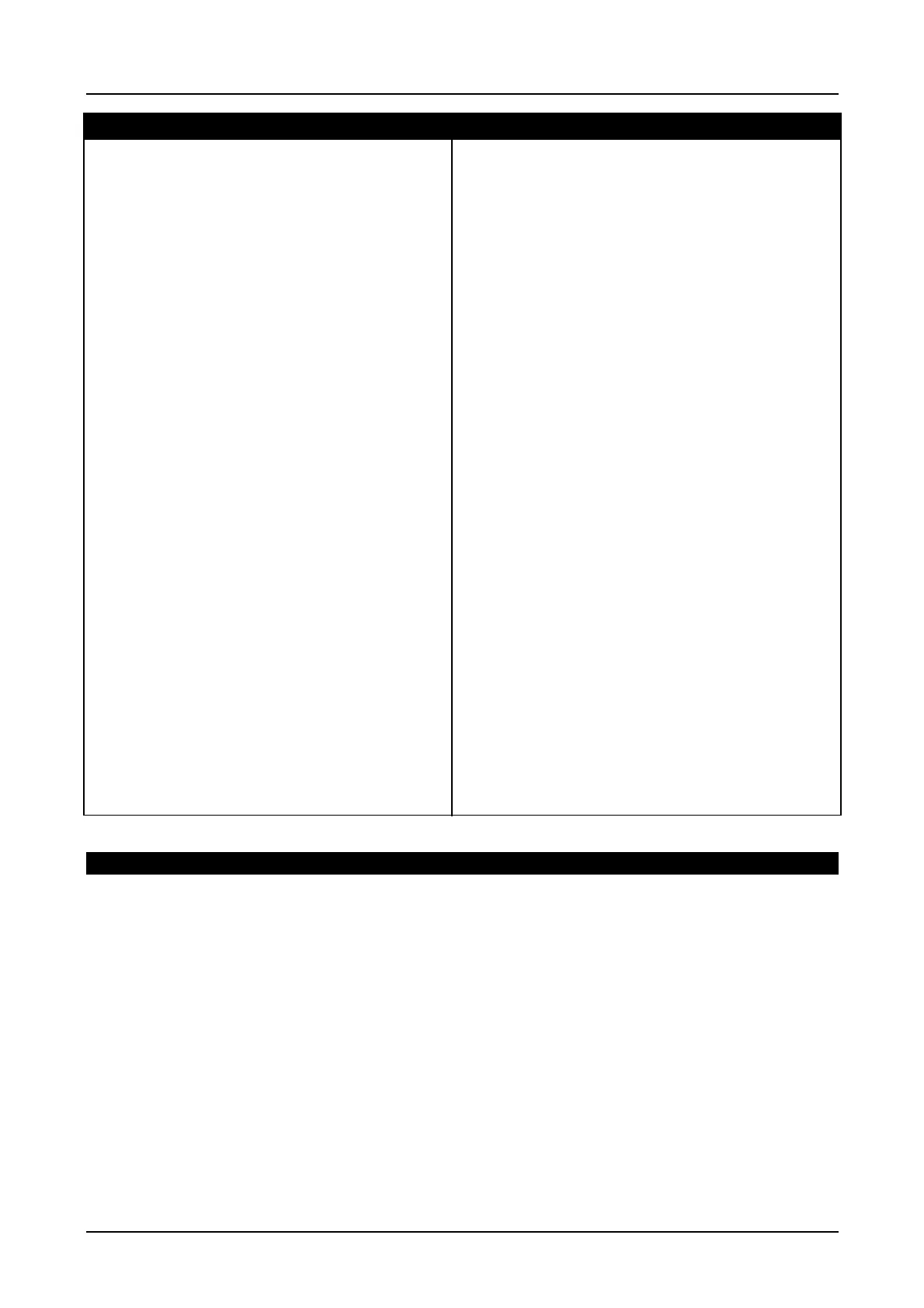OB3 SQUARED
Organ Sound Generator
25
Parameter Sys-Ex String
Rotary on (2) F0 31 01 01 0E 01 F7
Rotary off (2) F0 31 01 01 0E 00 F7
Rotary fast (3) F0 31 01 01 0F 01 F7
Rotary slow (3) F0 31 01 01 0F 00 F7
Upper memory 1 on (4) F0 31 01 01 29 F7
Upper memory 2 on (4) F0 31 01 01 2A F7
Upper memory 3 on (4) F0 31 01 01 2B F7
Upper memory 4 on (4) F0 31 01 01 2C F7
Upper memory 5 on (4) F0 31 01 01 2D F7
Upper memory 6 on (4) F0 31 01 01 2E F7
Drawstops on (4) F0 31 01 01 33 F7
Percussion soft (5) F0 31 01 01 12 01 F7
Percussion norm. (5) F0 31 01 01 12 00 F7
Percussion fast (6) F0 31 01 01 13 01 F7
Percussion slow (6) F0 31 01 01 13 00 F7
Percussion 2th (7) F0 31 01 01 14 F7
Percussion 3rd (7) F0 31 01 01 15 F7
Percussions off (7) F0 31 01 01 16 F7
Vibrato / chorus to upper on (8) F0 31 01 01 06 01 F7
Vibrato / chorus to upper off (8) F0 31 01 01 06 00 F7
Vibrato / chorus to lower. on (8) F0 31 01 01 07 01 F7
Vibrato / chorus to lower. off (8) F0 31 01 01 07 00 F7
Delay effect on (9) F0 31 01 01 04 01 F7
Spring effect on (9) F0 31 01 01 04 02 F7
Plate effect on (9) F0 31 01 01 04 03 F7
Room effect on (9) F0 31 01 01 04 04 F7
Hall effect on (9) F0 31 01 01 04 05 F7
Effect off position (9) F0 31 01 01 04 00 F7
Vibrato V1 position (10) F0 31 01 01 05 01 F7
Vibrato V2 position (10) F0 31 01 01 05 02 F7
Vibrato V3 position (10) F0 31 01 01 05 03 F7
Chorus C1 position (10) F0 31 01 01 05 04 F7
Chorus C2 position (10) F0 31 01 01 05 05 F7
Chorus C3 position (10) F0 31 01 01 05 06 F7
3.7 Exclusive Bulk Dump System
This utility allows the user to send all the data resident in the OB-3 programmable memory
to the MIDI-OUT port in the form of exclusive system (MIDI Sys. Ex.) codes. These data
can be recorded in a computer, sequencer or data filer, thus allowing the user to create one
or more set-up archives for himself and reload them into the OB-3 as required.
Connect the instrument MIDI OUT port to the MIDI IN port of the computer or sequencer.
After pressing the MIDI key on the OB-3, start recording on the connected instrument and
then press the SYS.EX DUMP (Rotary Fast) key.
After a few moments, the saving procedure will have finished. Press the MIDI key to exit
and return to the normal operating mode.
To reload the data saved previously onto the OB-3, connect the MIDI OUT port of the
sequencer or computer to the instrument MIDI IN port; start playback and the data will be
reloaded.