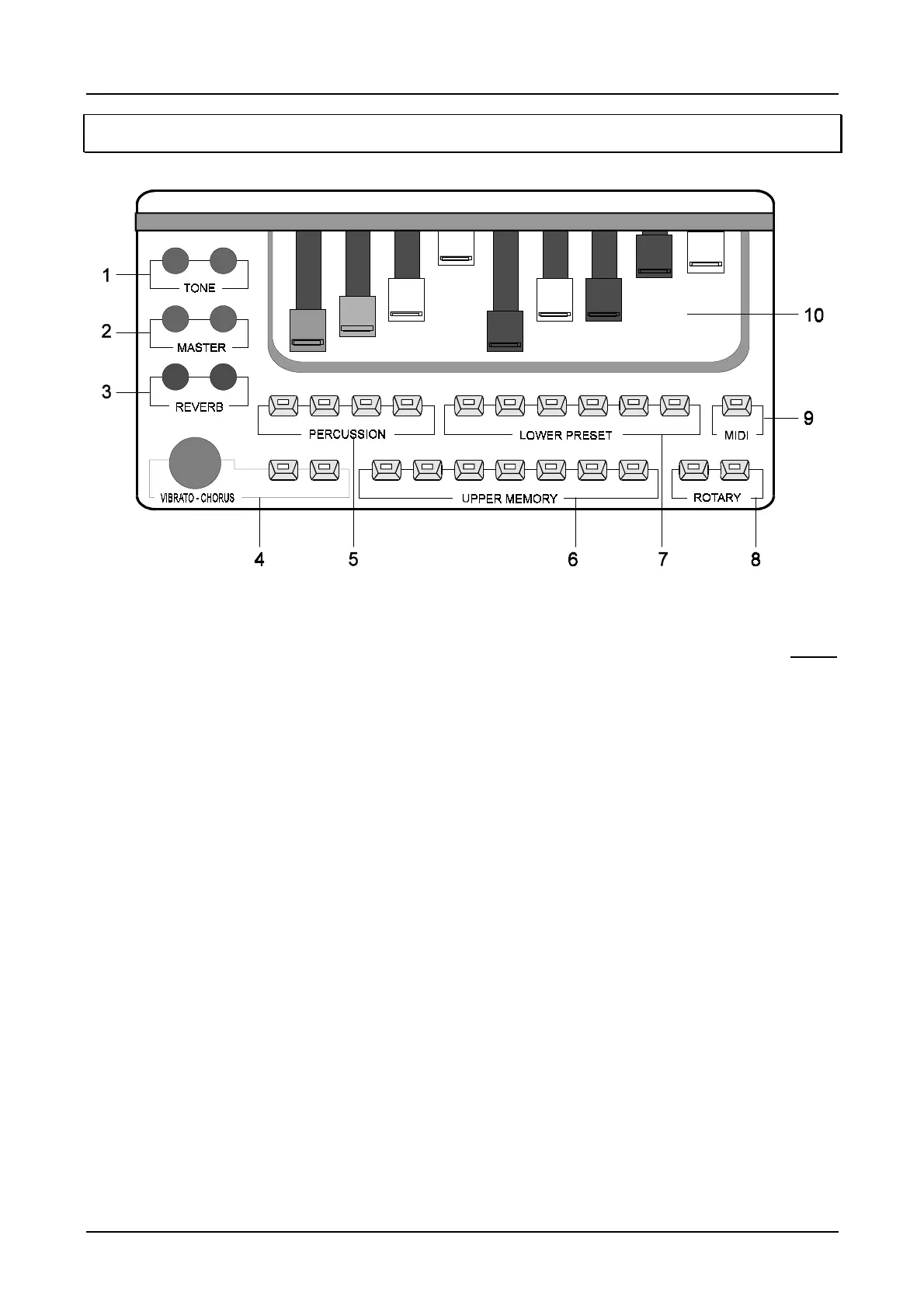OB3 SQUARED
Organ Sound Generator
15
FRONT PANEL
1- TONE section
: Trimmers allowing adjustment of the instrument's general equalization.
2 -
MASTER section
: Two controls allowing the user to set the unit's general volume (VOLUME) and
the quantity of distortion (OVERDRIVE) as preferred. N.B.: OVERDRIVE adjustment is ONLY
enabled with the Rotary effect active.
3 - REVERB section
: The EFFECT trimmer (with a choice of fixed settings) can be used to select
one of the 5 reverb effects available (OFF = effect disabled). The VOLUME control of this section
adjusts the general amount of effect.
4 - VIBRATO AND CHORUS
section: The knob with a choice of fixed settings in this section can be
used to select 3 types of VIBRATO and 3 types of CHORUS effect. The UPPER and LOWER
buttons enable the effect selected on the respective sections.
5 - PERCUSSION section
: Allows activation of 2 types of percussion (2nd and 3rd buttons). The
user can also adjust the level of the percussion effect (NORM/SOFT button) and its fade time
(SLOW/FAST).
6 - UPPER MEMORY section
: This section provides 6 memory sites where the user can save 6
timbres created for the UPPER section (keys I to IV) for subsequent recall. The DRAWSTOPS key
enables operation of the drawbar sliders (section 10).
7- LOWER PRESET section
: Using the keys in the Lower Preset section, the user can select a
timbre (which cannot be subsequently modified) to be assigned to the LOWER section, with a choice
from ORG. 1 to ORG. 6. The BASS key includes or excludes the pedal section timbre.
8 - ROTARY section
: The SLOW and FAST keys allow the user to choose one of two rotation
speeds for the Rotary Speaker effect (which can also be recalled from the foot-switch). The SLOW
key also switches the effect on and off.
9 - MIDI
: This key is pressed (together with other dual function keys) to enable management of the
instrument's MIDI functions.